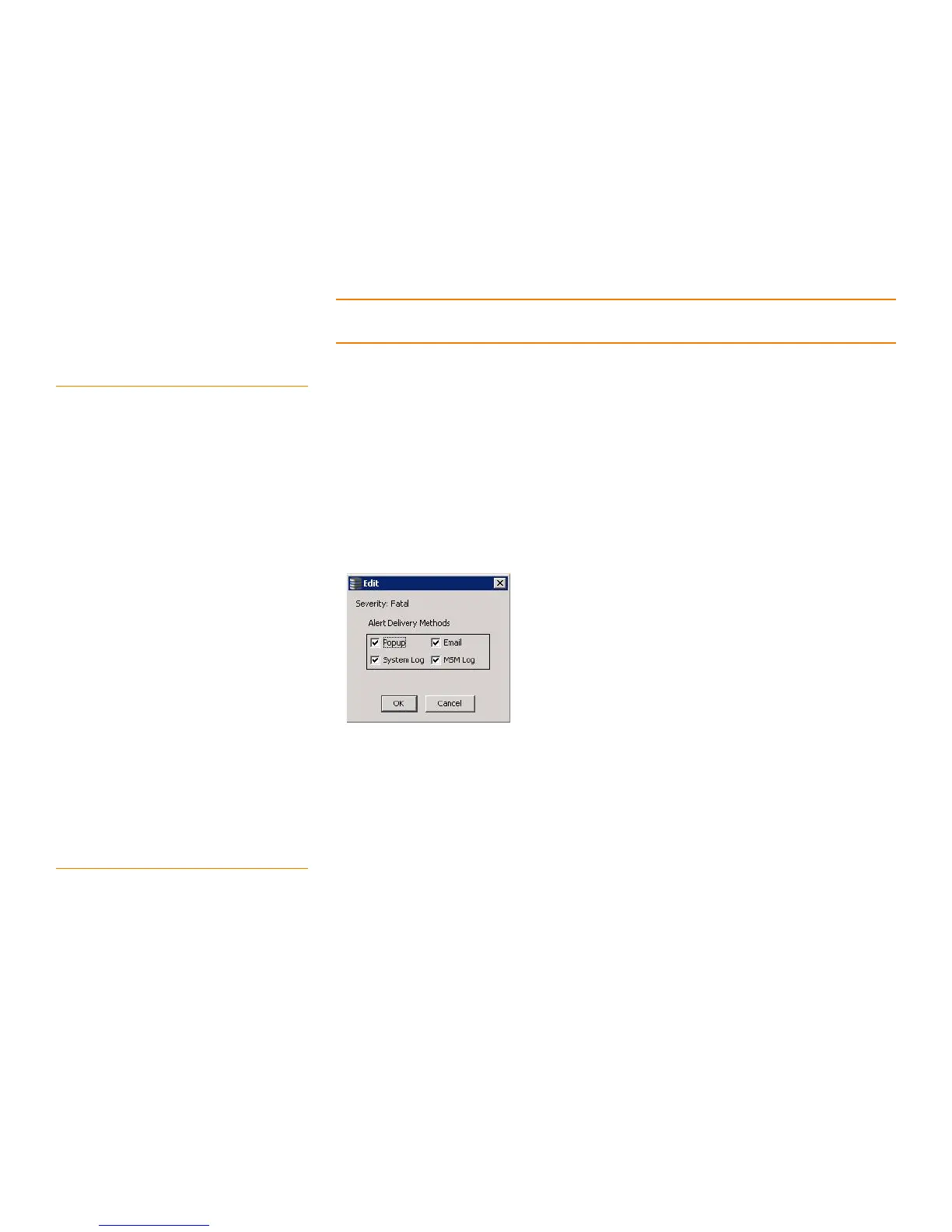Page 298
MegaRAID SAS Software User GuideChapter 9: Monitoring System Events and Storage Devices
| Configuring Alert Notifications
Send test messages to the recipient e-mail addresses.
Remove e-mail addresses of recipients of alert notifications.
Save an .xml backup file of the entire alert configuration.
Load all of the values from a previously saved backup into the dialog to edit or send
to the monitor.
NOTE: When you load a saved backup file, all unsaved changes made in the current
session will be lost.
9.2.1 Setting Alert Delivery Methods You can select the methods used to send alert deliveries, including by popup, e-mail,
system log, or MSM log. You can select the alert delivery methods for each event
severity level (Information, Warning, Critical and Fatal).
Perform the following steps to select the alert delivery methods:
1. On the Alerts Notification Configuration screen, click the Alerts Setting tab.
2. Under the Alerts Delivery Methods heading, select one of the severity levels.
3. Click Edit.
The Alert Notification Delivery Methods dialog box appears, as shown in Figure181.
Figure 181: Alert Notification Delivery Methods Dialog Box
4. Select the desired alert delivery methods for alert notifications at the event severity
level.
5. Click OK to set the delivery methods used for the severity level that you selected.
9.2.2 Changing Alert Delivery
Methods for Individual Events
You can change the alert delivery options for an event without changing the severity
level.
1. On the Alerts Notification Configuration screen, click the Alerts Setting tab.
The the Alerts Setting portion of the screen appears, as shown in Figure180.
2. Click Change Individual Events.
The Change Individual Events dialog box appears, as shown in Figure182. The
dialog box shows the events by their ID number, description, and severity level.
