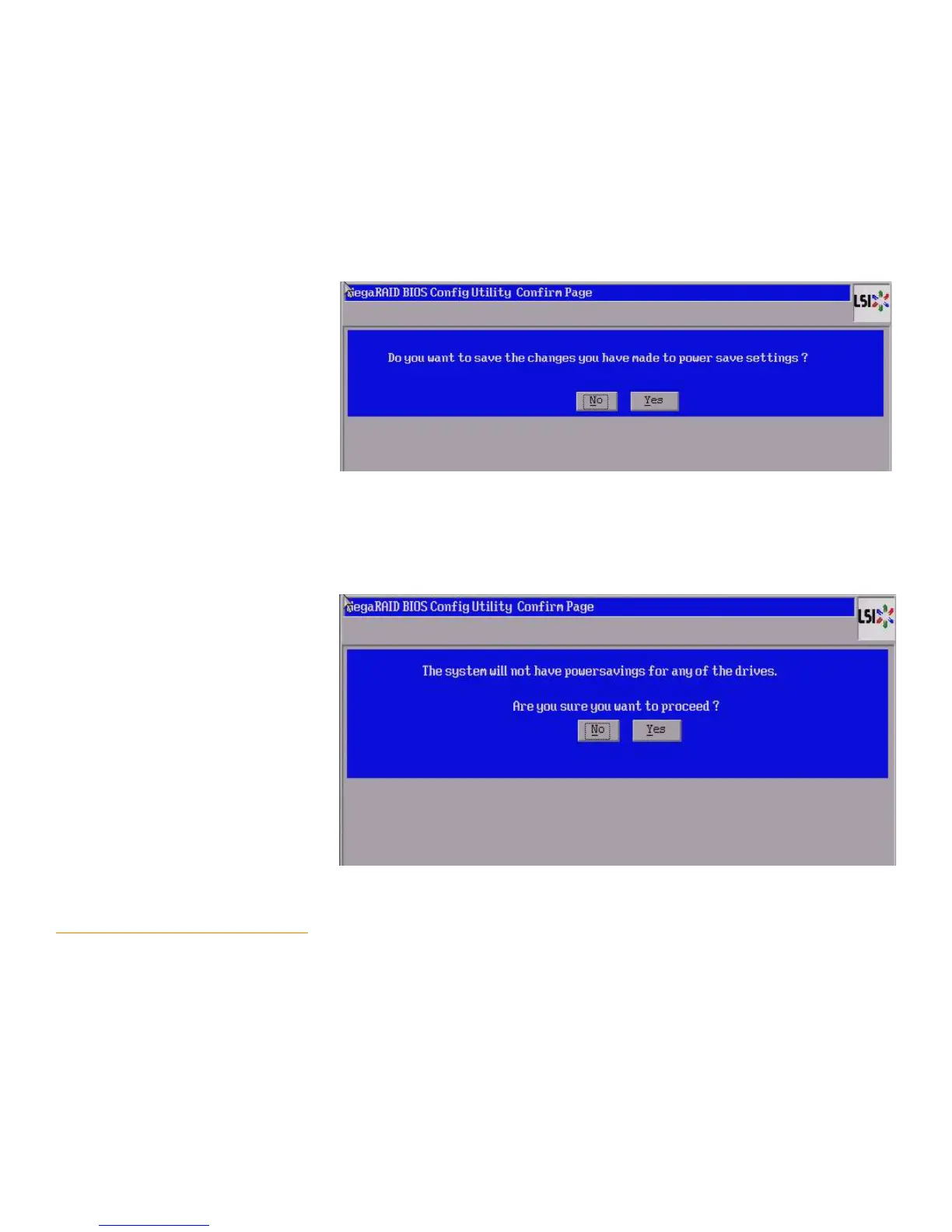Page 170
MegaRAID SAS Software User GuideChapter 4: WebBIOS Configuration Utility
| WebBIOS Dimmer Switch
9. Select the Configured drives check box to let the controller enable the Configured
drives to enter the Power-Save mode.
10. Click Next.
The following confirmation message page appears.
Figure 121: Power Save Settings Confirmation Message
If you do not specify the Power-Save settings in the Power Save settings screen as
shown in Figure118, the following message appears.
Figure 122: Power-Save Settings Not Saved Message
4.13.1 Power-Save mode You can select the drive standby time, and the Power-Save mode by selecting the Auto,
Max, Max without cache option.
1. Select the drive standby time using the drop-down selector.
2. Select the power save mode by using the radio button.
3. Click Finish.