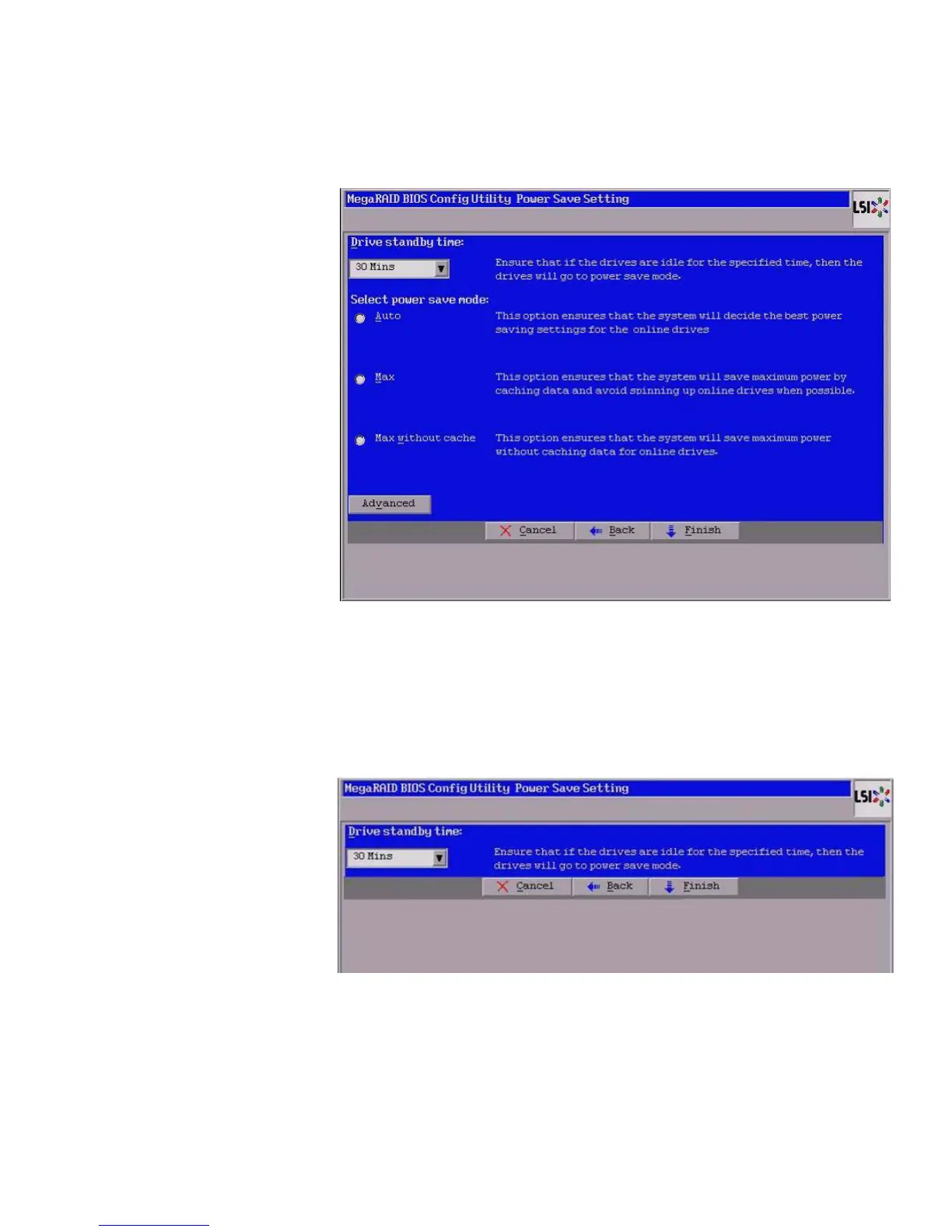Page 169
MegaRAID SAS Software User Guide Chapter 4: WebBIOS Configuration Utility
| WebBIOS Dimmer Switch
Figure 119: Power Save Setting- Check boxes
6. Click Finish.
The Confirmation message as shown in Figure121 appears.
In the Power-Save Setting screen (Figure118) , if you select all the check boxes, except
the configured drives, then the following screen appears.
Figure 120: Power Save Setting - except Configured Drive
7. Under the Specify the power-save setting below field in Figure118, select the
Unconfigured drives check box to let the controller enable the Unconfigured
drives to enter the Power-Save mode.
8. Select the Hot spare drives check box to let the controller enable the Hot spare
drives to enter the Power-Save mode.