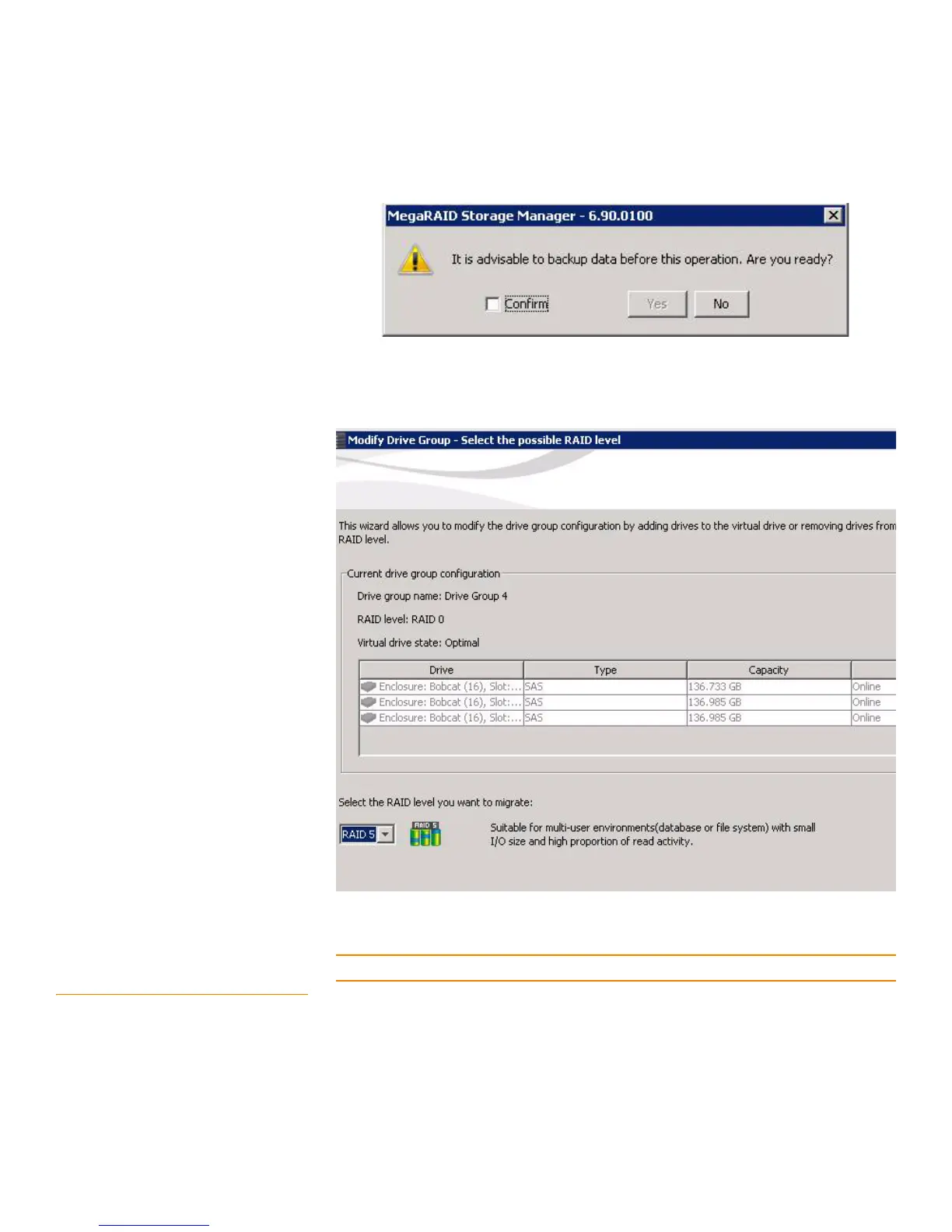Page 286
MegaRAID SAS Software User GuideChapter 8: Configuration
| Changing a Virtual Drive Configuration
A warning to back up your data appears, as shown in Figure169.
Figure 169: Warning to Back up Data
5. Select Confirm and click Ye s .
The Modify Drive Group Wizard screen appears, as shown in Figure170.
f
Figure 170: Modify Drive Group Wizard
The following sections explain the Modify Drive Group Wizard options.
8.7.2 Adding a Drive or Drives to a
Configuration
CAUTION: Be sure to back up the data on the virtual drive before you add a drive to it.
Follow these steps to add a drive or drives to a configuration with the Modify Drive
Group Wizard.
1. Click the Logical tab in the left panel of the MegaRAID Storage Manager window.
2. Select a drive group in the left panel of the window.