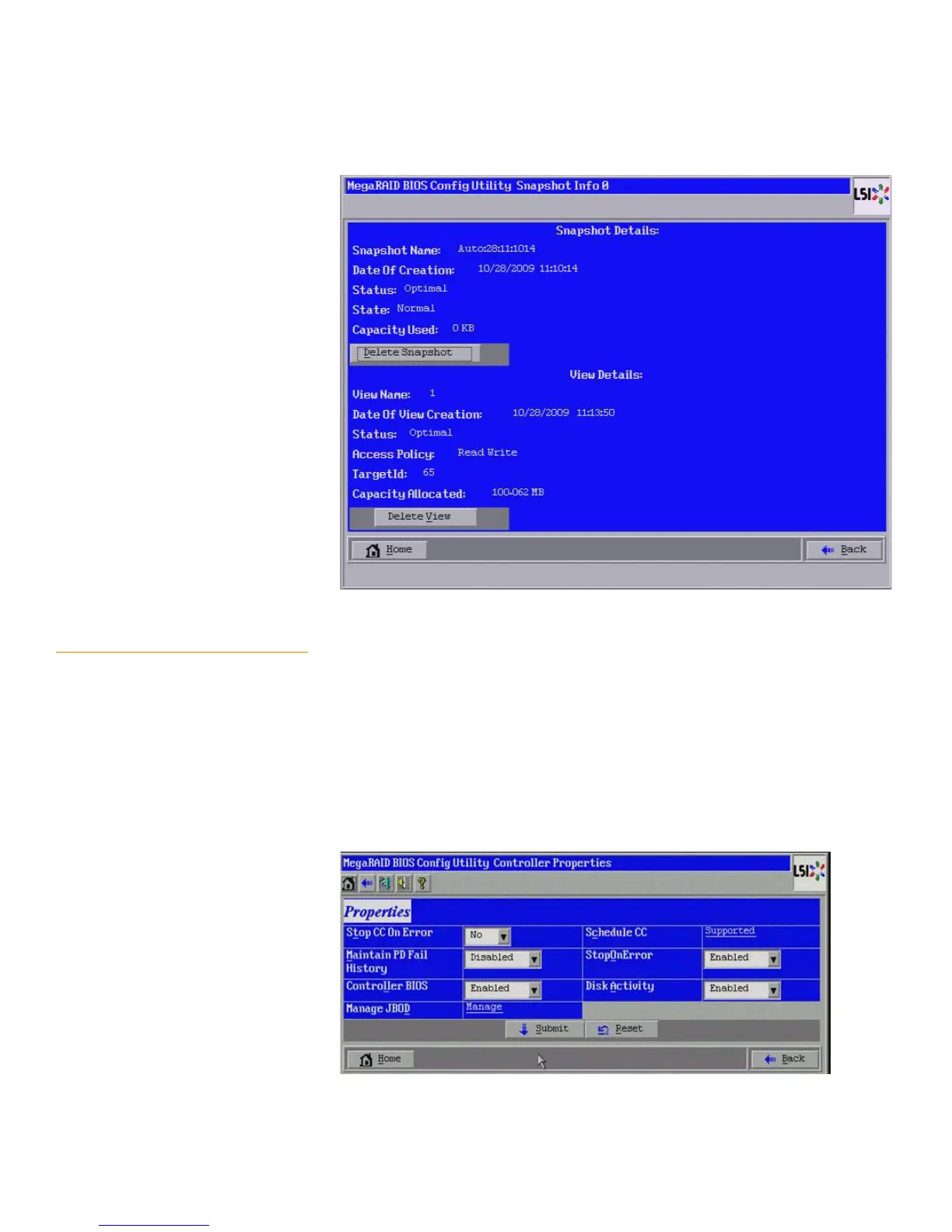Page 145
MegaRAID SAS Software User Guide Chapter 4: WebBIOS Configuration Utility
| Using MegaRAID Recovery
Figure 97: Snapshot and View Details
4.10.4 Creating Concurrent Snapshots If you have created multiple Snapshot Base virtual drives, you can create snapshots on
all of them at one time (concurrent snapshots). Each snapshot has the same name and
timestamp.
Follow these steps to create concurrent snapshots.
1. Click Controller Properties on the WebBIOS main screen.
The first Controller Properties screen displays. There are three Controller Properties
screen.
2. Click Next to on the first two Controller Properties screens to access the third
Controller Properties screen, as shown in Figure98.
Figure 98: Third Controller Properties Screen