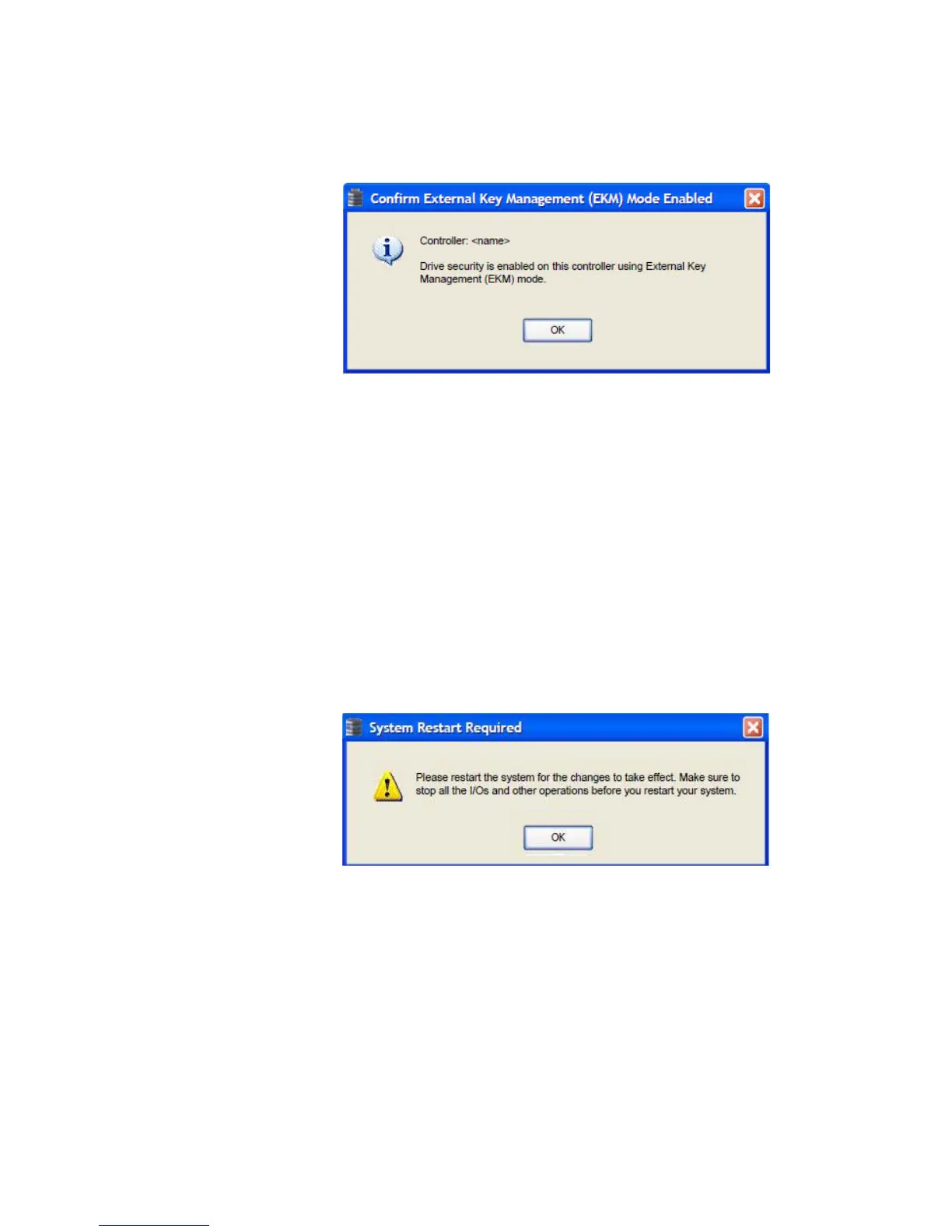Page 359
MegaRAID SAS Software User Guide Chapter 11: Using MegaRAID® Advanced Software
| SafeStore Encryption Services
Figure 243: Confirmation message when EKM is enabled
Based on the application’s response at that particular time, you come across two
scenarios,
Scenario #1, if EKMS is selected and EKMS is not present
Scenario #2, if you enter a wrong security key in the Authentication Drive Security
Key dialog box in Figure242.
Scenario # 1
EKM is selected and EKMS is not present.
When EKM is selected and EKMS is not present, restart the system, and during
re-boot the boot agent generates the security keys.
When you restart the system, the system restart message appears as shown in the
following figure.
Figure 244: System Restart
Scenario #2
Entering a wrong security key.
If you enter a wrong security key in the Authentication Drive Security Key dialog box
in Figure242, an error message is displayed as shown in the following figure.