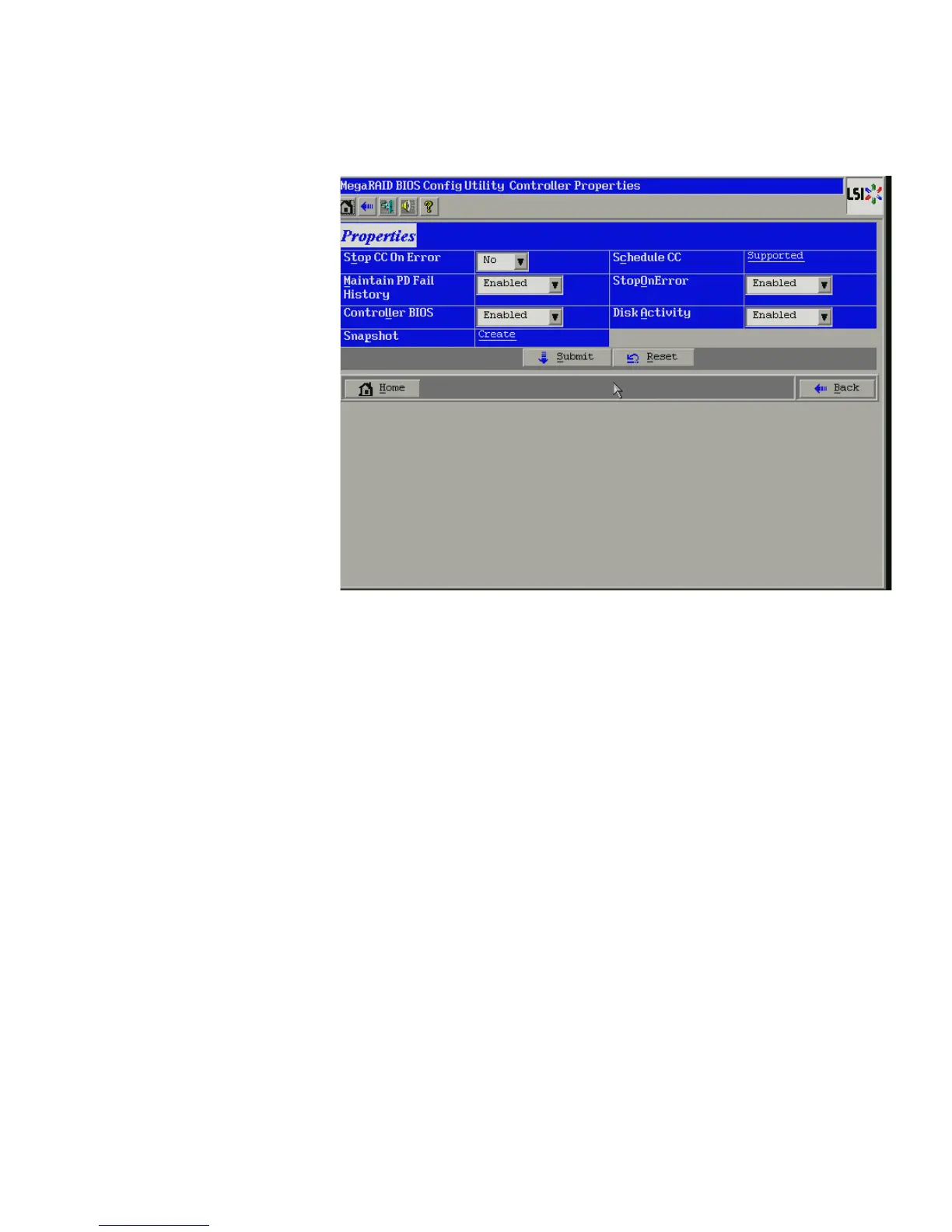Page 134
MegaRAID SAS Software User GuideChapter 4: WebBIOS Configuration Utility
| Viewing and Changing Device Properties
Figure 88: Second Controller Properties Screen
3. Click Present in the Battery Backup field.
The Battery Module screen appears, as shown in Figure89. This screen contains the
following information:
— Battery information
— Design information
— Capacity information
— Auto Learn properties and settings