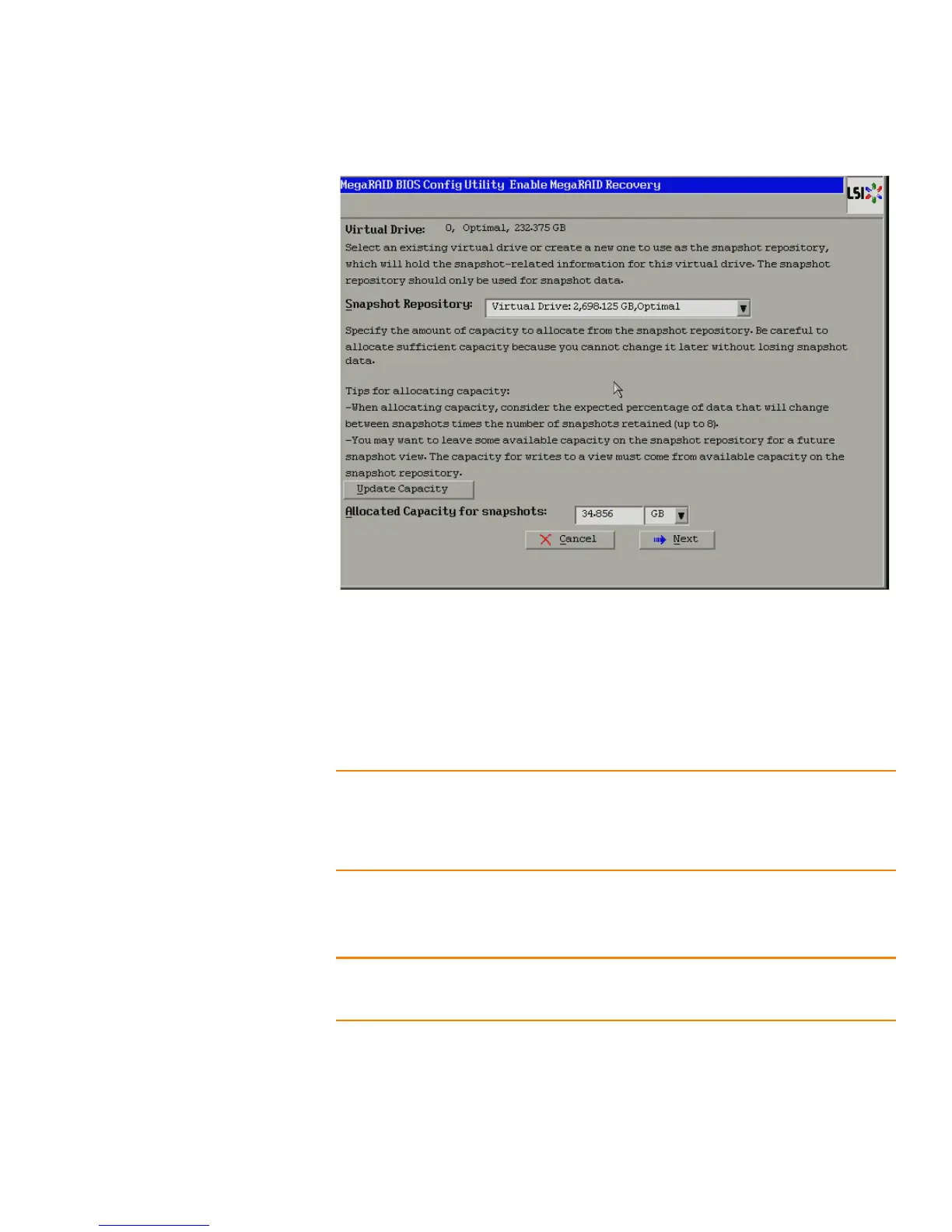Page 140
MegaRAID SAS Software User GuideChapter 4: WebBIOS Configuration Utility
| Using MegaRAID Recovery
Figure 93: Enable MegaRAID Recovery Screen
4. Select a virtual drive from the list of virtual drives in the Select Snapshot
Repository drop-down menu.
This is the Snapshot Repository virtual drive. This drive stores the snapshot data.
Make sure you select a Snapshot Repository virtual drive with enough available
capacity. The available capacity is the largest free block of capacity on the selected
repository.
NOTE: A virtual drive and a Snapshot Repository virtual drive can be associated with
the same drives or a common set of drives, or the two virtual drives can be located on
two completely separate set of drives. Using a separate set of drives for the virtual drive
and the Snapshot Repository virtual drives provides a performance advantage over
using a common set of drives.
5. Click the Update Capacity button to determine the available capacity of the
selected repository.
CAUTION: Do not select the virtual drive containing the operating system as the
Snapshot Repository. Updates to the operating system crashes can destroy data on that
virtual drive.
6. In the Allocated Capacity for snapshots field, select the available capacity in the
Snapshot Repository to use for changes to the virtual drive .