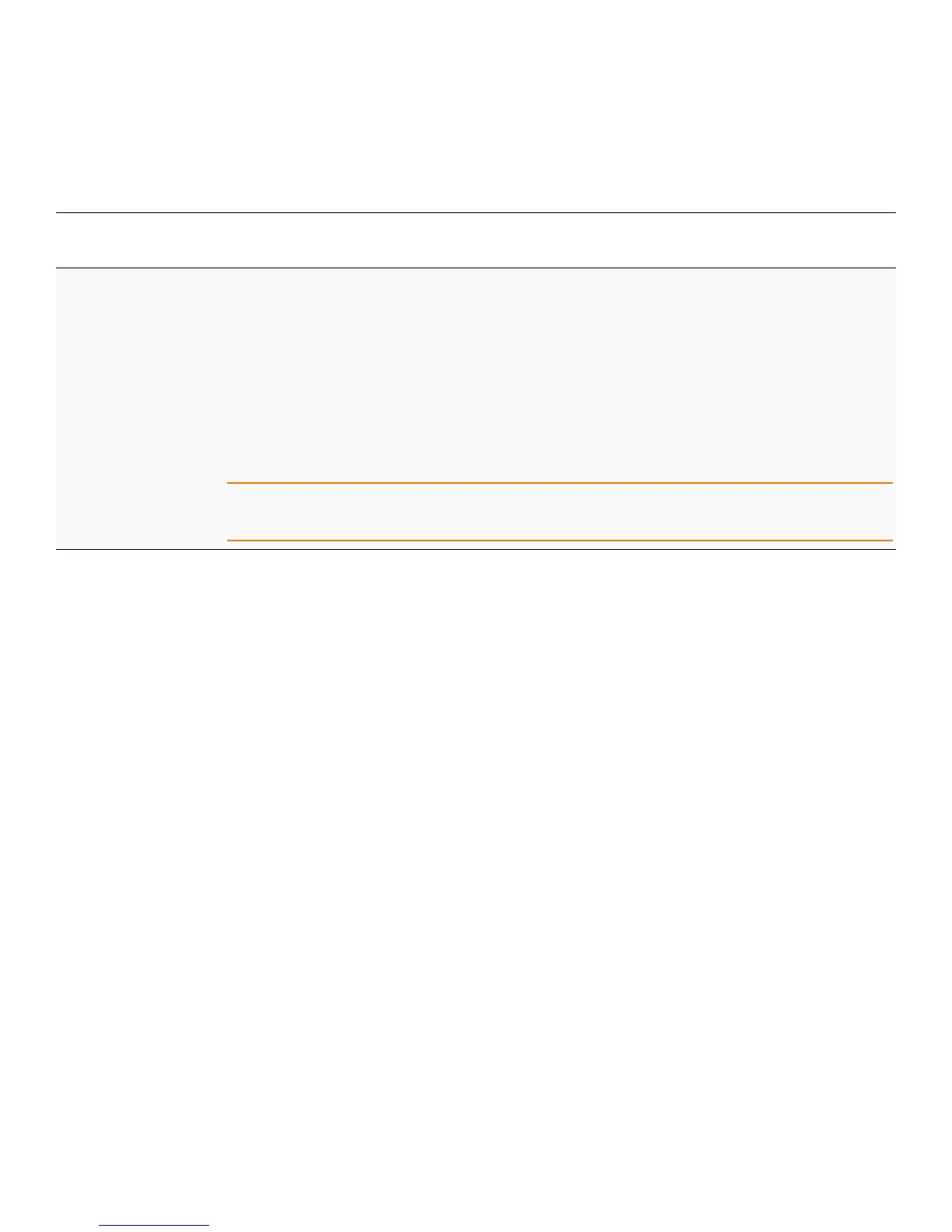Page 194
MegaRAID SAS Software User GuideChapter 5: MegaRAID Command Tool
| Configuration-Related Options
Table 63: Create a Drive Group from All of the Unconfigured Drives
Convention MegaCli –CfgLDAdd -RX[E0:S0,E1:S1,...] [WT | WB] [NORA | RA | ADRA] [Direct |
Cached] [CachedBadBBU|NoCachedBadBBU] [-szXXX [-szYYY ...]] [-strpszM]
[-Hsp[E0:S0,...]] [-AfterLdX] | | -Force [FDE|CtrlBased]
Description Creates one RAID drive group out of all of the unconfigured good drives, and a hot spare, if desired. This is for RAID
levels 0, 1, 5, or 6. All free drives are used to create a new drive group and, if desired, one hot spare drive.
-Rx[E0:S0,...]: Specifies the RAID level and the drive enclosure/slot numbers used to construct a drive group.
-WT (Write through), WB (Write back): Selects write policy.
-NORA (No read ahead), RA (Read ahead), ADRA (Adaptive read ahead): Selects read policy.
-Direct, -Cached: Selects cache policy.
-CachedBadBBU|NoCachedBadBBU: Specifies whether to use write cache when the BBU is bad.
Hsp: Specifies drive to make the hot spare with.
-Force: Specifies that drive coercion is used to make the capacity of the drives compatible. Drive coercion is a tool
for forcing drives of varying capacities to the same capacity so they can be used in a drive group.
NOTE: Previously -szXXX expressed capacity in MB but now you can enter the capacity in your choice of units. For
example, to create a virtual drive of 10 GB, enter the size as sz10GB. If you do not enter a unit, by default it is
considered as MB.