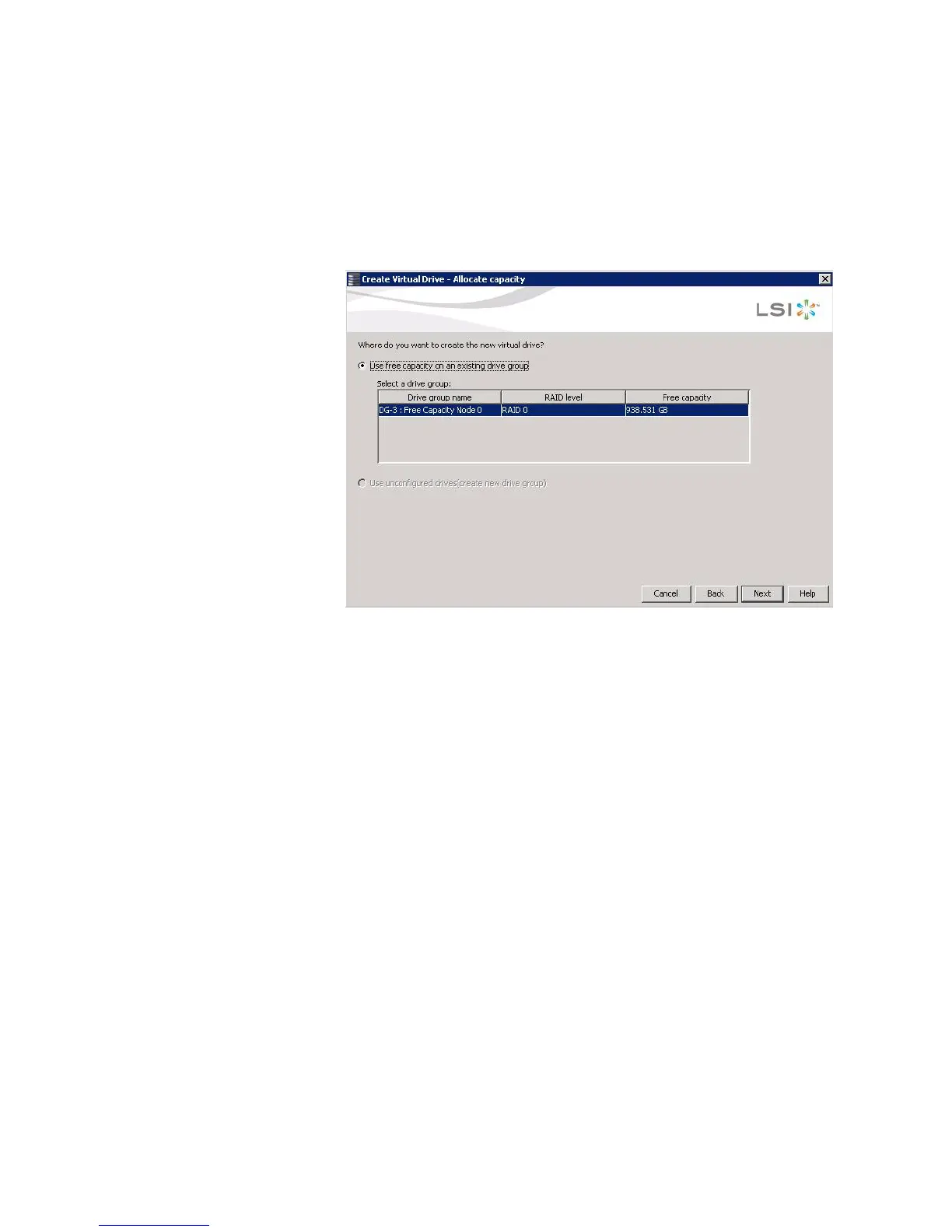Page 265
MegaRAID SAS Software User Guide Chapter 8: Configuration
| Creating a New Storage Configuration
If there are no unconfigured drives available, you have the option to use free
capacity of an existing drive group, as shown in Figure143. The Create Virtual
drive-Summary screen appears as shown in Figure145.
If unconfigured drives are available, Figure144 appears, and you can go to step 4.
Figure 143: Using the Free Capacity of an Existing Drive Group
3. Check the option Use Unconfigured drives (create new drive group) and press Next.
The Create Virtual Drive screen appears, as shown in Figure144. If there are different
types of drives attached to the controller, such as HDD, SDD, SAS, and SATA, there is
an option to allow drive type mixing.