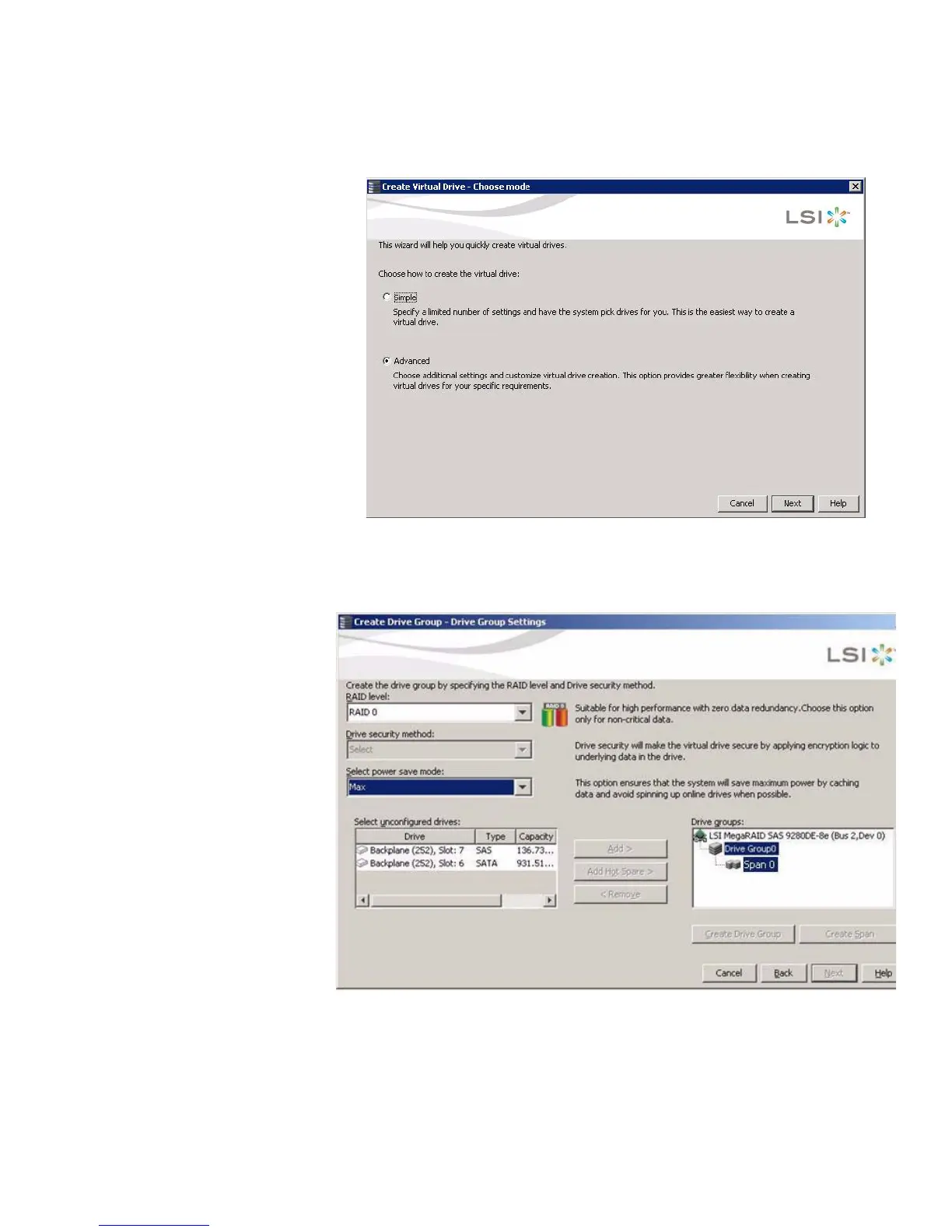Page 269
MegaRAID SAS Software User Guide Chapter 8: Configuration
| Creating a New Storage Configuration
Figure 147: Virtual Drive Advanced Configuration Mode
2. Click Advanced and then click Next.
The Create Drive Group Settings screen appears, as shown in Figure148.
Figure 148: Create Drive Group Settings Screen
3. Select the following items on the Create Drive Group Settings screen:
a. Select the RAID level desired for the drive group from the drop-down menu. To
make a spanned drive, select RAID 10, RAID 50, or RAID 60 in the RAID level
field.