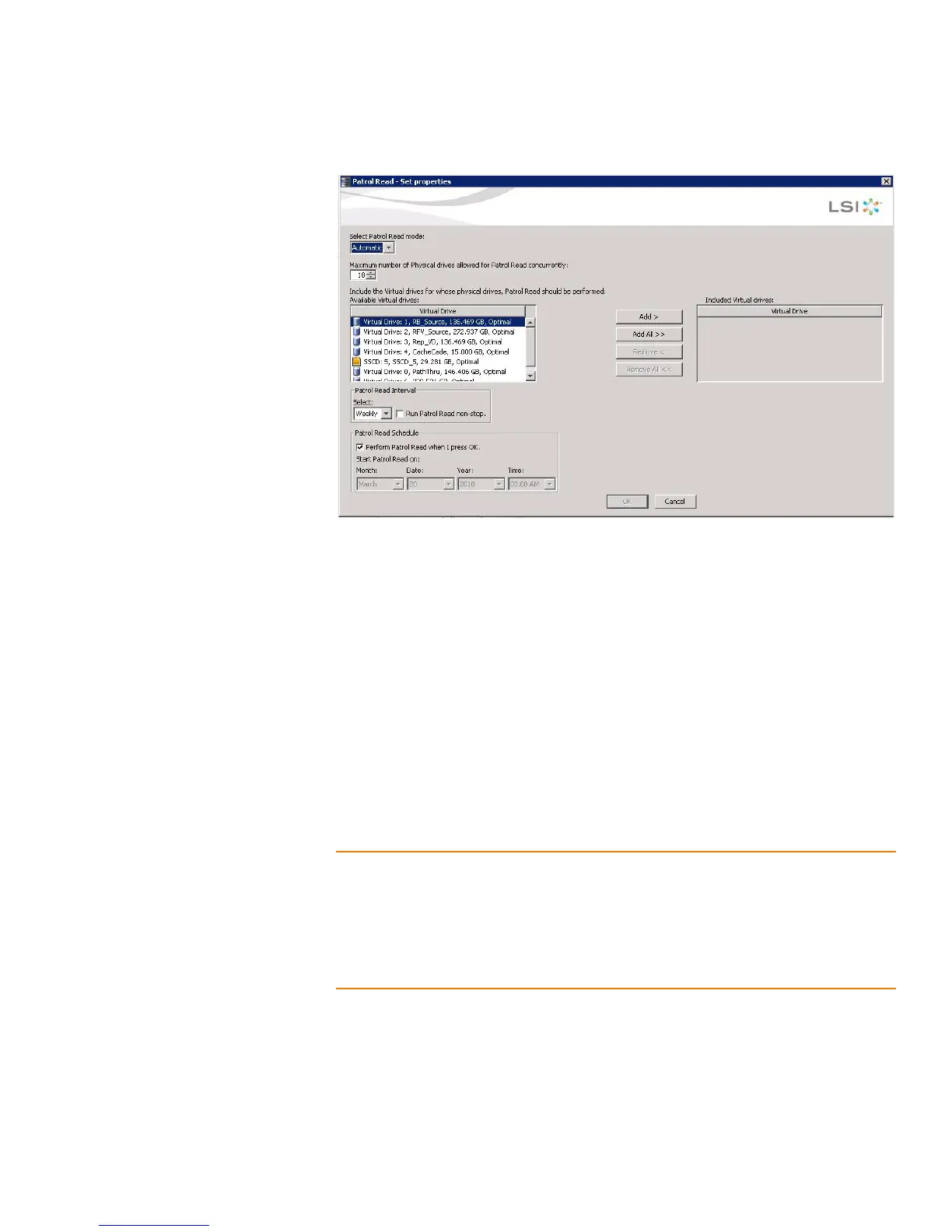Page 307
MegaRAID SAS Software User Guide Chapter 9: Monitoring System Events and Storage Devices
| Running a Patrol Read
Figure 190: Patrol Read Configuration
3. Select a mode for a patrol read. The options are:
— Automatic: Patrol read runs automatically at the time interval you specify on
this screen.
— Manual: Patrol read runs only when you manually start it by selecting Start
Patrol Read from the controller Options panel.
— Disabled: Patrol read does not run.
4. Specify a maximum count of drives to include in the patrol read. The count must be
from 1 to 255.
5. Click virtual drives in the list under the heading Virtual Drives to include in the
patrol read and click Add > or click Add All >> to include all of the virtual drives.
6. (Optional) Change the frequency at which the patrol read will run.
The default frequency is weekly (168 hours), which is suitable for most
configurations. The other options are hourly, daily, and monthly.
NOTE: We recommend that you leave the patrol read frequency and other patrol read
settings at the default values to achieve the best system performance. If you decide to
change the values, record the original default value here so you can restore them later,
if necessary:
Patrol Read Frequency: ___________________
Continuous Patrolling: Enabled/Disabled
Patrol Read Task Rate: ___________________
7. (Optional) Set Patrol Read to run at a specific time.
The default is for the patrol read to start when you click OK on this screen. To
change the default so that the patrol read starts at a specific time, follow these steps
(otherwise, skip this step and proceed to the next step):