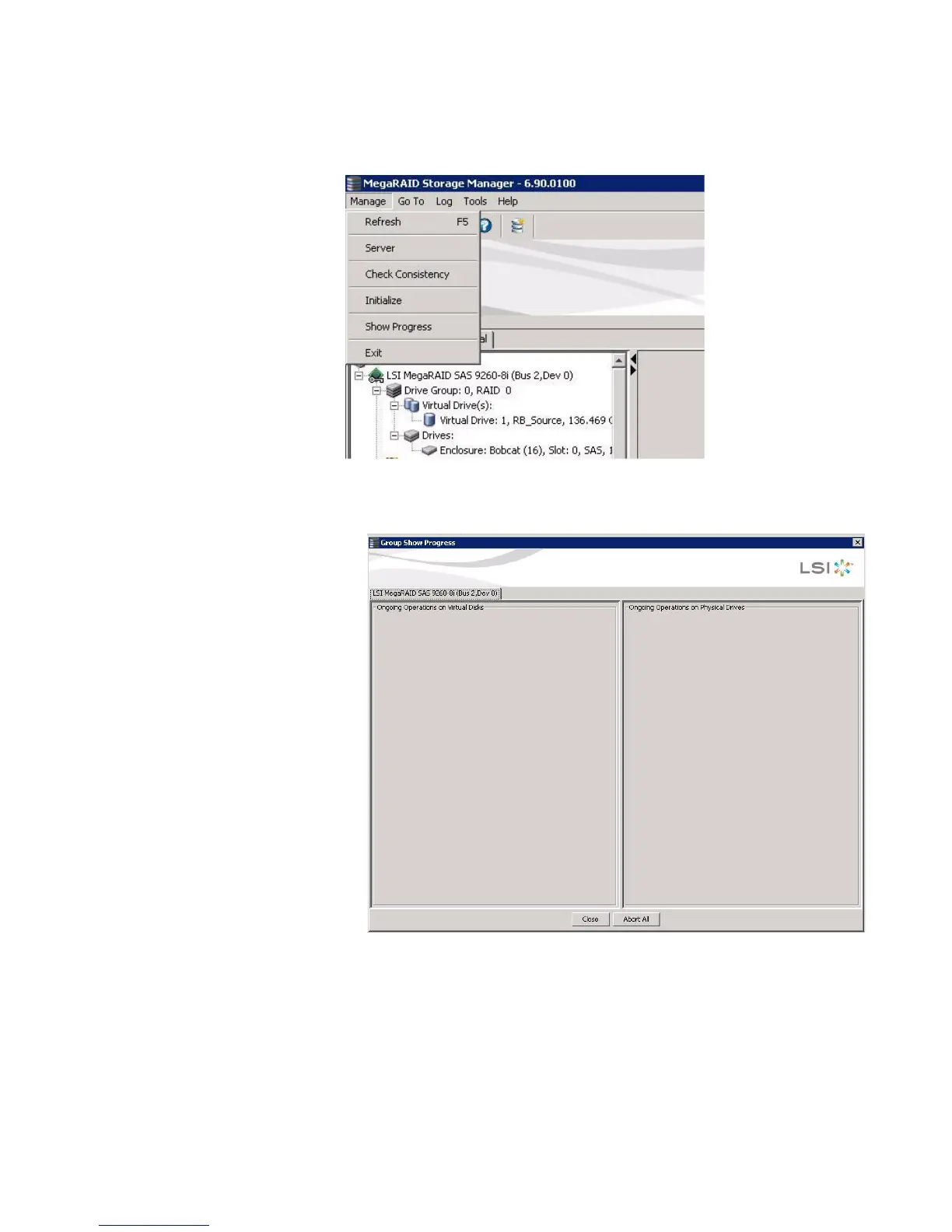Page 311
MegaRAID SAS Software User Guide Chapter 9: Monitoring System Events and Storage Devices
| Monitoring Rebuilds and Other
Processes
Figure 192: Group Show Progress Menu
The Group Show Progress window appears, as shown in Figure193.
Figure 193: Group Show Progress Window
Operations on virtual drives appear in the left panel of the Group Show Progress
window, and operations on drives appear in the right panel. The following
operations appear in this window:
Background or foreground initialization of a virtual drive (see Section10.1,
Initializing a Virtual Drive)
Rebuild (see Section10.4, Rebuilding a Drive)
Modify Drive Group (see Section8.7, Changing a Virtual Drive Configuration)