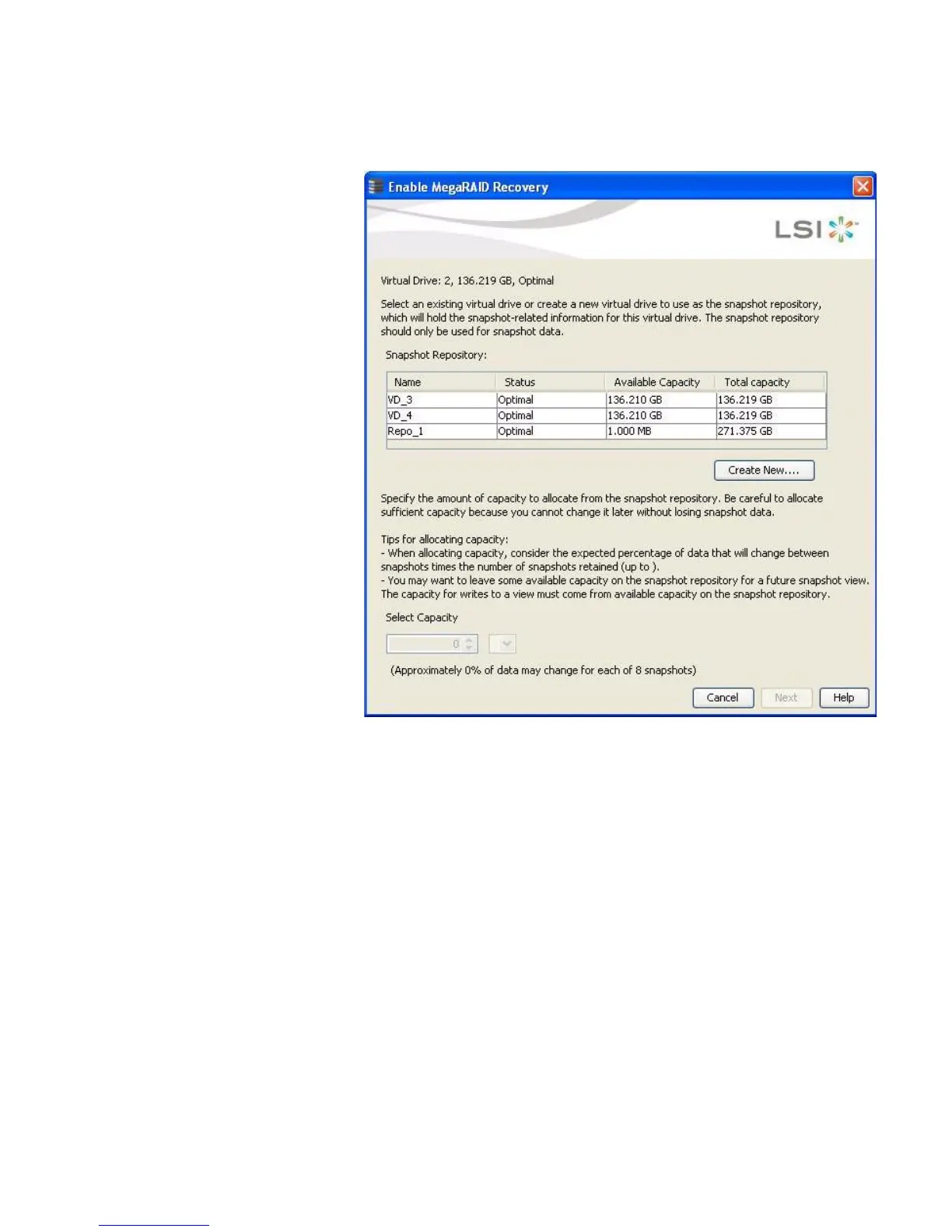Page 335
MegaRAID SAS Software User Guide Chapter 11: Using MegaRAID® Advanced Software
| Recovery Advanced Software
Figure 217: Enable MegaRAID Recovery Wizard
The Snapshot Repository field displays the details of the default VDs existing in
the system, if there are any.
—The Name — Displays the name of the VD.
—The Status — Displays the status of the VD.
—The Available Capacity — Displays the available capacity on the VD.
—The Total Capacity — Displays the total capacity of the VD.
If the default VDs do not exist in the system, the Snapshot Repository field
columns will be blank.
The status of the VD can be optimal, degraded, or partially degraded.
4. In the Select Capacity field, use the drop-down selector to select the appropriate
capacity to use for changes to the base VD.
The capacity depends on how write-intensive the application snapshots are. The
available capacity is the largest free block of capacity on the snapshot repository
VD.