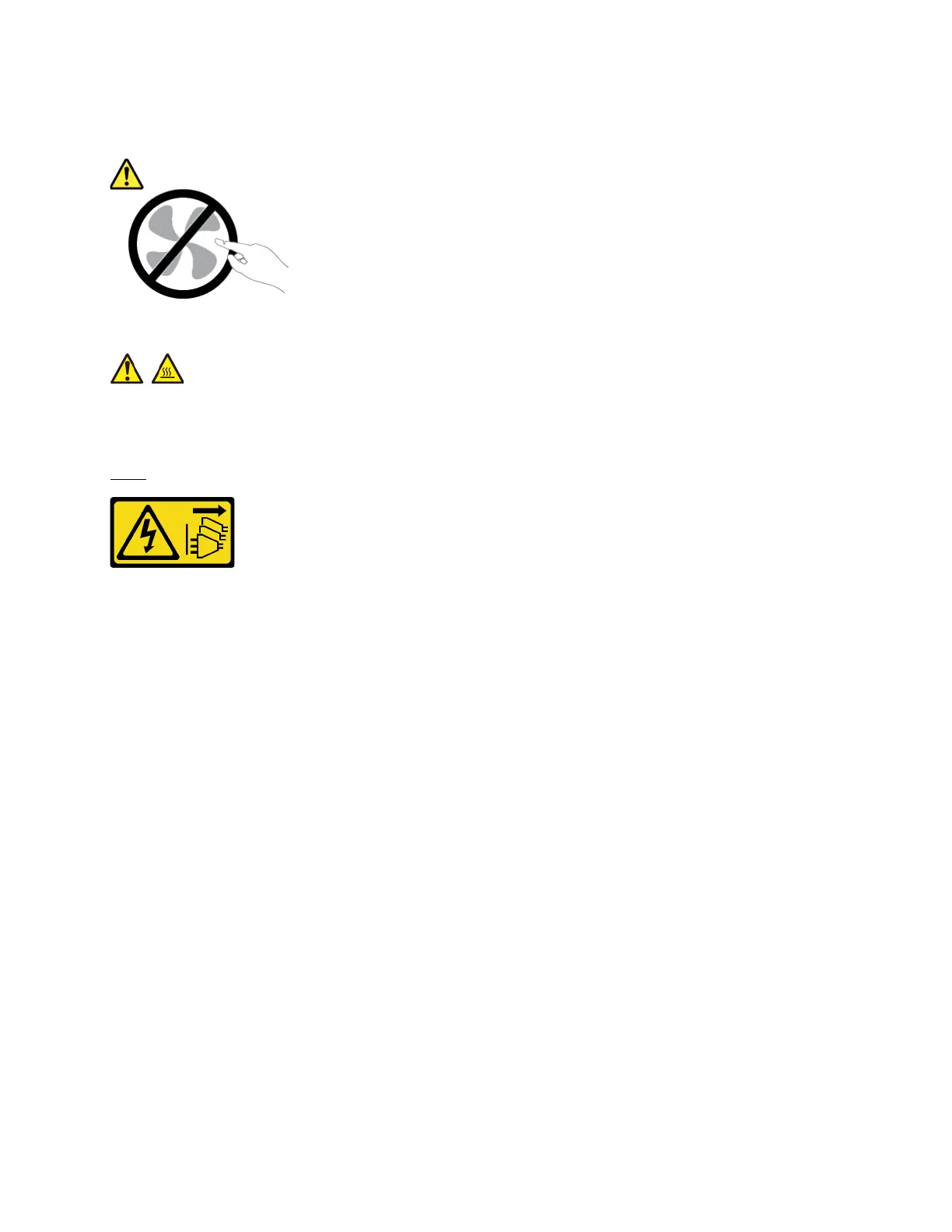CAUTION:
Hazardous moving parts. Keep fingers and other body parts away.
CAUTION:
The heat sinks and processors might be very hot. Turn off the server and wait several minutes to let
the server cool before removing the server cover.
S002
CAUTION:
The power-control button on the device and the power switch on the power supply do not turn off the
electrical current supplied to the device. The device also might have more than one power cord. To
remove all electrical current from the device, ensure that all power cords are disconnected from the
power source.
Watch the procedure
A video of this procedure is available at YouTube:
https://www.youtube.com/playlist?list=PLYV5R7hVcs-
BashWCNZQEDP7o3EohXPEV
.
Procedure
Step 1. Make preparation for this task.
a. Record all system configuration information, such as Lenovo XClarity Controller IP addresses,
vital product data, and the machine type, model number, serial number, Universally Unique
Identifier, and asset tag of the server.
b. Save the system configuration to an external device with Lenovo XClarity Essentials.
c. Save the system event log to external media.
d. Power off the server and peripheral devices and disconnect the power cords and all external
cables. See
“Power off the server” on page 42.
e. If the server is installed in a rack, slide the server out on its rack slide rails to gain access to the
top cover, or remove the server from the rack. See
“Remove the server from rack” on page 43.
f. Remove the top cover. See
“Remove the top cover” on page 148.
g. If your server comes with an air baffle, remove it first.
•
“Remove the air baffle” on page 50
Chapter 5. Hardware replacement procedures 135
