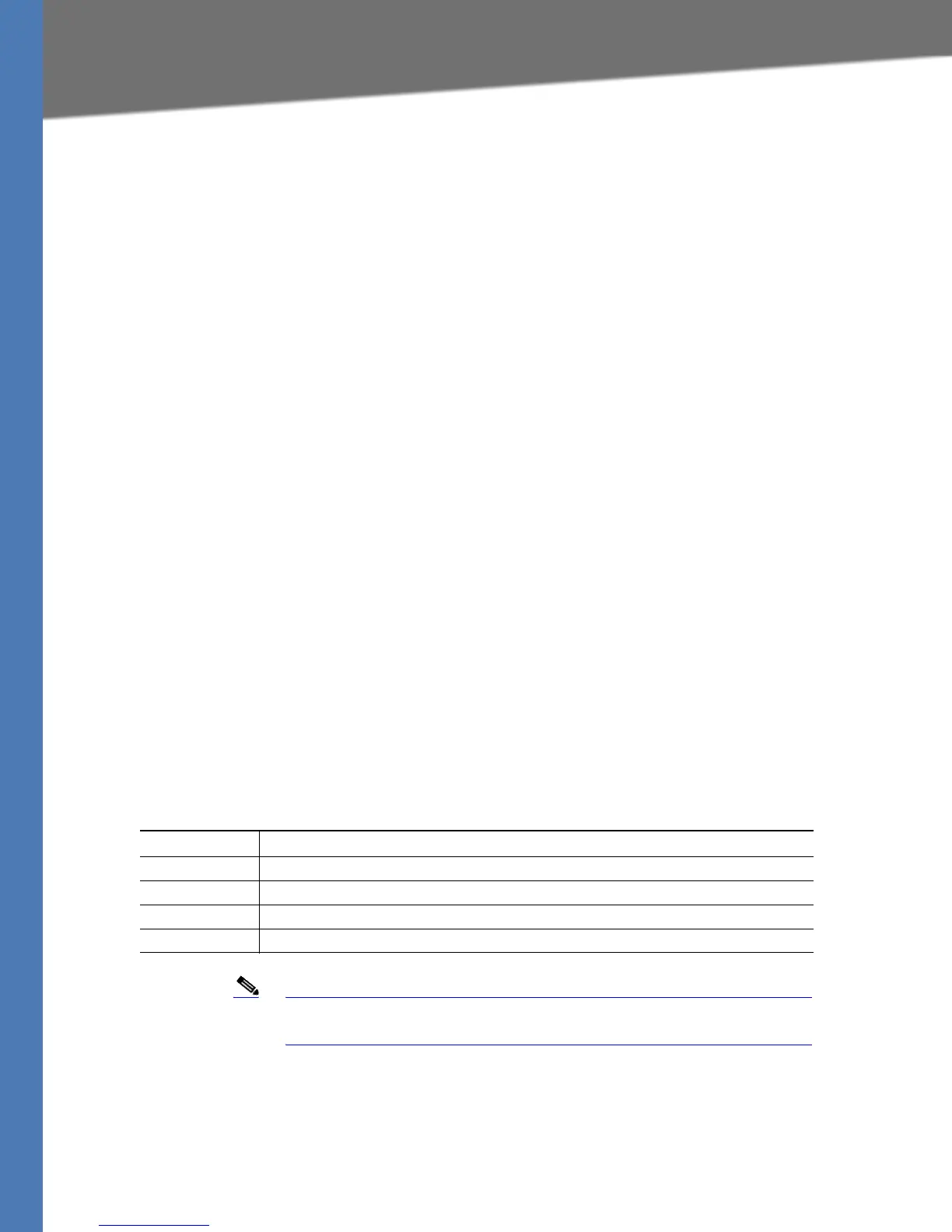Linksys Voice System Administration Guide 104
Working with the Auto Attendant Greetings
Configuring the LVS Auto-Attendant
page, Auto Attendant Parameters section, AA Script 1 - 3 fields. For more information, see
”Writing an Auto Attendant Script,” on page 108.
• DayTime, NightTime, and Weekend/Holiday AA. You can activate different AA scripts
for different times of day. By default, the DayTime AA settings are activated and use AA
Script 1. As needed, you can activate the NightTime AA and the Weekend/Holiday AA,
with your selection of a script (AA Script 1, 2, or 3). You also need to define the start and
end time for daytime, nighttime, and weekend/holiday. For more information, see
”Configuring the DayTime, NightTime and Weekend/Holiday Auto Attendants,” on
page 116.
• AA Dial Plan. The Auto Attendant parses the user input according to the dial plan that
is identified in the AA script. You can create up to two dial plans. These dial plans are
configured on the Voice > SIP page, Auto Attendant Parameters section, AA Dial Plan 1 - 2
fields. See ”Configuring Dial Plans for the Auto Attendant,” on page 117.
Working with the Auto Attendant Greetings
This section provided information about adding, and editing the Auto Attendant greetings. See
the following topics:
• ”Using Pre-Recorded Prompts,” on page 104
• ”Recording an Auto Attendant Prompt,” on page 105
• ”Downloading Prompts,” on page 107
Using Pre-Recorded Prompts
You can save up to ten Auto Attendant prompts. Four pre-recorded prompts are provided, as
listed in Table 7-1.
Note These prompts are available in languages other than English. See
”Localizing the SPA9000 Auto Attendant Prompts,” on page 118.
You can replace the pre-recorded prompts with your own recordings, and you can add up to six
additional recordings. For example, you may want to change the default prompt, Prompt 1, to
greet callers with your company name. You may want to record a different prompt for
nighttime or holiday hours. You can make these recordings by using the IVR. The recordings are
encoded with G.711U and saved in flash.
Table 7-1 Prompts
Prompts ID Default Audio Content
Prompt1 “If you know your party’s extension, you may enter it now.”
Prompt2 “Your call has been forwarded.”
Prompt3 “Not a valid extension, please try again.”
Prompt4 “Goodbye.”
