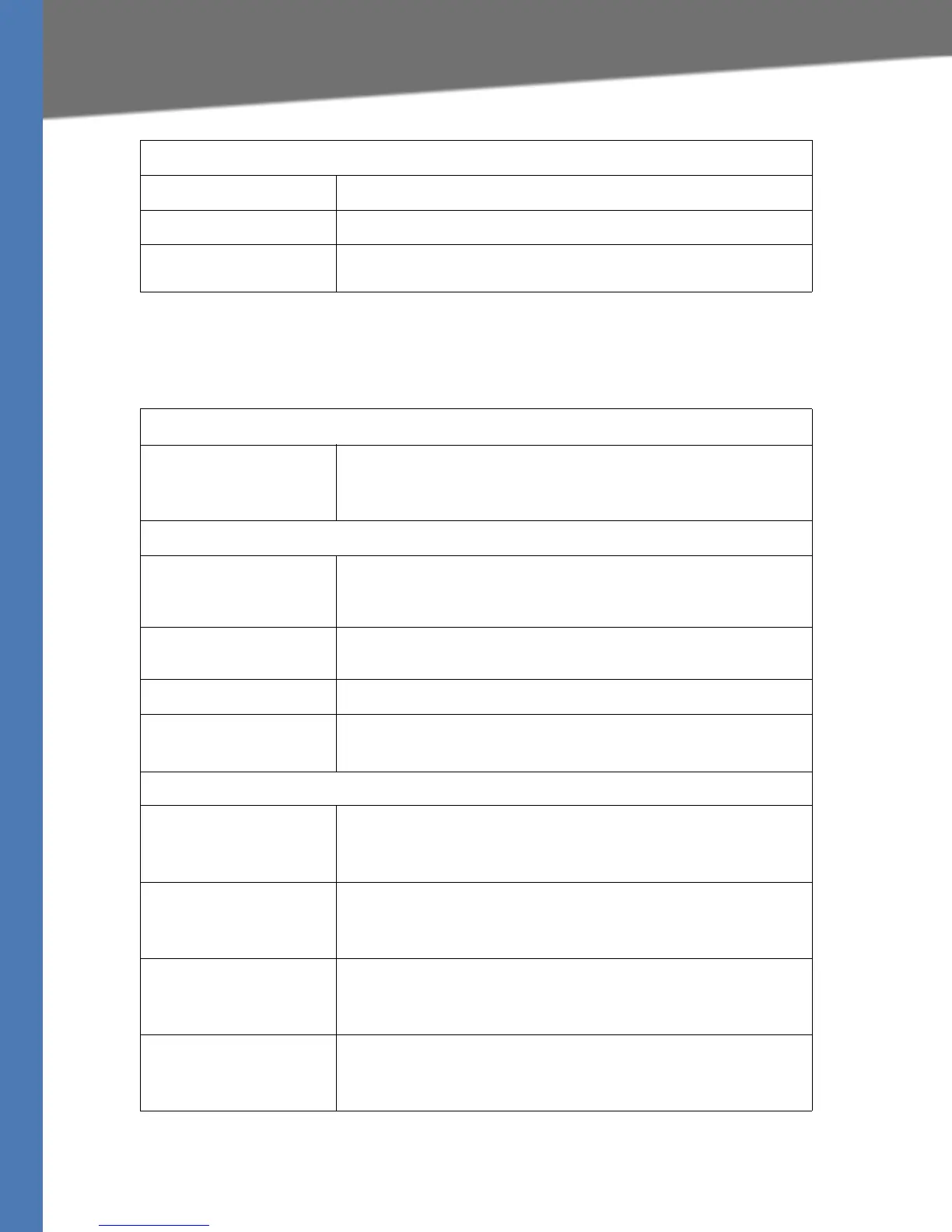Linksys Voice System Administration Guide 204
Setup
Setup tab
SPA9000 Interface
NTP
NTP Server 1 IP address or FQDN of a NTP server
Time Zone Select the time zone
Syslog Server
The IP address of the syslog server to which the SPA9000 sends syslog
messages. Leave blank if you do not want to receive syslog messages.
SPA9000 User ID
User ID The User ID of the SPA9000
This value must be identical to the User ID that is entered on the
SPA9000 line interface page for this SPA400 device.
SPA 9000 Address
Discover Automatically Select this radio button if you want the SPA400 to learn the SPA9000 IP
address and port number from the SIP registration packet.
(Recommended)
Static Address Select this radio button to enter the IP address of SPA9000. Specify the
IP Address and Port in the provided fields.
IP Address IP address of the SPA9000
Port UDP port number that the SPA9000 uses to register to the SPA400
Default: 5060
Port ID
Port ID 1 A unique ID for the Line 1 port, too allow the SPA9000 to identify
incoming calls from the PSTN
Default: FXO_Port_ID_1
Port ID 2 A unique ID for the Line 2 port, too allow the SPA9000 to identify
incoming calls from the PSTN
Default: FXO_Port_ID_2
Port ID 3 A unique ID for the Line 3 port, too allow the SPA9000 to identify
incoming calls from the PSTN
Default: FXO_Port_ID_3
Port ID 4 A unique ID for the Line 4 port, too allow the SPA9000 to identify
incoming calls from the PSTN
Default: FXO_Port_ID_4
