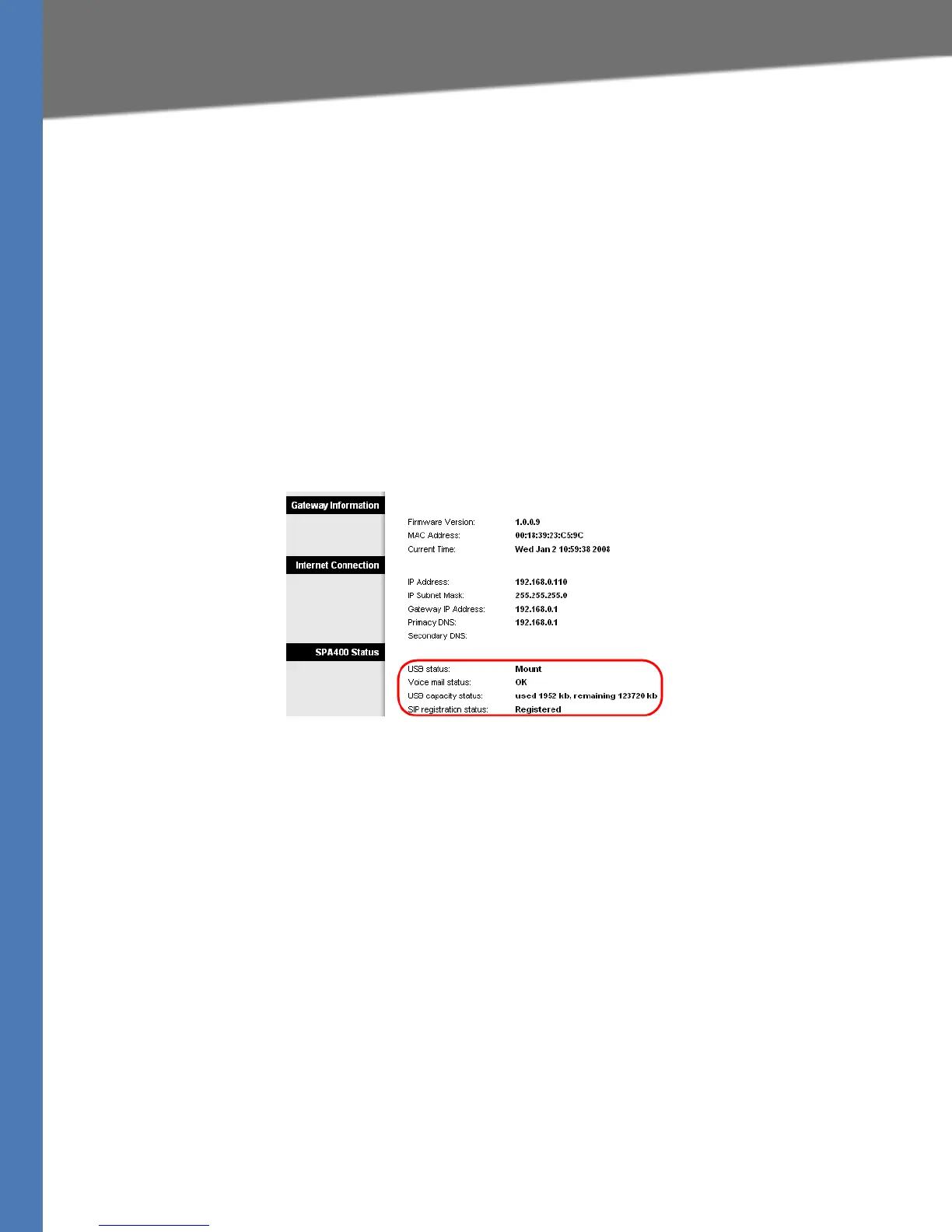Linksys Voice System Administration Guide 90
Configuring a SPA400 for Voice Mail Service
Administering the SPA400 and Voice Mail Service
7. Restart the SPA400 by completing the following steps:
a. Click Administration tab > Reboot.
b. Click the Restart System button.
c. When the confirmation message appears, click OK. The SPA400 reboots.
d. When the Reboot OK. Go to Setup page? message appears, click OK.
8. To verify your progress, click the Status tab, and verify the following settings:
• USB status: Mount
• Voice mail status: OK
• SPA9000 Registration status: Registered
SPA400 Status
NOTE: If the SPA registration status is not Registered, trying powering off the SPA9000 and
powering it on again.
9. Continue to the next procedure, ”Setting Up Voice Mail on Each Station,” on page 90.
Setting Up Voice Mail on Each Station
You need to set up each station that needs to have a voice mailbox. Perform this procedure
after you have configured both the SPA400 and the SPA9000.
1. Connect to the SPA9000 administration web server. (See ”Connecting to the SPA9000
Administration Web Server,” on page 24.)
2. Click the PBX Status link near the top right corner or lower left corner of the page. The
screen lists each phone by Station Name and Extension number.
