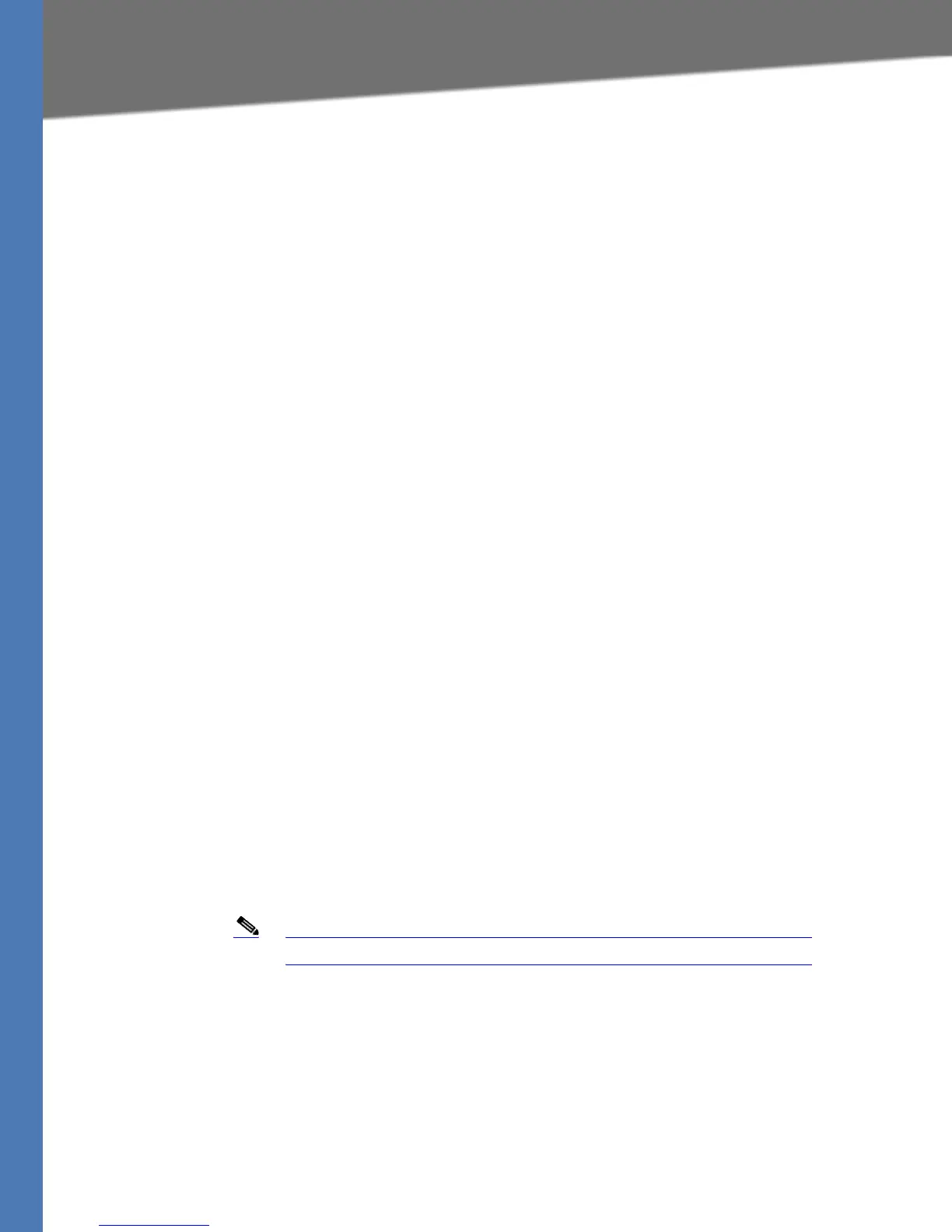Linksys Voice System Administration Guide 126
Localizing the SPA400 Call Disconnect Tones
Localization
3. Move the files to the SPA400 USB drive to replace the existing voice prompts:
a. Power off the SPA400 by removing the power cord, and then remove the USB drive.
b. Insert the SPA400 USB drive into a USB port on the PC where you extracted the files.
c. When the USB Disk window appears, click Open folder to view files using Windows
Explorer, and then click OK. The USB drive contains the spa400vm folder.
NOTE: If the USB Disk window does not appear, use Windows Explorer to navigate to the
USB disk drive (usually Drive E).
d. Open spa400vm\var\lib. The window displays the lib contents, including the sounds
folder.
e. If desired, make a backup copy of the existing sounds folder.
NOTE: You are not overwriting any user message files in this procedure. However, it is a
good practice to make a backup copy of your files before doing any upgrades.
f. Move the new sounds folder into spa400vm\var\lib on the USB drive. When the Confirm
Folder Replace window appears, click Yes to Al l.
g. Remove the USB drive from the PC and insert it into the SPA400.
h. Power on the SPA400.
4. Place a test call to the voice mail system to confirm that the new language prompts are
used.
Localizing the SPA400 Call Disconnect Tones
One important aspect of VoIP-PSTN integration is the Call Disconnect operation. This operation
allows the gateway to detect that the call has been terminated on the other end, so the local
line hangs up automatically. Detecting the tone cadence of the Call Disconnect signal is a
trigger for closing the loop.
Each country has its own Call Disconnect Signal tone which needs to be configured on the
SPA400 Tone page.
Note This feature is available in SPA400 firmware version 1.0.1.4.
