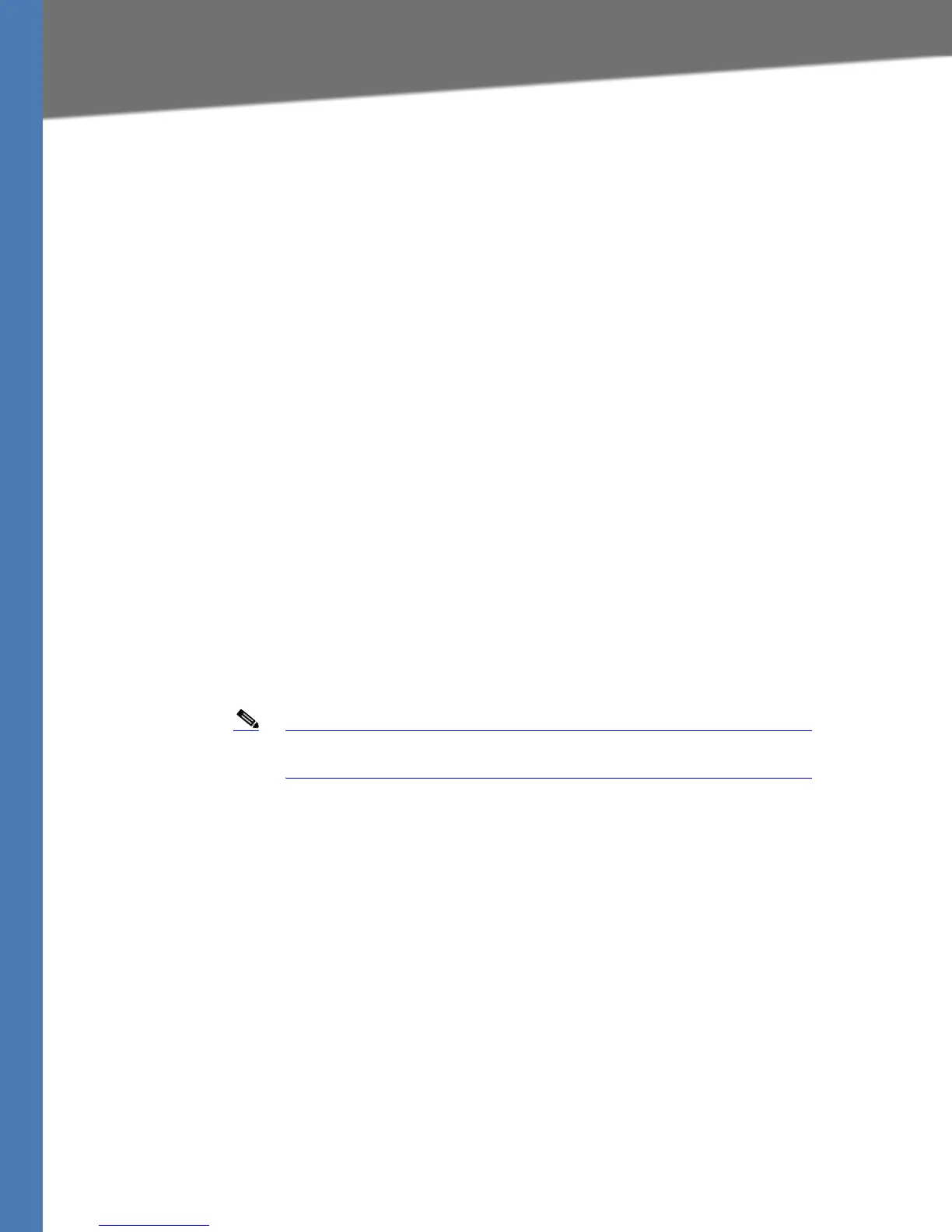Linksys Voice System Administration Guide 150
Remote Provisioning Features
P-Station-Name: 000e08daf417
Content-Length: 0
Allow: ACK, BYE, CANCEL, INFO, INVITE, NOTIFY, OPTIONS, REFER, SUBSCRIBE
Allow-Events: dialog
The 200 reply sent by the SPA9000 to the client station REGISTER request includes a DATE
header that the client station can use to synchronize with its local real-time clock. The time
served in the DATE header is the local time (as opposed to GMT). There is thus no need to
configure an NTP server or a time zone on the client stations. This assumes that the SPA9000
can maintain the real-time clock based on an NTP server or a DATE header supplied by the ITSP.
Following is an example of a 200 response to REGISTER (note that there is no weekday in the
DATE header):
SIP/2.0 200 OK
To: “User-A” <sip:5031@192.168.0.1:6060>;tag=41a7-0
From: “User-A” <sip:5031@192.168.0.1:6060>;tag=8d0bd416dc8a7ec2o0
Call-ID: 9a12cb26-8d9172f2@192.168.0.4
CSeq: 1 REGISTER
Via: SIP/2.0/UDP 192.168.0.4:5060;branch=z9hG4bK-e62fe987
Contact: sip:5031@192.168.0.4:5060;expires=3600
Content-Length: 0
Date: Mon, 18 Jul 2005 14:39:40 PST
Using the Upgrade URL
Remote firmware upgrade is achieved via TFTP or HTTP (firmware upgrades using HTTPS are
not supported). Remote upgrades are controlled by configuring the desired firmware image
URL into the SPA9000 via a remote profile resync.
Note To use this feature, the Upgrade Enable field on the Voice > Provisioning
page must be set to Ye s .
SYNTAX:
http://spa-ip-addr/admin/upgrade?[protocol://][server-name[:port]][/firmware-pathname]
EXAMPLE: http://192.168.2.217/admin/upgrade?tftp://192.168.2.251/spaconf.cfg
Both HTTP and TFTP are supported for the upgrade operation.
• If no protocol is specified, TFTP is assumed. If no server-name is specified, the host that
requests the URL is used as server-name.
• If no port specified, the default port of the protocol is used. (69 for TFTP or 80 for HTTP)
•The firmware-pathname is typically the file name of the binary located in a directory on
the TFTP or HTTP server. If no firmware-pathname is specified, /spa.bin is assumed, as in
the following example:
http://192.168.2.217/admin/upgrade?tftp://192.168.2.251/spa.bin
