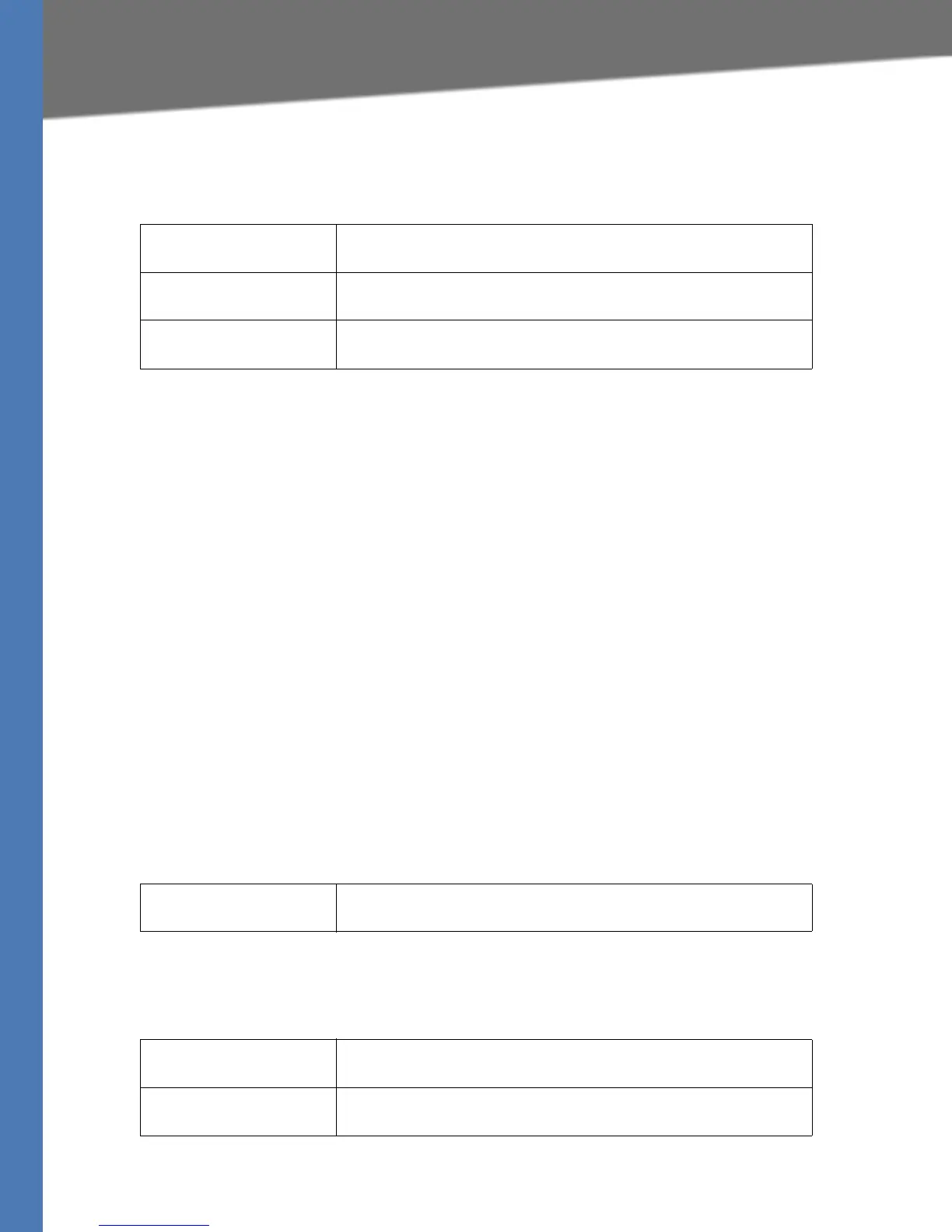Linksys Voice System Administration Guide 196
Line 1/2/3/4 page
Voice tab > FXS 1/2 page
FXS Port Polarity Configuration section
Voice tab >
Line 1/2/3/4 page
You can use the Line 1 - Line 4 pages to configure the line interfaces on your SPA9000. The line
interface page includes the following sections:
• ”Line Enable section,” on page 196
• ”Network Settings section,” on page 196
• ”SIP Settings section,” on page 197
• ”Subscriber Information section,” on page 199
• ”Dial Plan section,” on page 199
• ”NAT Settings section,” on page 199
• ”Proxy and Registration section,” on page 200
Voice tab > Line page
Line Enable section
Voice tab > Line page
Network Settings section
Idle Polarity Polarity before a call is connected: Forward or Reverse.
Default: Forward
Caller Conn Polarity Polarity after an outbound call is connected: Forward or Reverse.
Default: Forward
Callee Conn Polarity Polarity after an inbound call is connected: Forward or Reverse.
Default: Forward
Line Enable To enable this line for service, select yes. Otherwise, select no.
Default: yes
SIP ToS/DiffServ Value TOS/DiffServ field value in UDP IP packets carrying a SIP message.
Default: 0x68
SIP CoS Value [0-7] CoS value for SIP messages.
Default: 3
