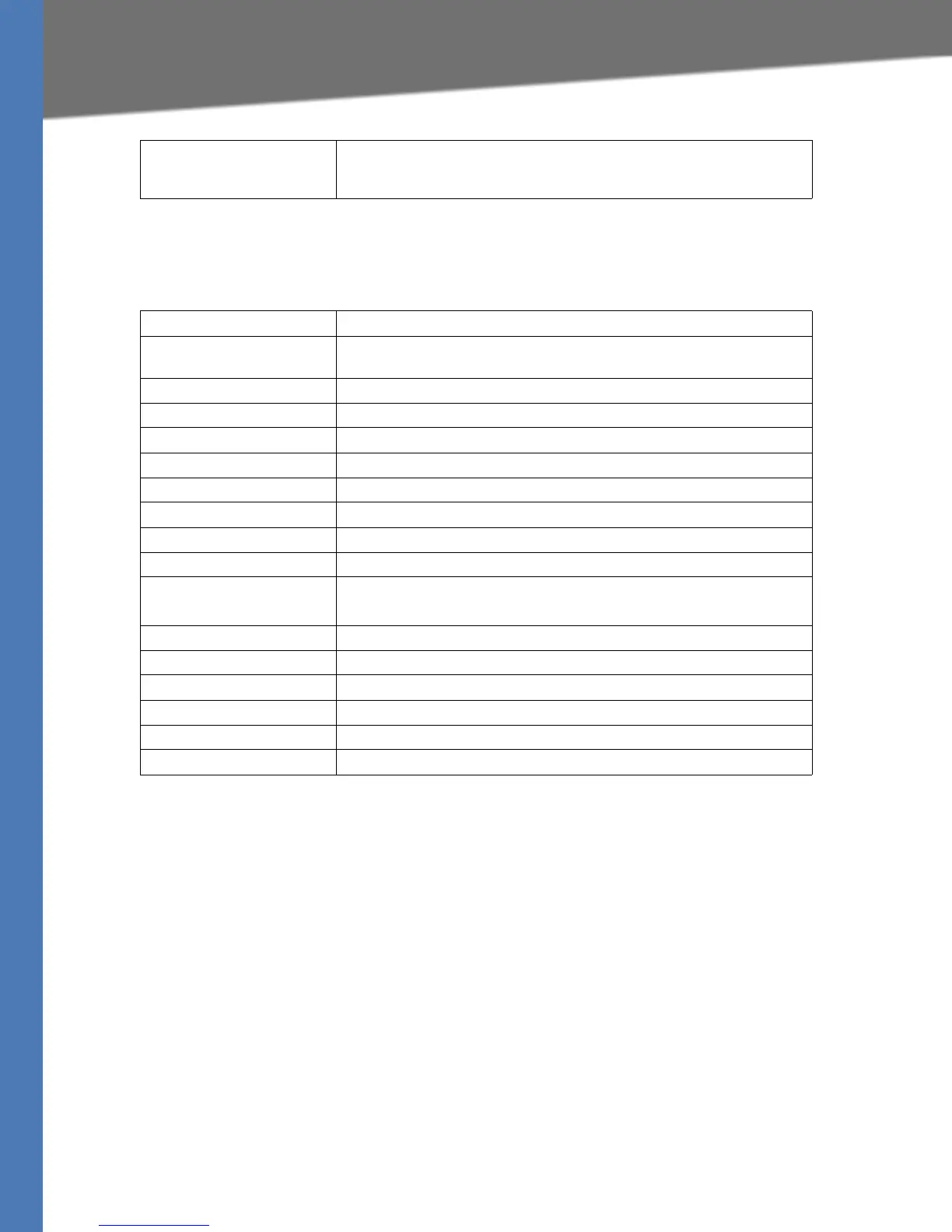Linksys Voice System Administration Guide 153
Router Tab
Router tab > Status page >
System Status section
Router tab >
Wan Setup page
You can use the Wan Setup page to enter the WAN connection settings. This page includes the
following sections:
• ”Internet Connection Settings section,” on page 154
• ”Static IP Settings section,” on page 154
• ”PPPoE Settings section,” on page 154
• ”Optional Settings section,” on page 154
• ”MAC Clone Settings section,” on page 155
• ”Remote Management section,” on page 155
• ”QOS Settings section,” on page 155
Licenses When populated with the value K0, indicates that the SPA9000 is
licensed for up to 16 users; if this field is blank, install firmware version
5.2.5 or higher.
Current Time Current date and time of the system; for example, 10/3/2003 16:43:00
Elapsed Time Total time elapsed since the last reboot of the system; for example, 25
days and 18:12:36
Wan Connection Type The connection type: DHCP or Static IP
Current IP The current IP address assigned to the SPA9000
Host Name The current host name assigned to the SPA9000
Domain The network domain name of the SPA9000
Current Netmask The network mask assigned to the SPA9000
Current Gateway The default router assigned to the SPA9000
Primary DNS The primary DNS server assigned to the SPA9000
Secondary DNS The secondary DNS server assigned to the SPA9000
LAN IP Address The LAN IP address of the SPA9000. SPA9000
NOTE: Do not deploy the SPA9000 as a router.
Broadcast Pkts Sent Total number of broadcast packets sent
Broadcast Bytes Sent Total number of broadcast bytes sent
Broadcast Pkts Recv Total number of broadcast bytes received
Broadcast Bytes Recv Total number of broadcast bytes received and processed
Broadcast Pkts Dropped Total number of broadcast packets received but not processed
Broadcast Bytes Dropped Total number of broadcast bytes received but not processed
