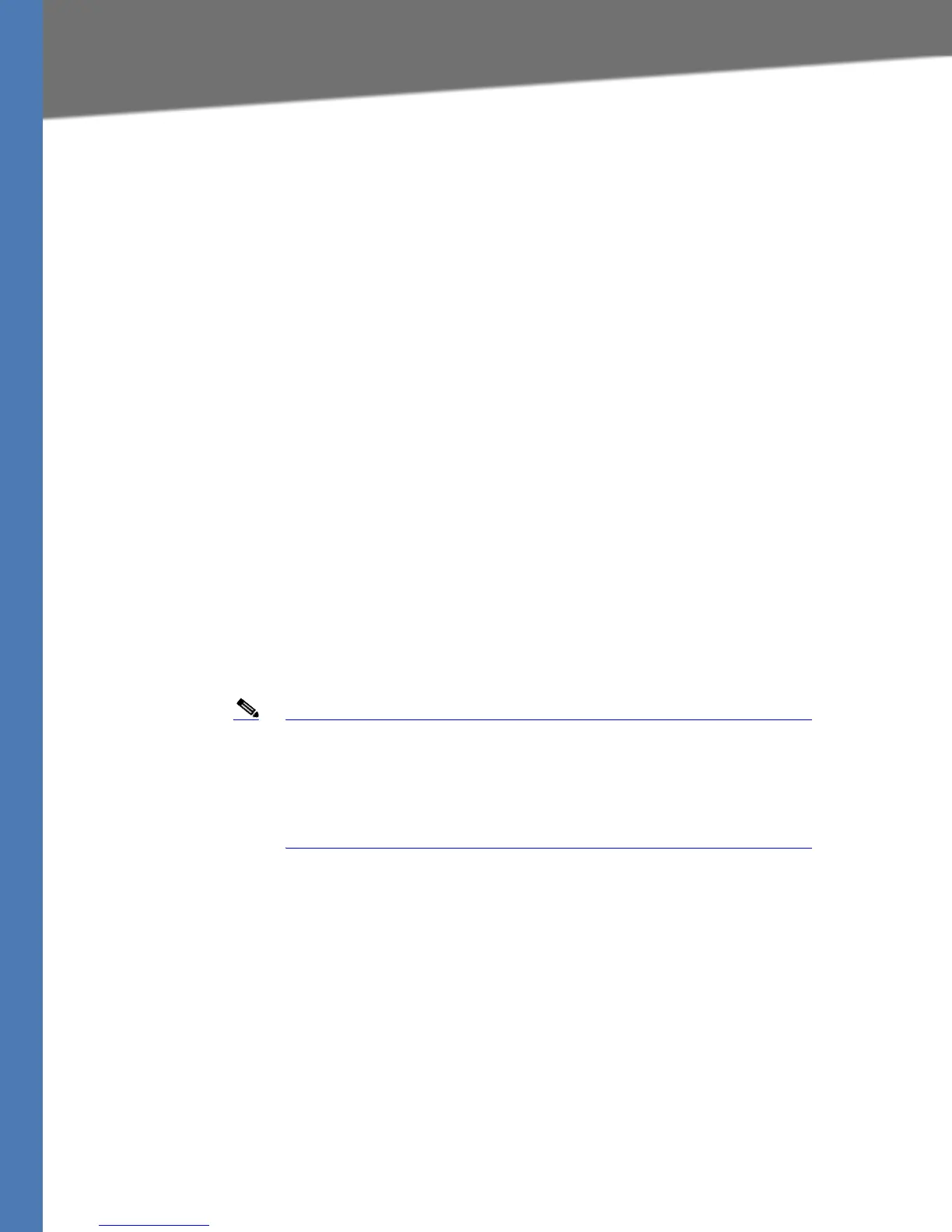Linksys Voice System Administration Guide 45
4
Configuring SPA9000 FXS Ports
Configuring Phone Lines and Calling Routing Behavior
Configuring Phone Lines and Calling
Routing Behavior
This chapter describes many features that you can configure on the SPA9000 to ensure smooth
handling of all inbound and outbound calls, and ease of use.
• ”Configuring SPA9000 FXS Ports,” on page 45
• ”Configuring Line Interfaces on the SPA9000,” on page 46
• ”Configuring Dial Plans,” on page 52
• ”Managing the Line Selection for Outbound Calls,” on page 63
• ”Managing Caller ID Settings for Outgoing Calls,” on page 65
• ”Managing Inbound Calls with the Contact List,” on page 66
• ”Managing Inbound Calls with Hunt Groups,” on page 73
• ”Managing Inbound Calls with Shared Line Appearances,” on page 77
Configuring SPA9000 FXS Ports
The SPA9000 FXS ports can be used to connect analog phones and fax machines to the LVS. A
port also can be configured for a Streaming Audio Server for Music On Hold. See Chapter 6,
"Configuring Music on Hold."
Note A fax machine can be connected to the Phone port of the SPA9000. Fax
support through an ITSP line requires a T.38 fax machine on both ends
and the availability of T.38 FAX relay through the ITSP. T.38 support is
dependent on fax machine and network / transport resilience. Linksys
makes no guarantee with the use of this product regarding fax
transmission services
1. Connect to the SPA9000 administration web server, and choose Admin access with
Advanced settings. (See ”Connecting to the SPA9000 Administration Web Server,” on
page 24.)
2. Click Voice tab > FXS N, where N is the port number.
3. Scroll down to the Subscriber Information section, and then enter the following settings:
• Display Name: Enter an extension number of name for the FXS 1 port, such as
Receptionist Area Fax Machine. You can use this extension number to add the analog
phone to the contact list, hunt groups, and shared line appearances.
• User ID: Enter a three- to four-digit extension number that is not is use by other
extension.
