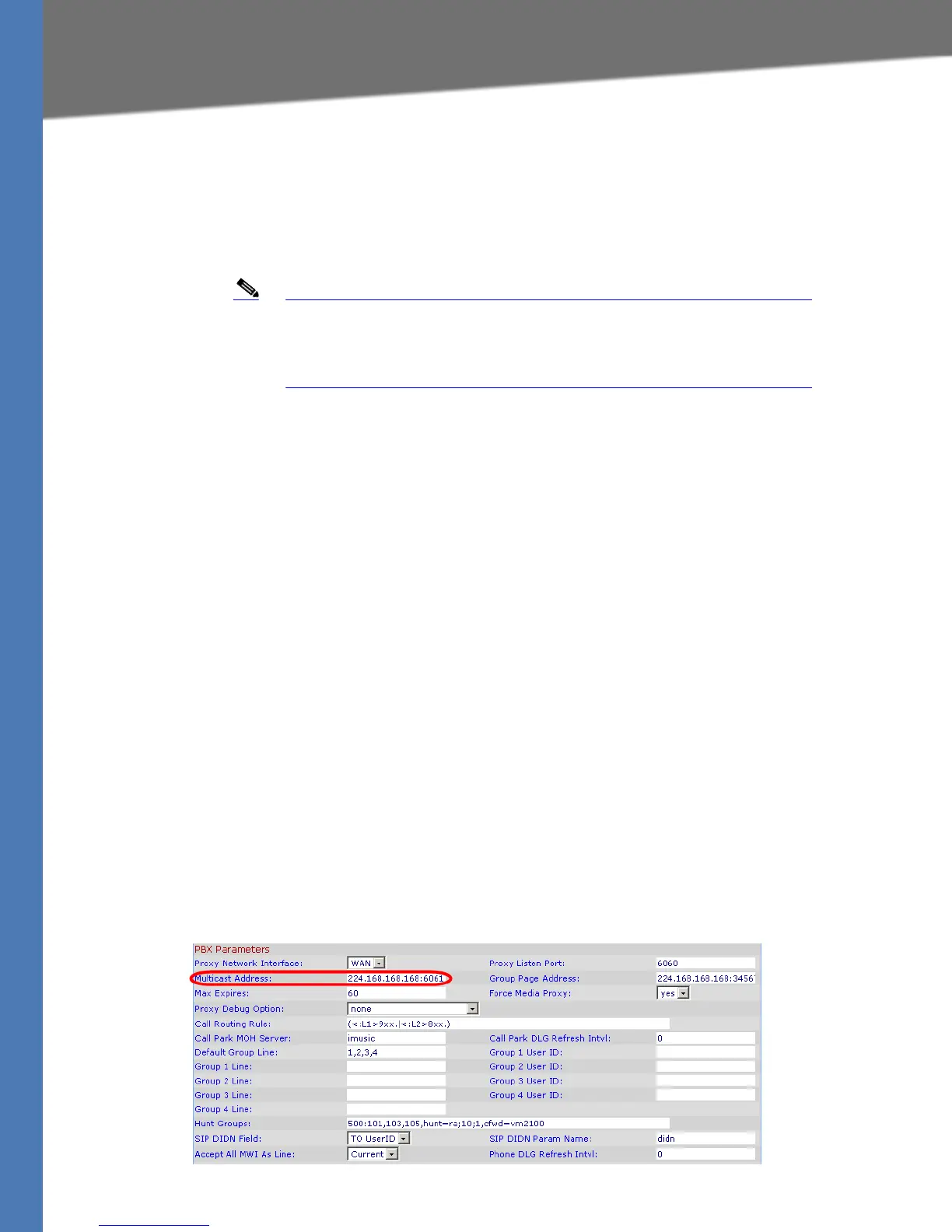Linksys Voice System Administration Guide 29
Configuring Basic Settings
Basic Administration of the SPA9000
Configuring Multicast Addressing and Group Paging
For initialization and system updates, the SPA9000 communicates with all the client stations at
once by using IP multicast. This method also is used in the group paging application. For this
reason, the SPA9000 and the SPA9xx IP phones must reside on a network where multicasting is
allowed. Default addresses are provided, but you can change these addresses as needed.
Note Make sure that the SPA9000 and the SPA900 Series phones use the same
multicast address and port number. Also make sure that you enable
spanning tree and port fast on your LAN switch, as described in the LVS
Installation and Configuration Guide.
Setting the Multicast Address
For administration purposes, the SPA9000 can send the following reboot, restart, page, and ring
messages to the group:
•Graceful reboot
• Immediate reboot
•Graceful restart
• Immediate restart
•Group page start
•Group page end
• Get ringing calls
1. Connect to the SPA9000 administration web server, and choose Admin access with
Advanced settings. (See ”Connecting to the SPA9000 Administration Web Server,” on
page 24).
2. Click Voice tab > SIP.
3. Scroll down to the PBX Parameters section.
4. Enter the correct multicast address in the Multicast Address field.
