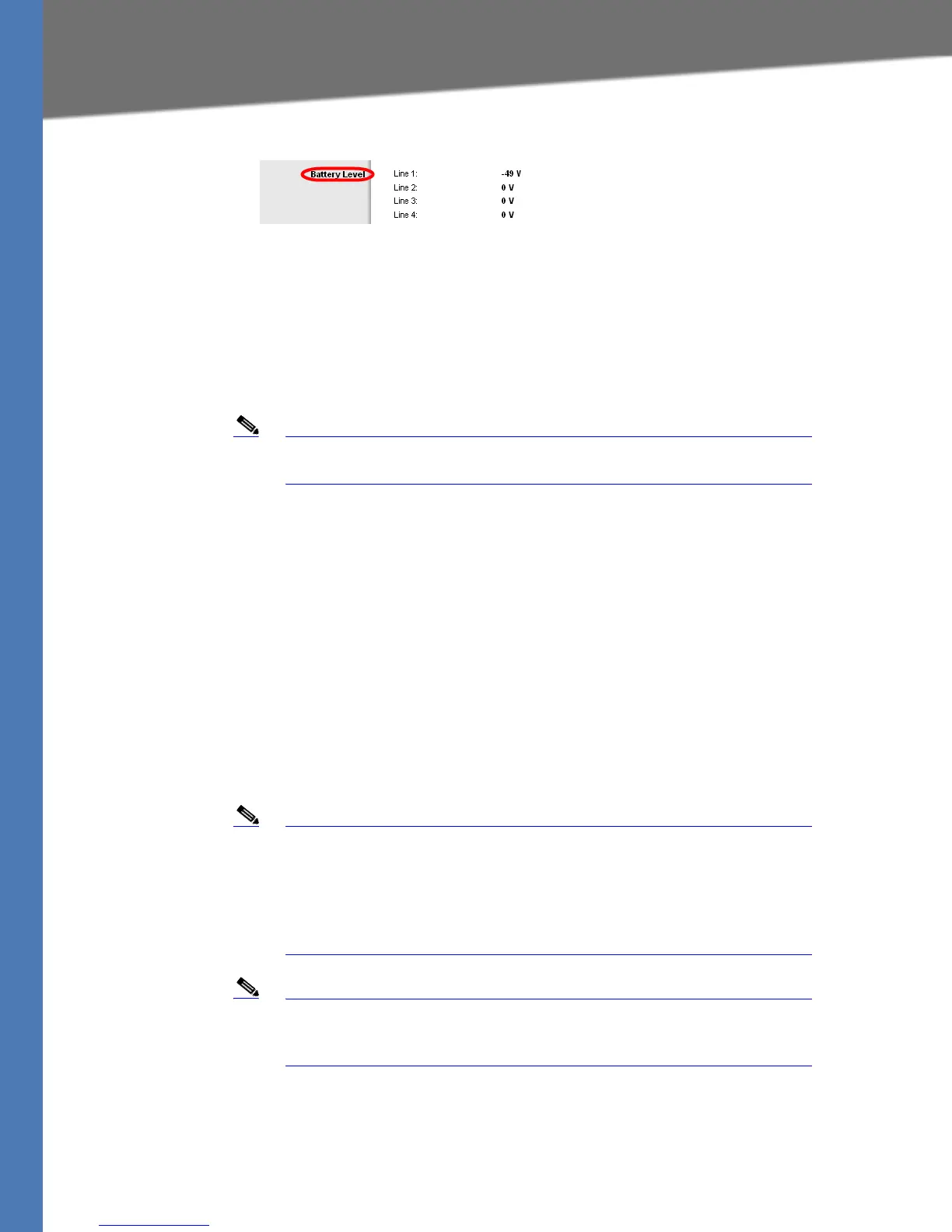Linksys Voice System Administration Guide 87
Configuring a SPA400 for PSTN Access
Administering the SPA400 and Voice Mail Service
SPA400 Administration > Status: Battery Level
NOTE: If the battery level is 0 V on a line that you have connected to the PSTN,
troubleshoot the phone wiring.
• Connect to the SPA9000 administration web server, and choose Admin access with
Advanced settings. Click Voice tab > Info. Scroll down to the Line 2 Status section, and
verify that the Registration Status is Registered.
12. Click Save Settings.
Note If you are using this SPA400 for voice mail service, continue to
”Configuring a SPA400 for Voice Mail Service,” on page 87.
Configuring a SPA400 for PSTN Access
Typically, there is no need to change the default settings on the Voice page. Make changes only
if a problem is suspected and only after consulting with a service technician from your
telephone service provider. It is essential that the settings on your system are compatible with
those of the Central Office.
Configuring a SPA400 for Voice Mail Service
The SPA400 includes a USB adapter with an integrated voice mail application for the users and
extensions that are configured on the SPA9000. The integrated voice mail application server
supports 32 configurable voice mail accounts. Although a SPA9000 can be configured with up
to four SPA400 devices, only one SPA400 can be configured with the voice mail server.
Note Important: For optimum voice mail performance, a SPA400 should be
dedicated to the voice mail application when either of the following
conditions is met:
1) More than 2 FXO connections are required
—OR—
2) More than 2 users commonly access voice mail at the same time.
Note Before you begin any of the procedures in this section, configure a
SPA9000 line interface for this device. See ”Configuring a Line Interface
for a SPA400 (PSTN or Voice Mail),” on page 48.
This section includes the following topics:
• ”Voice Mail Capacity,” on page 88
