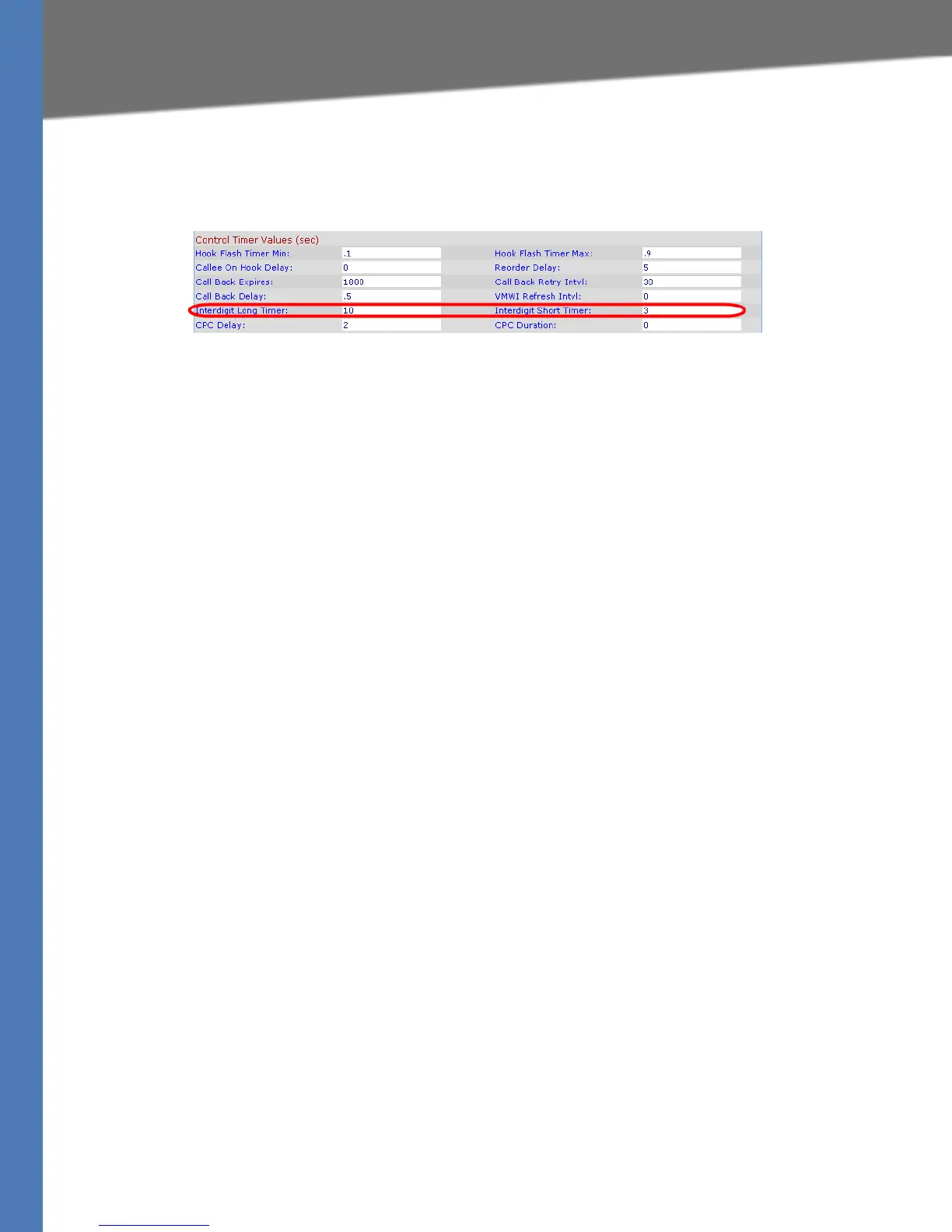Linksys Voice System Administration Guide 63
Managing the Line Selection for Outbound Calls
Configuring Phone Lines and Calling Routing Behavior
4. Enter the desired values in the Interdigit Long Timer field and the Interdigit Short Timer field.
Refer to the definitions at the beginning of this section.
SPA9000 Voice > Regional: Control Timer Values
Managing the Line Selection for Outbound Calls
When a user places an outbound call, the SPA9000 chooses a line based on the group
membership of the station and the Call Routing Rule for the line interface. You can configure
the settings to route calls through particular lines, based on factors such as the dialed number,
the destination, or the corporate identity that you want to represent.
This section includes the following topics:
• ”Line Availability,” on page 63
• ”Configuring a Call Routing Rule,” on page 63
• ”Entering a Call Routing Rule,” on page 65
Line Availability
The SPA9000 considers a line to be available for an outgoing call if the following conditions are
met:
• The line is enabled in the configuration and is functioning. See ”Configuring Line
Interfaces on the SPA9000,” on page 46.
• The line is authorized by the Call Routing Rule for the dialed number. See”Configuring a
Call Routing Rule,” on page 63.
• The line has capacity to take more calls. See ”Configuring Call Capacity for a Line
Interface,” on page 51.
• The Dial Plan for this line allows the dialed number. See ”Configuring Dial Plans,” on
page 52.
Configuring a Call Routing Rule
A Call Routing Rule is a special dial plan that specifies the lines that can be used to transmit a
dialed number. The same number pattern can apply to more than one line.
SYNTAX:
( <:Lw,x,y,z>number-pattern | <:Lw,x,y,z>number-pattern | <:Lw,x,y,z>number-pattern |
<:Lw,x,y,z>number-pattern )
• L: A signifier for “Line”
