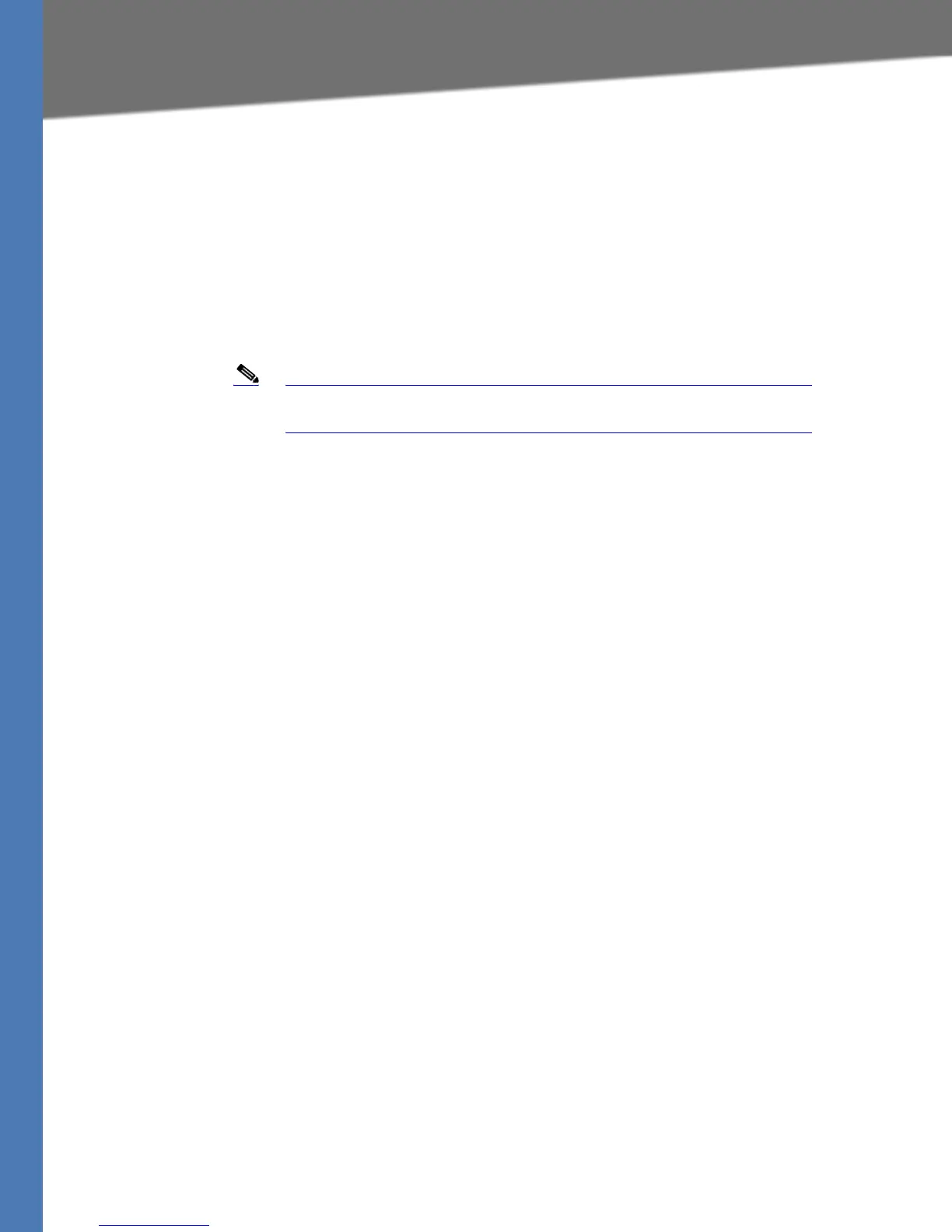Linksys Voice System Administration Guide 64
Managing the Line Selection for Outbound Calls
Configuring Phone Lines and Calling Routing Behavior
• w, x, y, z: The number of the line interface (L1 for Line 1, L2 for Line 2, and so on)
• number-pattern: The dialed sequence that can use the specified lines
• Other elements:
– Enclose the entire call routing rule in parentheses.
– Use a comma to separate each digit sequence within a number-pattern.
– Use a pipe character (|) to separate each call routing rule.
Note The Call Routing rules use the same digit sequences as the Dial Plan
rules. See Table 4-2, ‘Digit Sequences and Functions,” on page 53.
• Any line interface can be used for allowed digit sequences
EXAMPLE:
(<:L1,2,3,4>9xx.)
Any line interface can be used for any dialed sequence that begins with 9 and includes
at least two additional numbers. The SPA9000 chooses an available line from the list,
proceeding in the listed order. See Table 4-2, ‘Digit Sequences and Functions,” on
page 63.
• Different line interfaces for U.S., international, and 1-800 numbers
EXAMPLE: (
<:L1,2>9xx. | <:L3>011852xx. | <:L4>1800xxxxxxx )
This example has three parts:
–
<:L1,2>9xx. Line 1 and Line 2 can be used if the sequence starts with 9 and includes
at least two additional digits.
–
<:L3>011852xx. Line 3 can be used if the sequence starts with 011852 and includes
at least two additional digits.
–
<:L4>1800xxxxxxx Line 4 can be used if the sequence starts with 1800 and
includes at least seven additional digits.
• Separate lines for long distance and local calling
EXAMPLE:
(<:L1>9xx. | <:L2>8xx.)
Line 1 is used for any dialed sequence that starts with 9. Line 2 is used for any dialed
sequence that starts with 8. This call routing rule is effective if users understand that 9 is
the steering digit for long distance (with Line 1 configured for the ITSP and its
inexpensive long distance service) and that 8 is the steering digit for local calls (with
Line 2 configured for a SPA400 that has local phone lines connected).
• Wildcard characters
EXAMPLE:
(<:L1>51*,577?)
