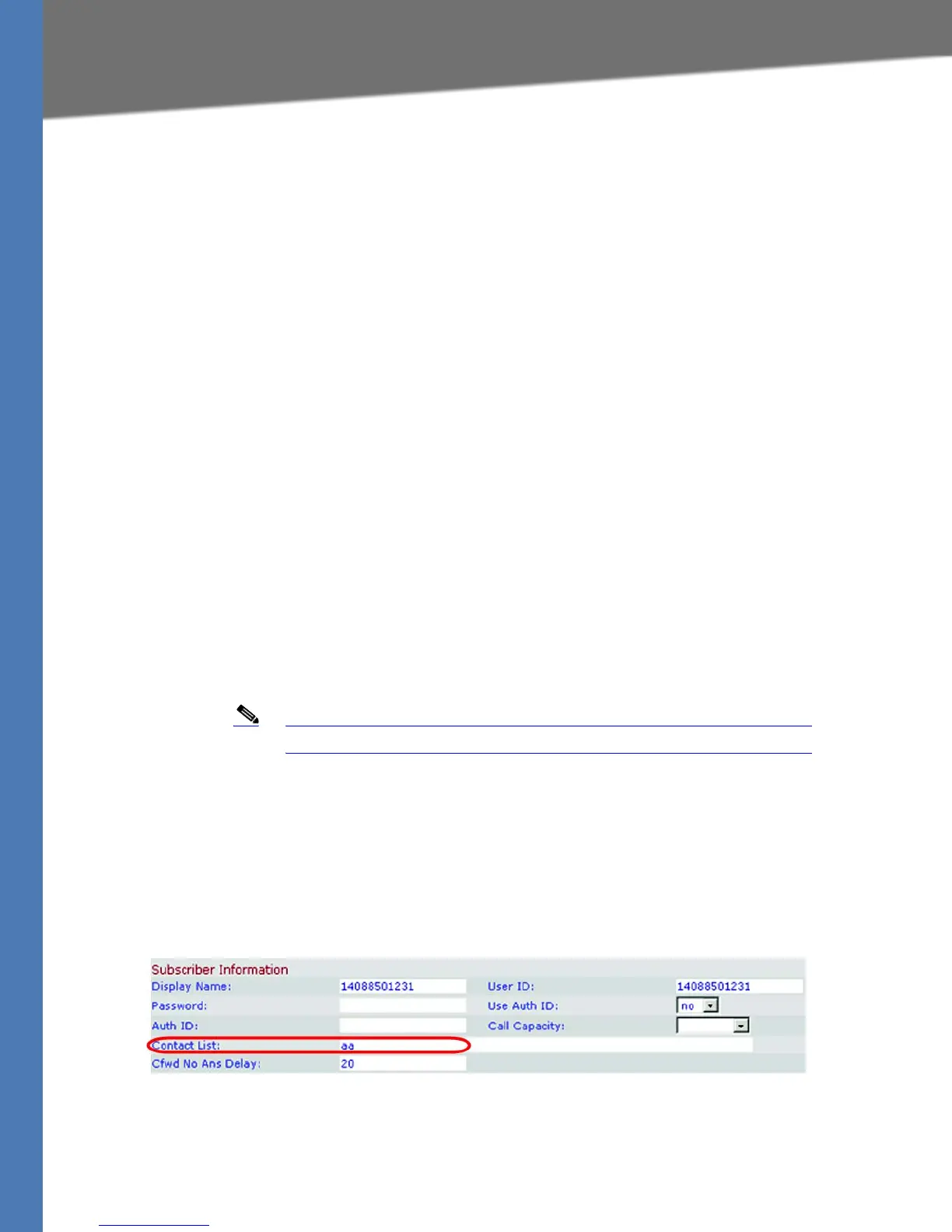Linksys Voice System Administration Guide 70
Managing Inbound Calls with the Contact List
Configuring Phone Lines and Calling Routing Behavior
– - <Extn1> The extension will not be alerted when there is an incoming call to the DID
number. However, the DID number will be used as the local user-ID in outbound SIP
requests, along with the display-name of the extension. DIDn#: DID number,
matching the format of the number signaled in the SIP trunk
• Extn#: Target extension number or a for Auto Attendant
• Default route: The default route (extension, hunt group or Auto Attendant) to be used in
case the incoming target number does not match any of the DID numbers in the
contact list with the format described in the sections above.
• Call forwarding: Optionally, add call forward information to the Contact List to specify
how unanswered calls are handled.
NOTE: It is useful to add call forward information to ensure that calls are answered when
the designated phone is unstaffed, as may be the case during lunch time or after hours.
In this case, if the call is not answered within a specified time, the call is routed to
another phone or to the Auto Attendant.
SYNTAX:
<DIDn1>:+<Extn1>,cfwd=<target>|<DIDn2>:+<Extn2>,cfwd=<target>|<DIDn3>:+<Extn3>
,cfwd=<target>
EXAMPLE:
4085555550:aa|4085555551:+101,cfwd=aa|4085555552:+102|4085555553:+103|4085555554:
+104|4085555650:+500|
Entering a Contact List Rule
Note The maximum length of the <Contact List> parameter is 383 characters.
1. Connect to the SPA9000 administration web server, and choose Admin access with
Advanced settings. (See ”Connecting to the SPA9000 Administration Web Server,” on
page 24.)
2. Click Voice tab > Line N, where N represents the line interface number.
3. Scroll down to the Subscriber Information section.
SPA9000 Voice > Line: Subscriber Information
4. Enter the desired rules in the Contact List field. For more information, see ”Example Contact
List Rules,” on page 66 and ”Entering a Contact List Rule,” on page 70.
