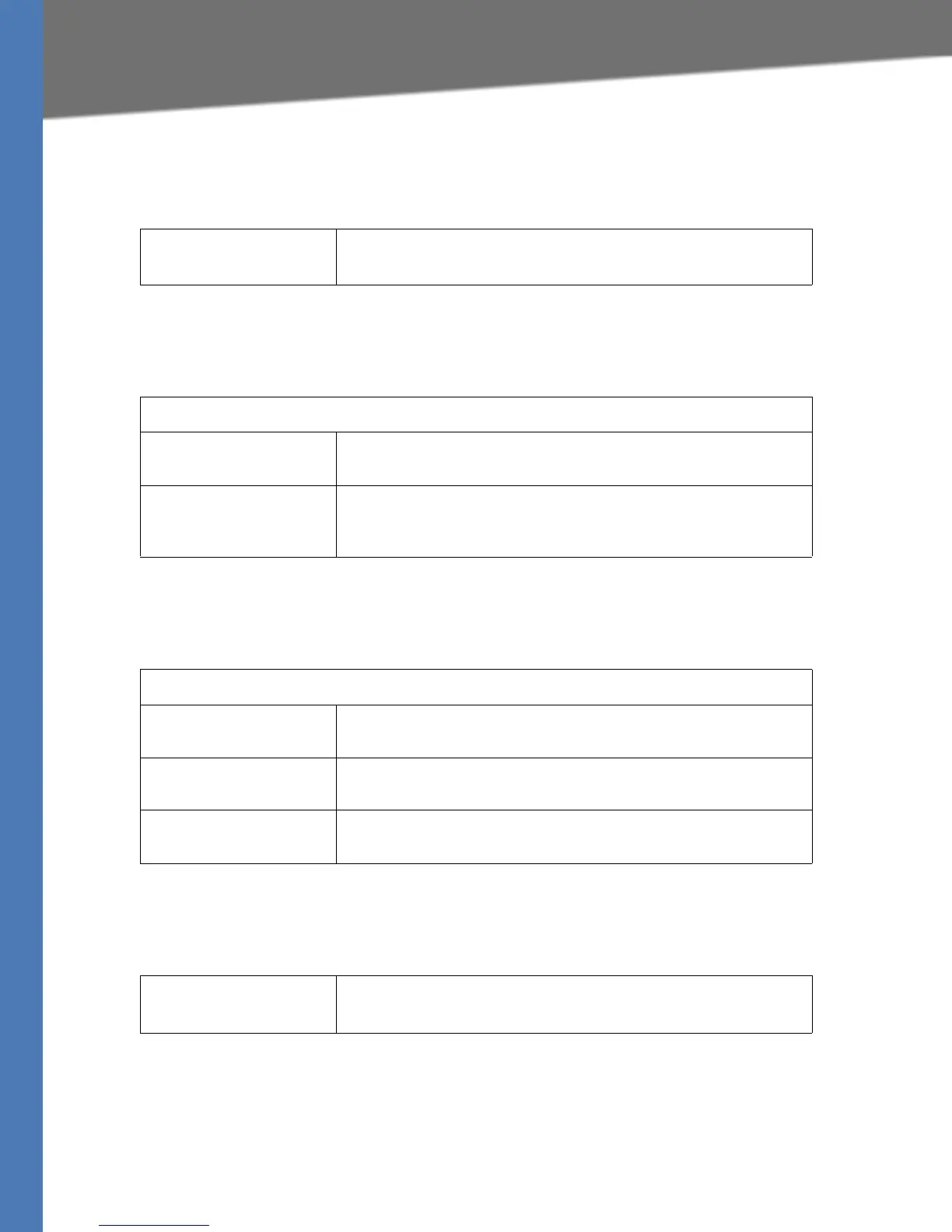Linksys Voice System Administration Guide 210
Administration
Administration tab
Factory Default
Administration tab
USB Setting
Administration tab
Firmware Upgrade
Administration tab
Reboot
Restore Factory
Defaults
Erases the current settings and resets the SPA400 to the original factory
default settings
USB Device
USB status The status of the USB storage device: mount (file system mounted and
available) or unmount
I want to reset USB (check
box)
Reset (button)
Erases the voice mail messages that are stored on the USB
Firmware Upgrade
File Path The file path to the firmware file that you want to install, as selected by
using the Browse button
Browse Allows you to select a firmware file on your PC, and populates the File
Path field
Upgrade Starts the Firmware upgrade, using the file that is specified in the File
Path field
Restart System
Restarts the SPA400
NOTE: All SPA400 connections will be broken.
