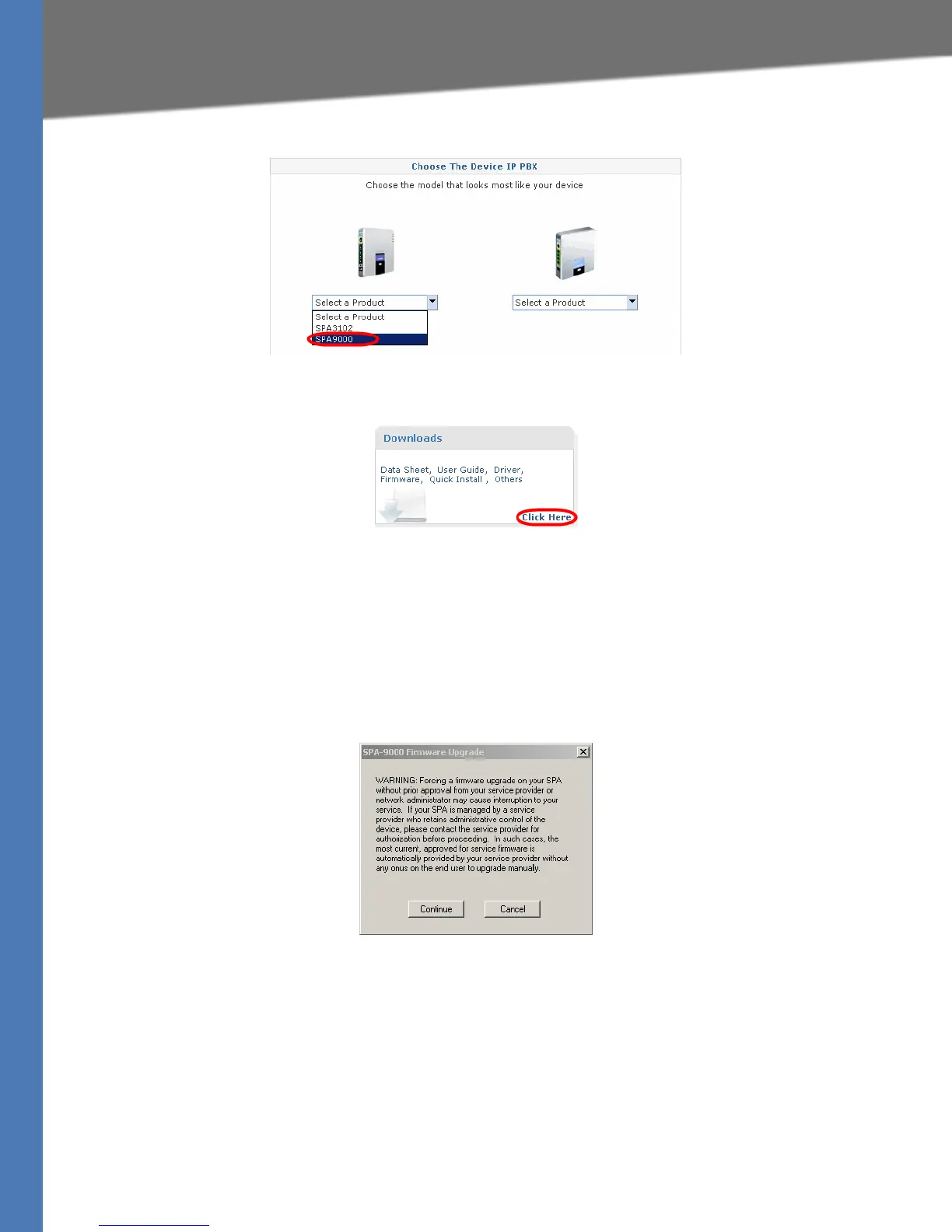Linksys Voice System Administration Guide 22
Upgrading Firmware for the SPA9000
Basic Administration of the SPA9000
f. On the Technical Support page, click the link in the Downloads section.
g. On the SPA9000 Downloads page, choose the version from the Please select a version
drop-down list.
h. In the Firmware section, click the link for the version that you want to install, and then
save the file on the administration computer.
2. Extract the Zip file, and then run the executable file to upgrade the firmware. When the
Firmware Upgrade Warning window appears, click Continue.
3. In the next window that appears, enter the IP address of the SPA9000, and then click OK.
