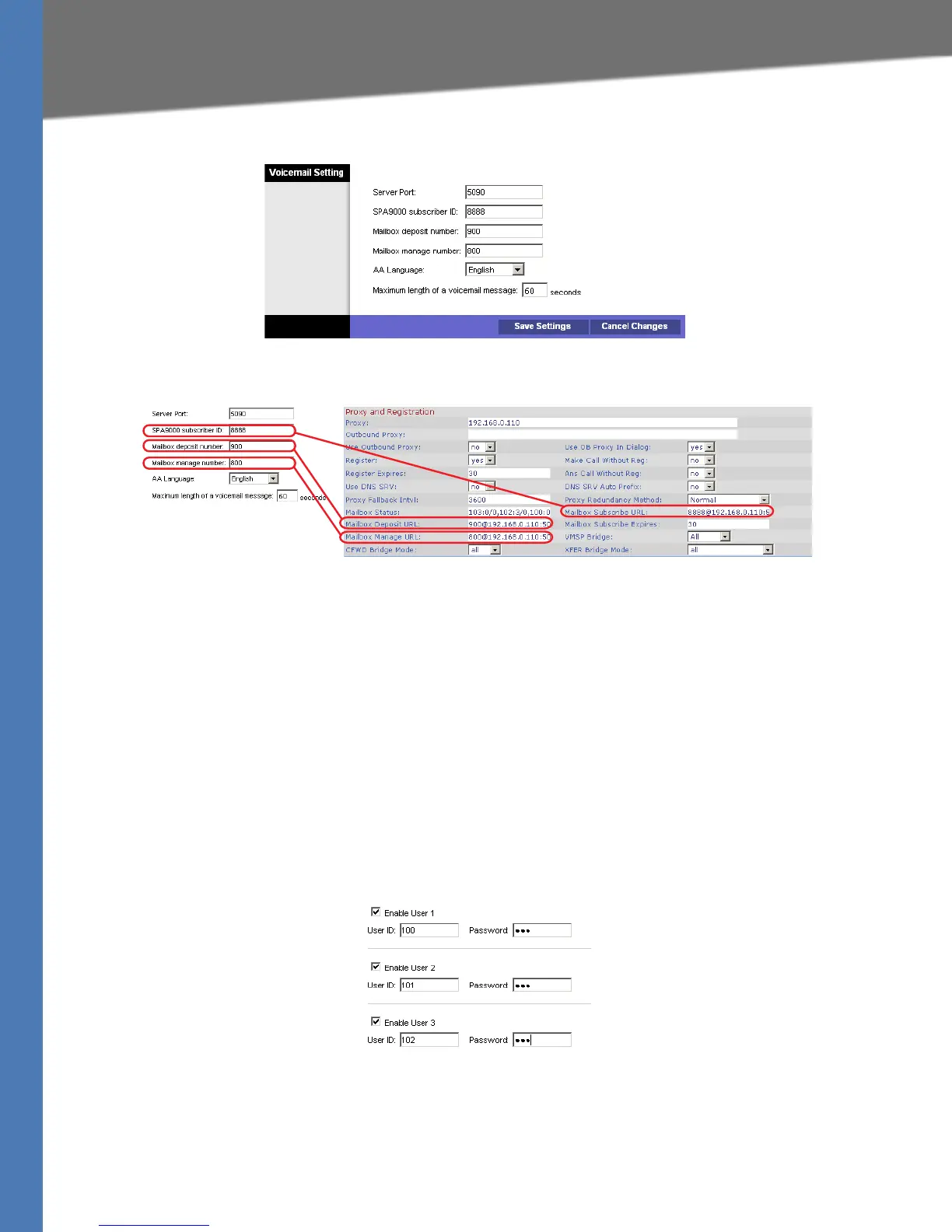Linksys Voice System Administration Guide 89
Configuring a SPA400 for Voice Mail Service
Administering the SPA400 and Voice Mail Service
SPA400 Setup > Voicemail Server: Voicemail Setting
NOTE: These settings correspond to the settings on the SPA9000 Voice > Line page.
4. Click Save Settings.
5. Configure the voice mail users (required):
a. Click the Voicemail Users tab.
b. Enable the voice mail accounts and enter the user’s extensions and passwords:
– Enable: Select the check box to enable the voice mail account.
– User ID: Enter the user’s extension number.
– Password: Enter a password for this user. Users can change their own passwords
after logging on with the assigned password.
SPA400 Setup > Voicemail Users
NOTE: Later you configure each client station for voice mail access to the mail boxes
that you create on this page.
6. Click Save Settings at the bottom of the page.
SPA400 > Setup > Voicemail Server SPA9000 > Voice > Line N
