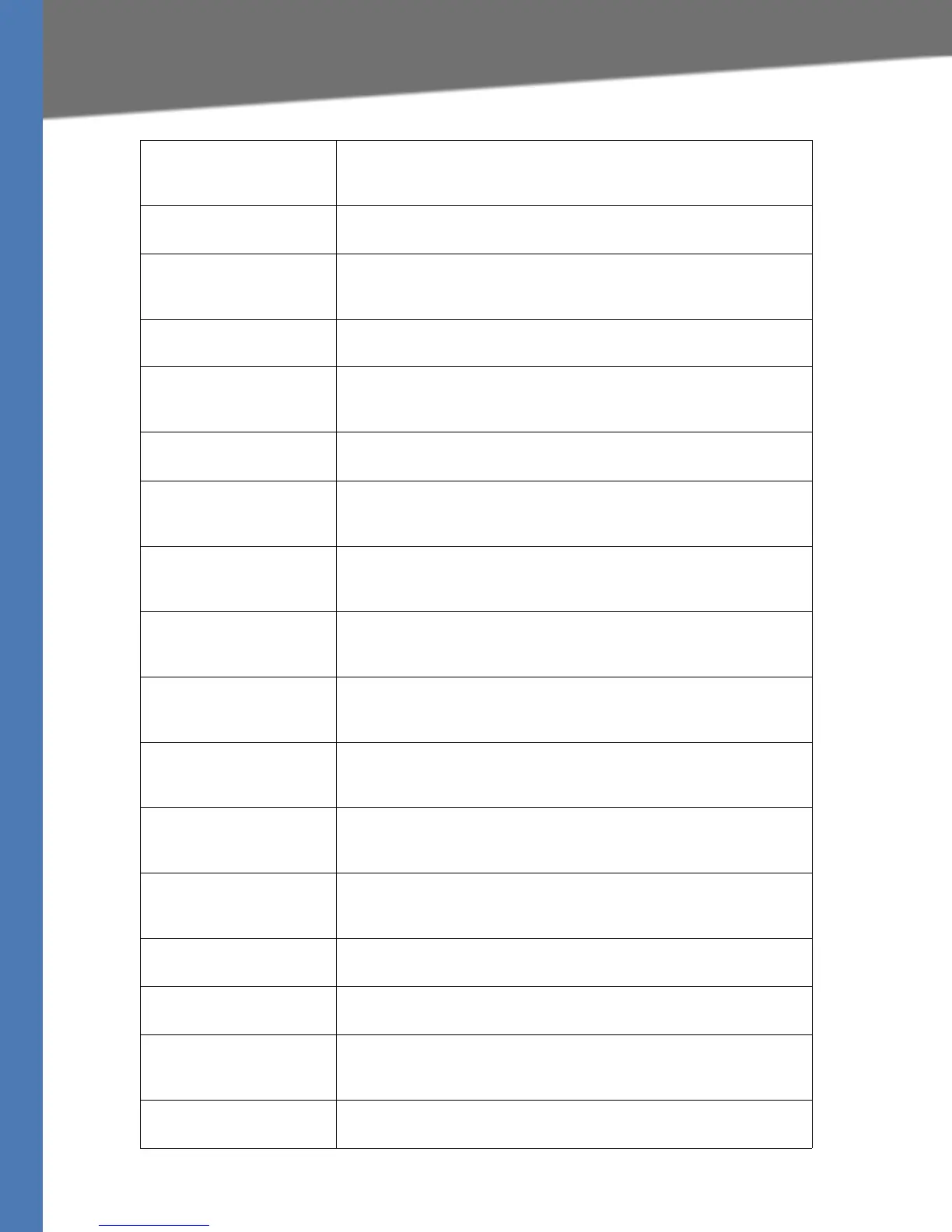Linksys Voice System Administration Guide 194
Voice tab
Use Pref Codec Only To use only the preferred codec for all calls, select yes. (The call fails if the
far end does not support this codec.) Otherwise, select no.
Default: no
Silence Threshold Select the appropriate setting for the threshold: high, medium, or low.
Default: medium
G729a Enable To enable the use of the G729a codec at 8 kbps, select yes. Otherwise,
select no.
Default: yes
Echo Canc Enable To enable the use of the echo canceller, select yes. Otherwise, select no.
Default: yes
G723 Enable To enable the use of the G723a codec at 6.3 kbps, select yes. Otherwise,
select no.
Default: yes
Echo Canc Adapt Enable To enable the echo canceller to adapt, select yes. Otherwise, select no.
Default: yes
G726-16 Enable To enable the use of the G726 codec at 16 kbps, select yes. Otherwise,
select no.
Default: yes
Echo Supp Enable To enable the use of the echo suppressor, select yes. Otherwise, select
no.
Default: yes
G726-24 Enable To enable the use of the G726 codec at 24 kbps, select yes. Otherwise,
select no.
Default: yes
FAX CED Detect Enable To enable detection of the fax Caller-Entered Digits (CED) tone, select
yes. Otherwise, select no.
Default: yes
G726-32 Enable To enable the use of the G726 codec at 32 kbps, select yes. Otherwise,
select no.
Default: yes
FAX CNG Detect Enable To enable detection of the fax Calling Tone (CNG), select yes. Otherwise,
select no.
Default: yes
G726-40 Enable To enable the use of the G726 codec at 40 kbps, select yes. Otherwise,
select no.
Default: yes
FAX Passthru Codec Select the codec for fax passthrough, G711u or G711a.
Default: G711u
DTMF Process INFO To use the DTMF process info feature, select yes. Otherwise, select no.
Default: yes
FAX Codec Symmetric To force the SPA9000 to use a symmetric codec during fax passthrough,
select yes. Otherwise, select no.
Default: yes
DTMF Process AVT To use the DTMF process AVT feature, select yes. Otherwise, select no.
Default: yes
