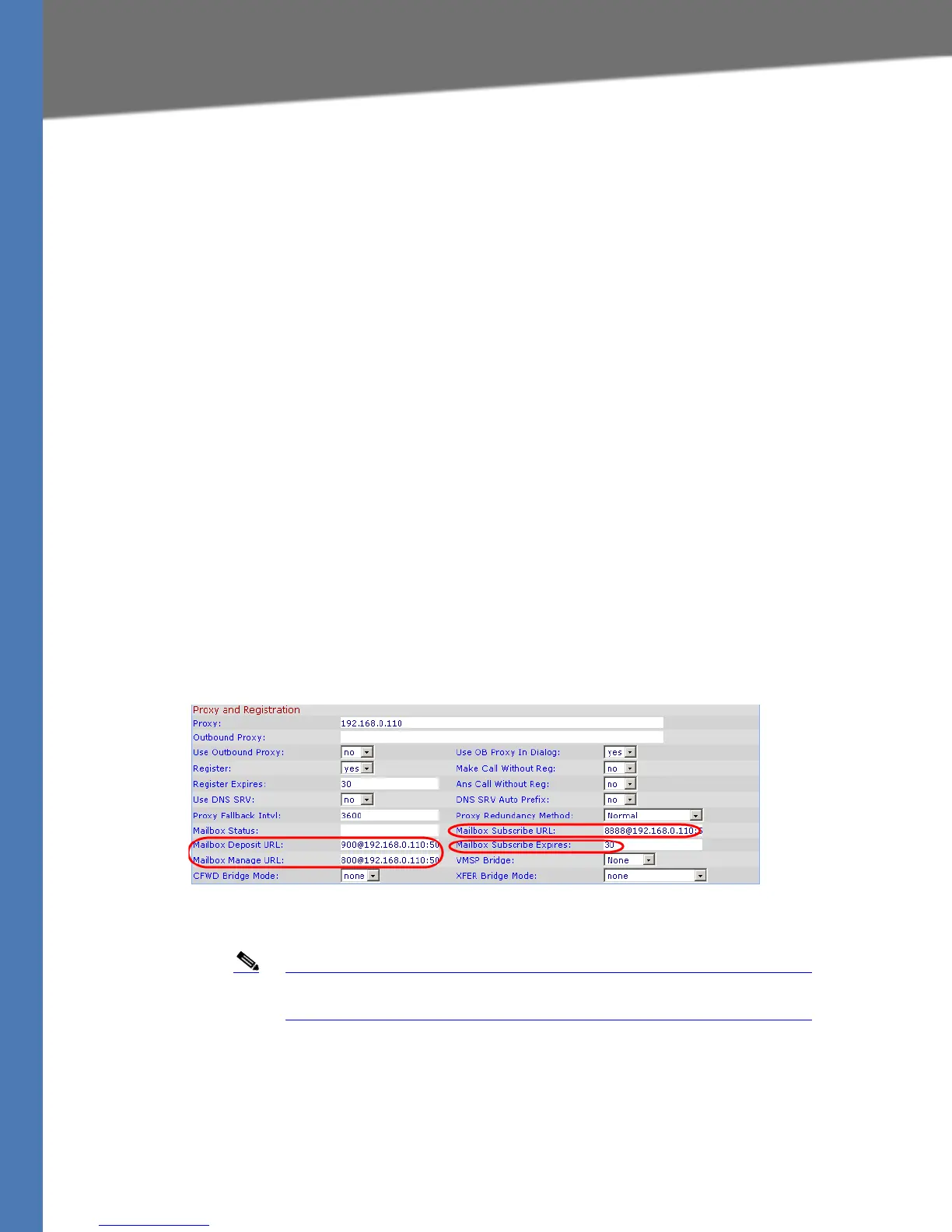Linksys Voice System Administration Guide 50
Configuring Line Interfaces on the SPA9000
Configuring Phone Lines and Calling Routing Behavior
contact list. For more information, see ”Managing Inbound Calls with the Contact List,”
on page 66.
6. Proceed as needed:
• If you are using this SPA400 for voice mail service, continue to Step 7.
• If you are using this SPA400 for PSTN access only, click Submit All Changes to finish this
procedure. You will need to configure the SPA400. For more information, see
”Configuring a SPA400 to Interoperate with the SPA9000,” on page 85 and ”Configuring
a SPA400 for PSTN Access,” on page 87.
7. Enter the following settings for the SPA400 voice mail service:
• Mailbox Deposit URL: 900@<IP address of SPA400>:5090
The SPA9000 uses this address to deposit voice mail on the voice mail server.
• Mailbox Manage URL: 800@<IP address of SPA400>:5090
The SPA9000 uses this address to access voice mail on the voice mail server.
• Mailbox Subscribe URL: 8888@<IP address of SPA400>:5090
The SPA9000 uses this address to subscribe to voice mail service on the voice mail
server.
• Mailbox Subscribe Expires: 30
This setting ensures that the SPA9000 and the SPA400 voice mail server are
resynchronized every 30 seconds, and prevents problems when you make changes in
the settings.
SPA9000 Voice > Line
8. Click the Submit All Changes button. The SPA9000 device reboots.
Note You need to configure the SPA400 with the corresponding settings. See
”Configuring Local Voice Mail Service on a SPA400,” on page 88.
