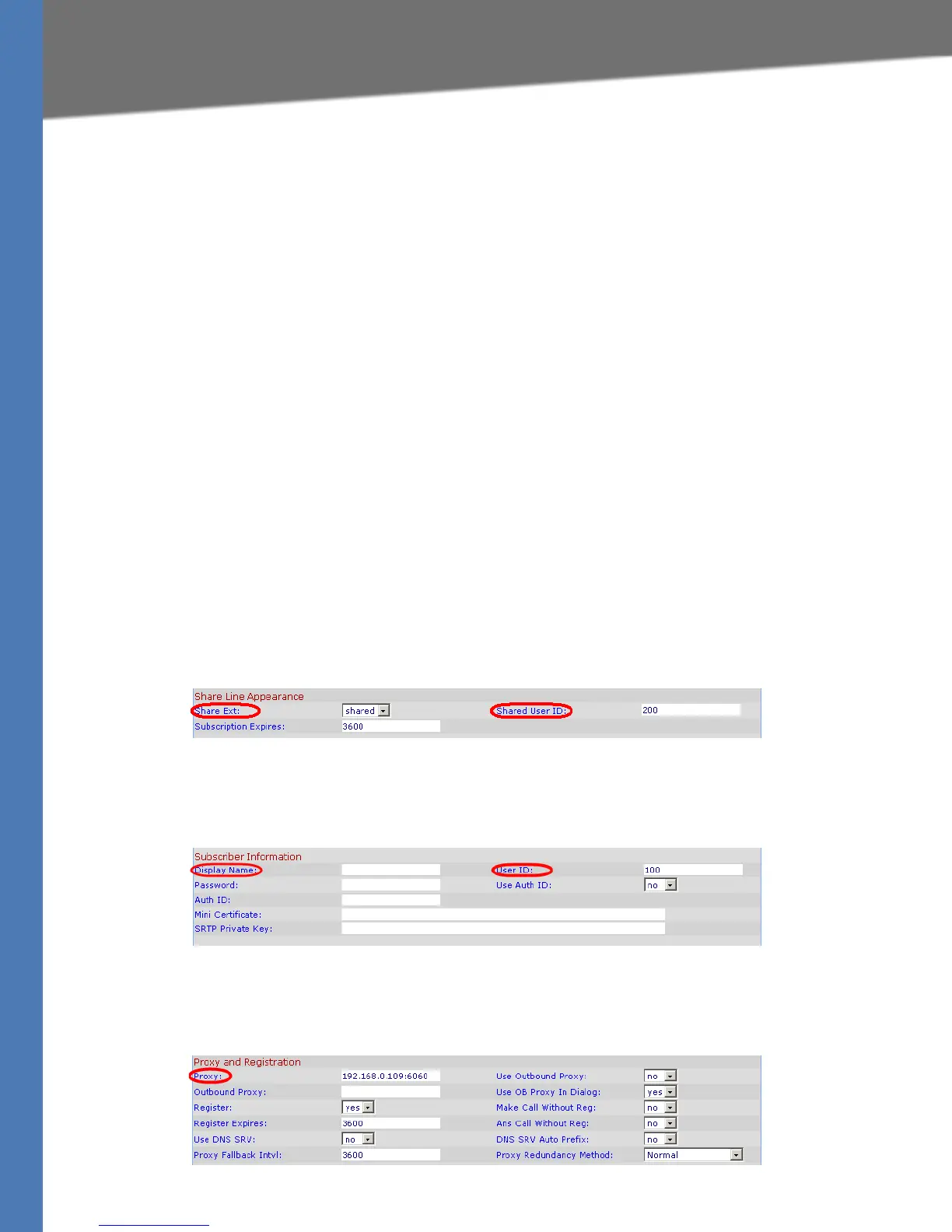Linksys Voice System Administration Guide 78
Managing Inbound Calls with Shared Line Appearances
Configuring Phone Lines and Calling Routing Behavior
1. Connect to the SPA9000 administration web server, and choose Admin access with
Advanced settings. (See ”Connecting to the SPA9000 Administration Web Server,” on
page 24.)
2. Choose the client station that you want to configure:
a. Click the PBX Status link near the top right corner or lower left corner of the page to
view the list of client stations.
b. Click the hyperlink in the IP Address column for the first phone that you want to
configure. The telephone configuration page appears in a separate browser window.
3. Configure the shared extension on the selected station:
a. Click the tab for the extension that you want to configure (Ext 1 ... Ext n, depending on
the phone model).
NOTE: As a general practice, Linksys recommends that you always reserve Extension 1
on the client station as the primary and private extension of the designated user.
b. Scroll down to the Share Line Appearance section, and then enter the following settings:
– Share Ext: Choose shared.
– Shared User ID: Enter a user ID number for this SLA. After the line key is configured,
this ID will appear on the phone display and in the Corporate Directory.
SPA9xx Telephone Configuration > Ext: Shared Line Appearance
c. Scroll down to the Subscriber Information section, and then enter a User ID and Display
Name for this shared extension.
SPA9xx Telephone Configuration > Ext: Subscriber Information
d. Scroll down the Proxy and Registration section, and enter the same Proxy value as on the
primary extension for this station.
SPA9xx Telephone Configuration > Ext: Proxy and Registration
