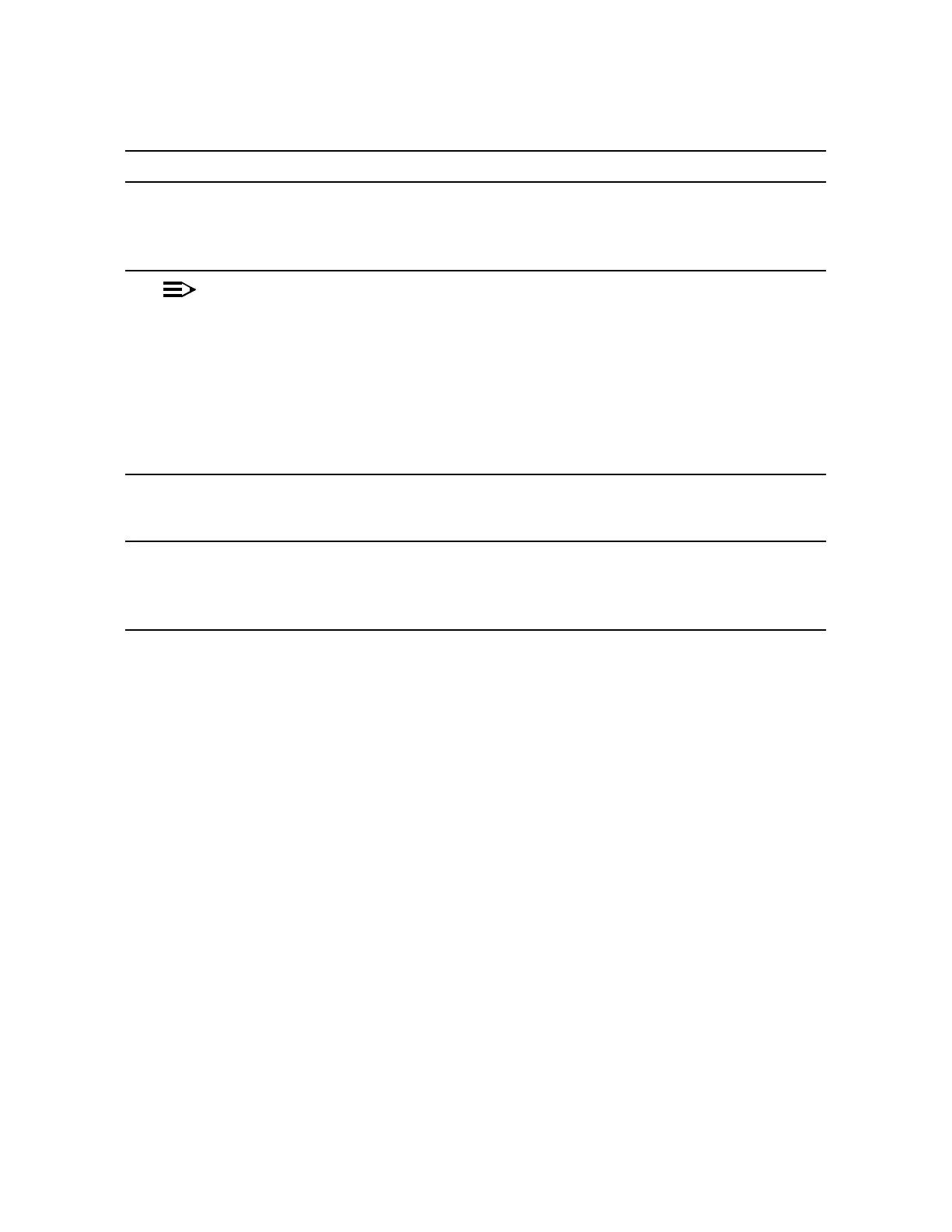363-206-285 Circuit Order: NTP-058
Issue3,June2001 Page6of6
DDM-2000 OC-3 MULTIPLEXER
DO ITEMS BELOW IN ORDER LISTED . . . . .FOR DETAILS, GO TO
16. Determine if the removed 24-Type OLIU is equipped with an LBO
in its OUT connector. If it is, remove and reinstall it into the OUT
connector on the replacement 29-Type OLIU.
NOTE:
When the 29-Type OLIU is installed, the inc. OC-12 LOS
alarm clears. The inc. VT AIS and inc. STS1 AIS
alarms clear downstream.
17. Install a 29-Type OLIU into MAIN 2(P) OLIU slot, reconnect
optical fibers, and connect the faceplate connector. Wait until the
blinking FAULT LED on the OLIU goes off before continuing.
The OHCTL may continue flashing for several minutes.
18. Repeat Steps 7 through 17 for all Nodes until all applicable nodes
have been upgraded.
19. Reconnect the X.25 cable at the GNE node if previously
disconnected. Enable the RneStat parameter using the set-ne
command at each node, if previously disabled.