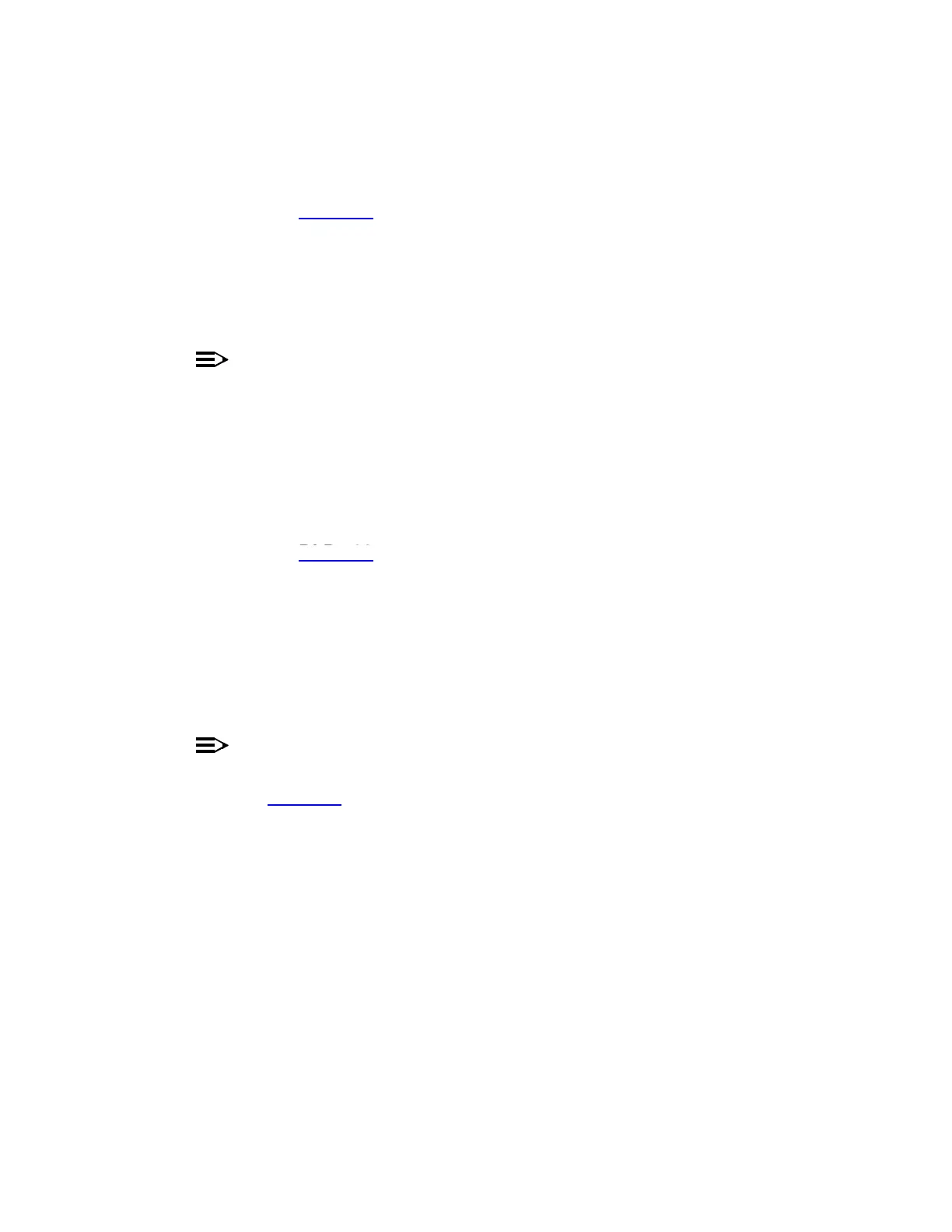363-206-285 Trouble Clearing: TAP-105
Issue 2, February 2000 Page 2 of 2
DDM-2000 OC-3 MULTIPLEXER
10. Perform an LED test by depressing the ACO button or using the test-led:
command.
Reference: DLP-509
11. Did all the circuit packs pass the LED test?
If YES, then continue with Step 12.
If NO, then proceed to Step 14.
12.
NOTE:
The DDM-2000 appears to be operating correctly with no failures
present.
Return a report of NO TROUBLE FOUND.
13. STOP. YOU HAVE COMPLETED THIS PROCEDURE.
14. Replace the circuit pack that failed the LED test.
Reference: DLP-523
15. Repeat the LED test.
16. Did all the circuit packs pass the LED test?
If YES, then STOP. YOU HAVE COMPLETED THIS PROCEDURE.
If NO, then continue with Step 17.
17.
NOTE:
The failure is not in the circuit pack just replaced.
Refer to TAP-106 to isolate and clear the failure.
18. STOP. YOU HAVE COMPLETED THIS PROCEDURE.
DLP-509
DLP-523
TAP-106