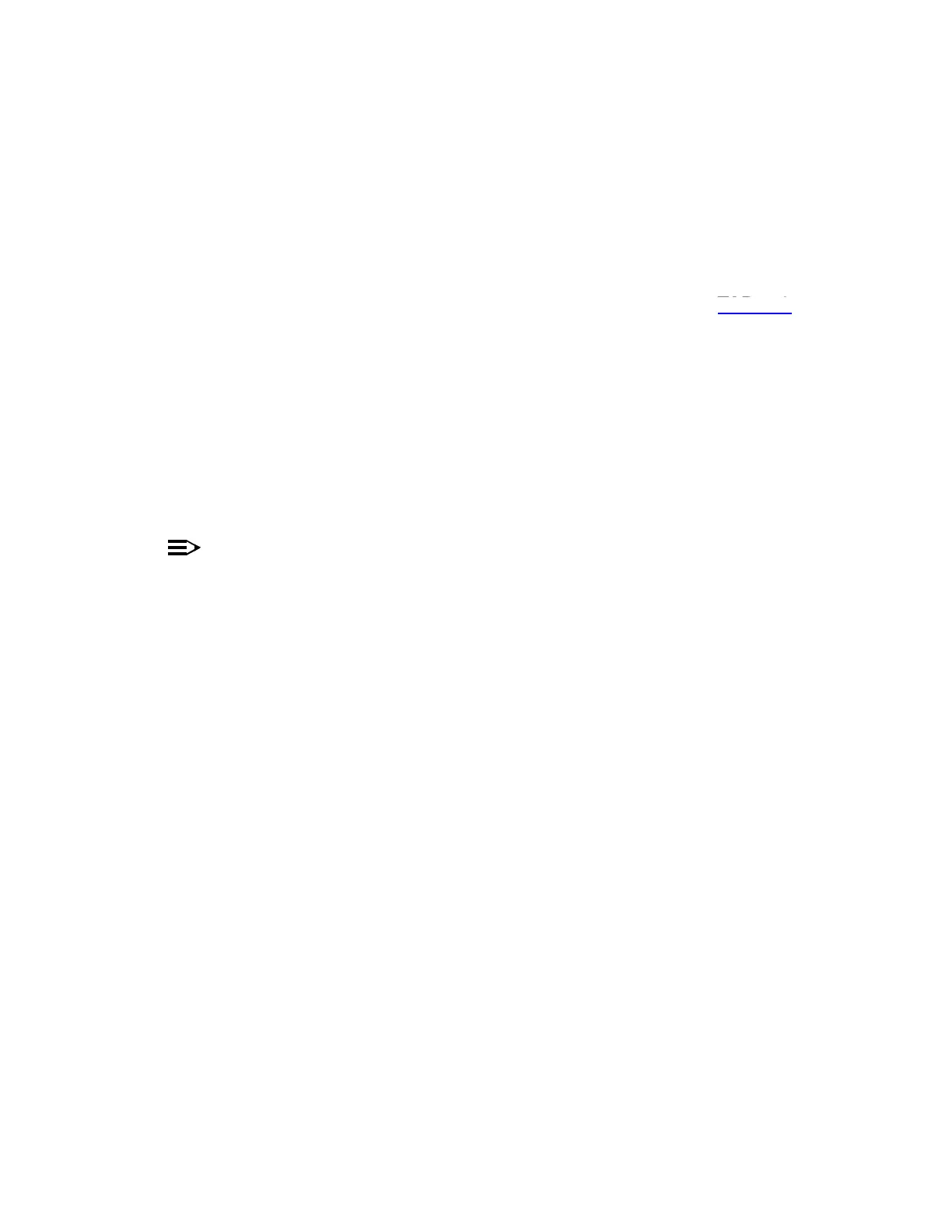DLP-532: Detailed Level Procedure 363-206-285
Page 13 of 14 Issue 2, February 2000
DDM-2000 OC-3 MULTIPLEXER
30. If the download
starts and fails
during its progress, exit term (Alt-F2) and then
restart a new term session.
31. Unplug and reseat the SYSCTL and immediately push and hold the FE SEL
and UPD/INIT buttons at the same time until a P appears in the FE ID display
(takes approximately 15 seconds).
If the download still does not complete, refer to Trouble Clearing: TAP-116.
32. STOP. YOU HAVE COMPLETED THIS PROCEDURE.
33. Use the rtrv-alm: command to display alarm and status information.
34. Does status message dormant/exec code mismatch appear in the report
for this shelf?
If NO, then STOP. YOU HAVE COMPLETED THIS PROCEDURE.
If YES, then continue with Step 35.
35.
NOTE:
The software you downloaded has been loaded as a dormant copy in this
shelf. The original software is still the executing software. The apply:
command must be used at this shelf to install the dormant copy of
software as an executing copy. When the apply: command is executed
during an upgrade from Release 9.1, there is 30-minute delay before the
dormant copy installation begins.
When the apply: command is executed during an upgrade from
Release 11.0 or later, if you do not specify a time and date parameter,
there is a default 15-minute delay before the dormant copy installation
begins. Once the installation begins, the dormant copy is installed in
approximately 10 minutes.
See the Commands and Reports section of Volume 1 of this manual for a
description of the apply: command. The apply: command allows you
to coordinate the software download across the network.
Are you going to use the apply: command at this time to install the dormant
version of software?
If YES, then continue with Step 36.
If NO, then STOP. YOU HAVE COMPLETED THIS PROCEDURE.
TAP-116