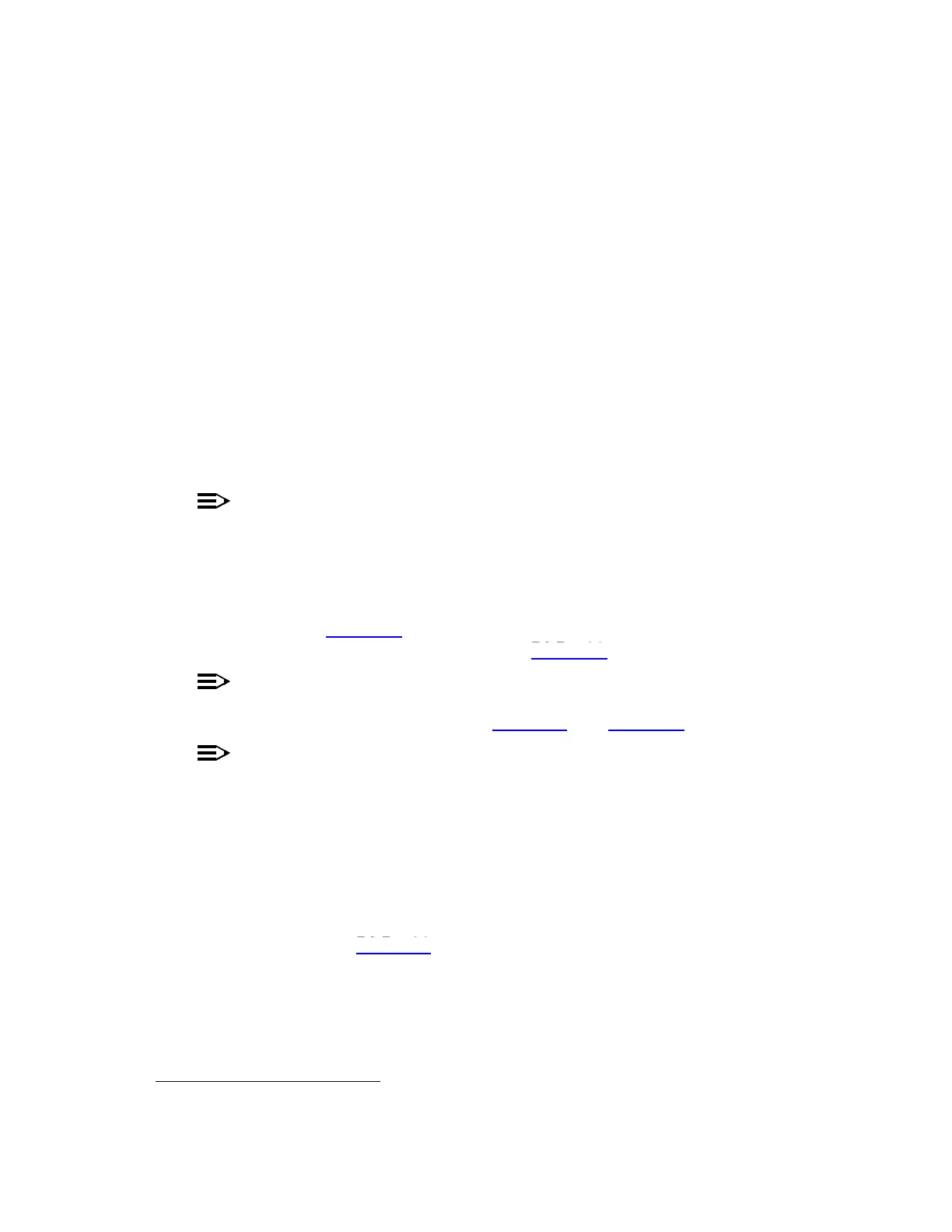363-206-285 Detailed Level Procedure: DLP-561
Issue 2, February 2000 Page 1 of 6
DDM-2000 OC-3 MULTIPLEXER
Install Software Generic Program
Network Element Software
New Shelf Installation
Only BBG8/BBG8B SYSCTL and
BBG9 OHCTL Installed
1. Before beginning the software installation, refer to the Software Installation
and Upgrade Procedure section of the Software Release Description. This
section contains a description of any special considerations required when
installing this version of software.
2.
NOTE:
This procedure is used to install a software program in a new DDM-2000
OC-3 shelf equipped only with the BBG8/BBG8B SYSCTL and BBG9
OHCTL controller circuit packs. The circuit packs may be new from the
factory or circuit packs used previously that may be loaded with software.
For procedures to download software locally to a fully equipped in-service
shelf, see DLP-532. For procedures to download software remotely to a
fully equipped in-service shelf, see DLP-562.
NOTE:
It is assumed that the BBG9 OHCTL and BBG8/BBG8B SYSCTL circuit
packs have been installed per DLP-500 and DLP-549.
NOTE:
If you are using a PC operating in a
Windows
*
environment, you must
exit
Windows
and restart your PC in
MS-DOS
*
mode before performing
these download procedures. For example, if your PC is running
Windows
95
you must exit
Windows
by clicking on the Start button, then Shut
Down,thenRestart the computer in
MS-DOS
mode.
Obtain equipment, check software, and connect PC for download.
Reference: DLP-566
* Registered trademark of Microsoft Corporation.
DLP-532
DLP-562
DLP-500 DLP-549
DLP-566