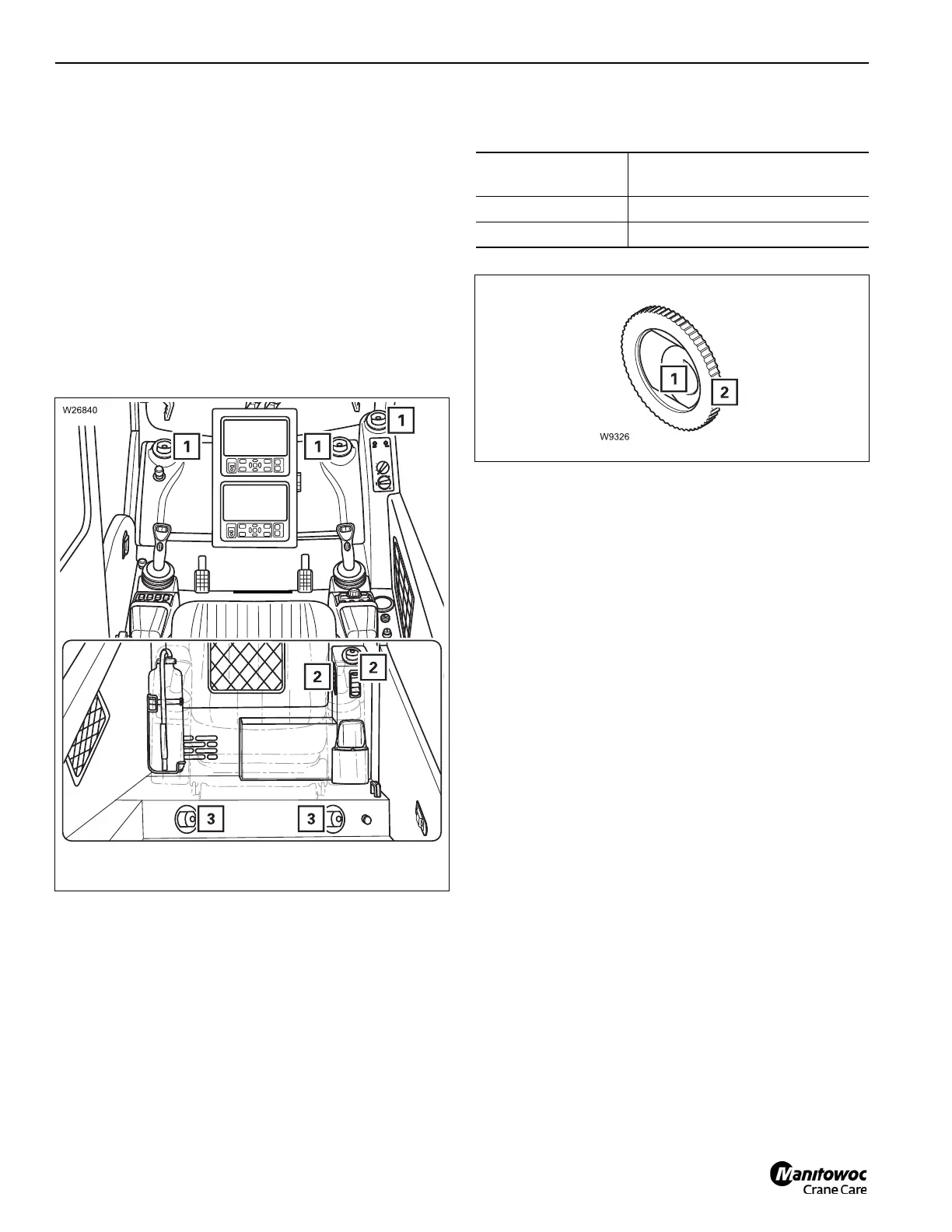OPERATING PROCEDURES TMS9000-2 OPERATOR MANUAL
4-8
Published 02-21-2019, Control # 611-05
Air vents on the cab floor
Turn the switch counterclockwise.
All air vents
Turn the switch as shown.
The heated air blows out at the following positions
• Windscreen and middle from the air vents (1,
Figure 4-3).
• Foot area from the air vents (3).
• All air vents (1) to (3).
You can additionally set the direction of the air flow on the air
vents (1) and (3).
Adjusting the air vents
Round Vents
To open the vent:
Press the fins (1, Figure 4-4)
down and set them lengthwise
To direct the air flow: Turn the ring (2)/adjust fins
To close the vent: Fold fins (1) to the side