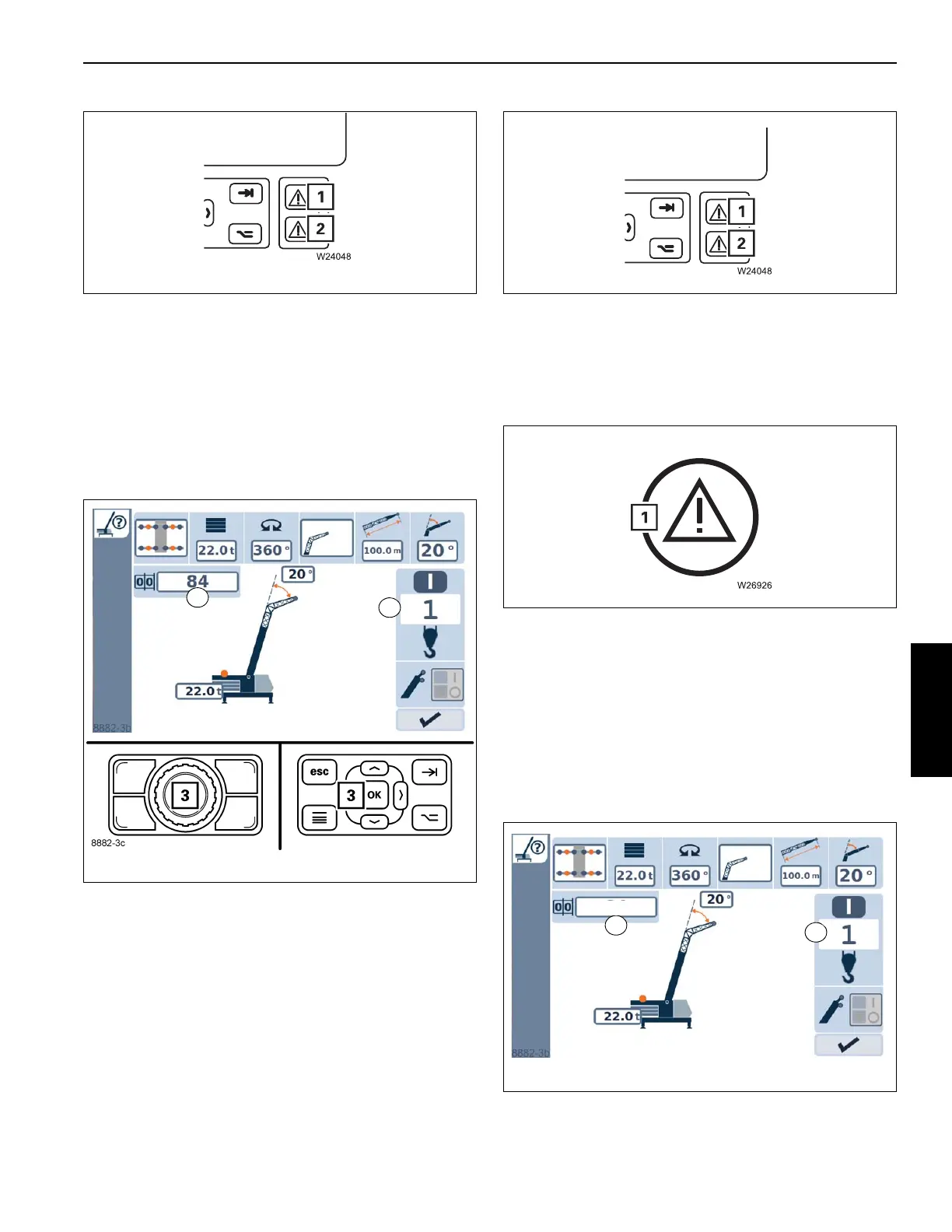4-43
TMS9000-2 OPERATOR MANUAL OPERATING PROCEDURES
Published 02-21-2019, Control # 611-05
The current display depends on whether the RCL either:
- was switched off for up to 2 hours, or
- was switched off for more than 2 hours.
After a standstill of up to 2 hours
The Monitoring menu opens.
The last set rigging mode will be displayed, and symbols (1,
Figure 4-42) and (2) will be green and flashing.
You can accept the displayed values if they correspond to
the current rigging mode:
• Press button (3) once – symbols (1) and (2) will stop
flashing.
Lamps (1, Figure 4-43) and (2) will go out. The RCL code
has been applied.
If no error message is displayed, the RCL is set for crane
operation and crane movements are enabled, refer to
Checks before operating the crane, page 4-49.
If an error is present, a symbol (1, Figure 4-44) is shown,
refer to Display in the event of errors, page 4-53.
You must re-enter the current rigging mode if the displayed
values do not correspond to the current rigging mode of the
truck crane, refer to Enter rigging mode, page 4-44.
After a standstill of more than 2 hours
The Enter rigging mode menu opens.
Display (1, Figure 4-45) will show RCL code 1100 – the
corresponding rigging mode will be displayed.
The display (2) shows the last reeving entered, e.g. 1.