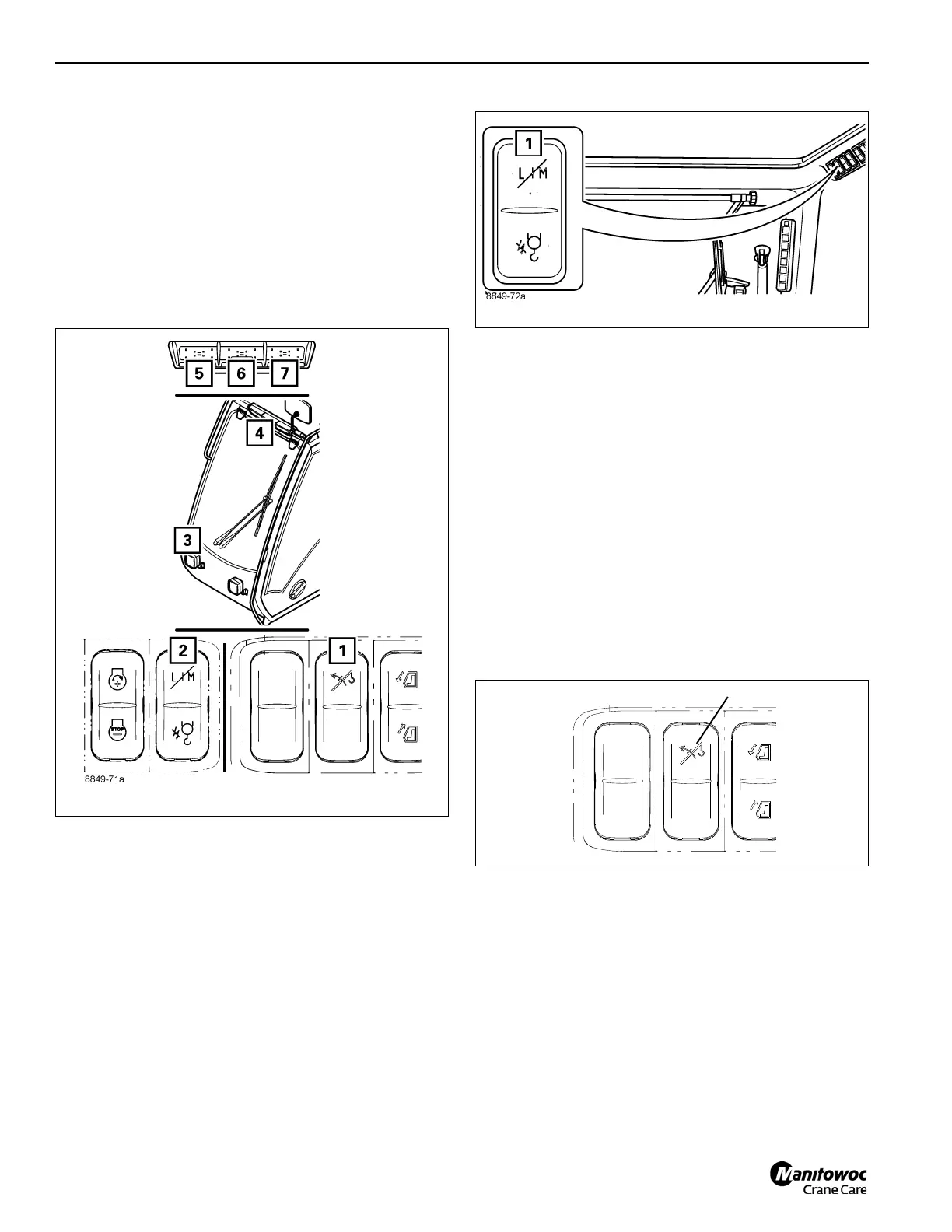OPERATING PROCEDURES TMS9000-2 OPERATOR MANUAL
4-54
Published 02-21-2019, Control # 611-05
- You can release the raise boom function to leave the
shutdown area, refer to To raise the boom, page 4-
54.
- In an emergency you can override the RCL
shutdown completely; refer to In emergencies, page
4-55.
External Light Bar (Optional)
The lamps (5, Figure 4-79) to (7) of the external light bar (4)
light up or flash depending on the RCL degree of utilization
and button confirmations.
When rigging
For rigging work, you can:
- override the anti-two block switch or
- override the RCL.
RCL override
• Push the button (1, Figure 4-80) up, and hold it.
Anti-two block switch override
Push the button (1) down, and hold it.
As long as the button (1) is kept pushed the anti-two block
switch is overridden. This is also true for the RCL override.
After overriding
- The status indicator will light up red.
- The RCL display will show an information code.
Canceling the override
The override will be canceled when you:
- release the switch, or
- switch off the ignition.
To raise the boom
You can release the raise boom function for lifting/lowering
again within the permitted working range.
The button (1, Figure 4-81) is only active if the current
degree of utilization lies above 100% and the crane
movements are switched off.
Raise main boom
• Push the (1, Figure 4-81) button and hold it.
- Raising is enabled.
- The RCL display will show an information code.
• Raise the main boom until the degree of utilization is
less than 100%.
- The crane movements will then be enabled again.
- The button (1) will no longer need to be used.