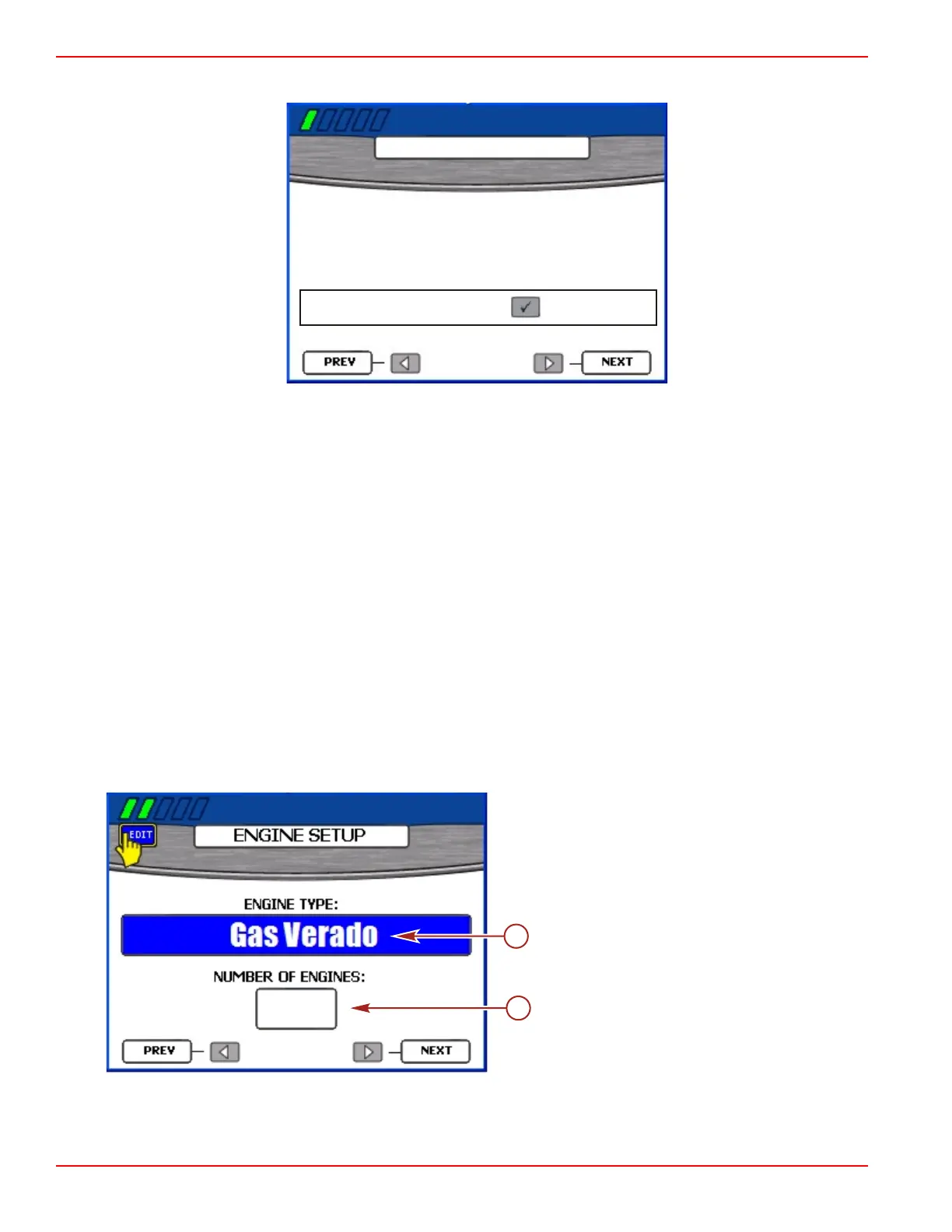Section 2 - Setup and Calibration
Page 10 90-8M0070299 eng MAY 2012
4. Press the check button to import the saved configuration.
IMPORT CONFIG
TO IMPORT CONFIGURATION, INSERT
MEMORY STICK AND WAIT FOR INSTRUCTIONS.
MEMORY STICK READY
TO IMPORT
27309
5. VesselView will restart and import the configuration.
NOTE: If the imported configuration settings are correct for your power package, the setup process is completed. Continue to
finalize the setup of VesselView. Refer to
Calibration Menu Options
.
Engine Setup
VesselView automatically detects the vessel's power package. On the "ENGINE SETUP" screen, you can change the type and
number of engines. The available power packages are:
• "2 Stroke Gas Outboard"
• "4 Stroke Gas Outboard"
• "Gas Sterndrive No Troll"
• "Gas Inboard No Troll"
• "Gas Jet Drive"
• "Gas Sterndrive"
• "Gas Inboard"
• "Gas Verado"
• "Diesel Sterndrive No Troll"
• "Diesel Inboard No Troll"
• "Diesel Sterndrive"
• "Diesel Inboard"
IMPORTANT: If a "Diesel Inboard No Troll" is the identified, VesselView assumes the installed power package is a Zeus drive
and will turn on the AutoPilot screens; Pilot, Joystick, Skyhook. All other drive types, the pilot screens must be turned on or off
in the "Settings" option menu.
NOTE: VesselView will always default to four engines during the initial setup and after a factory reset.
a - Engine type
b - Number of engines