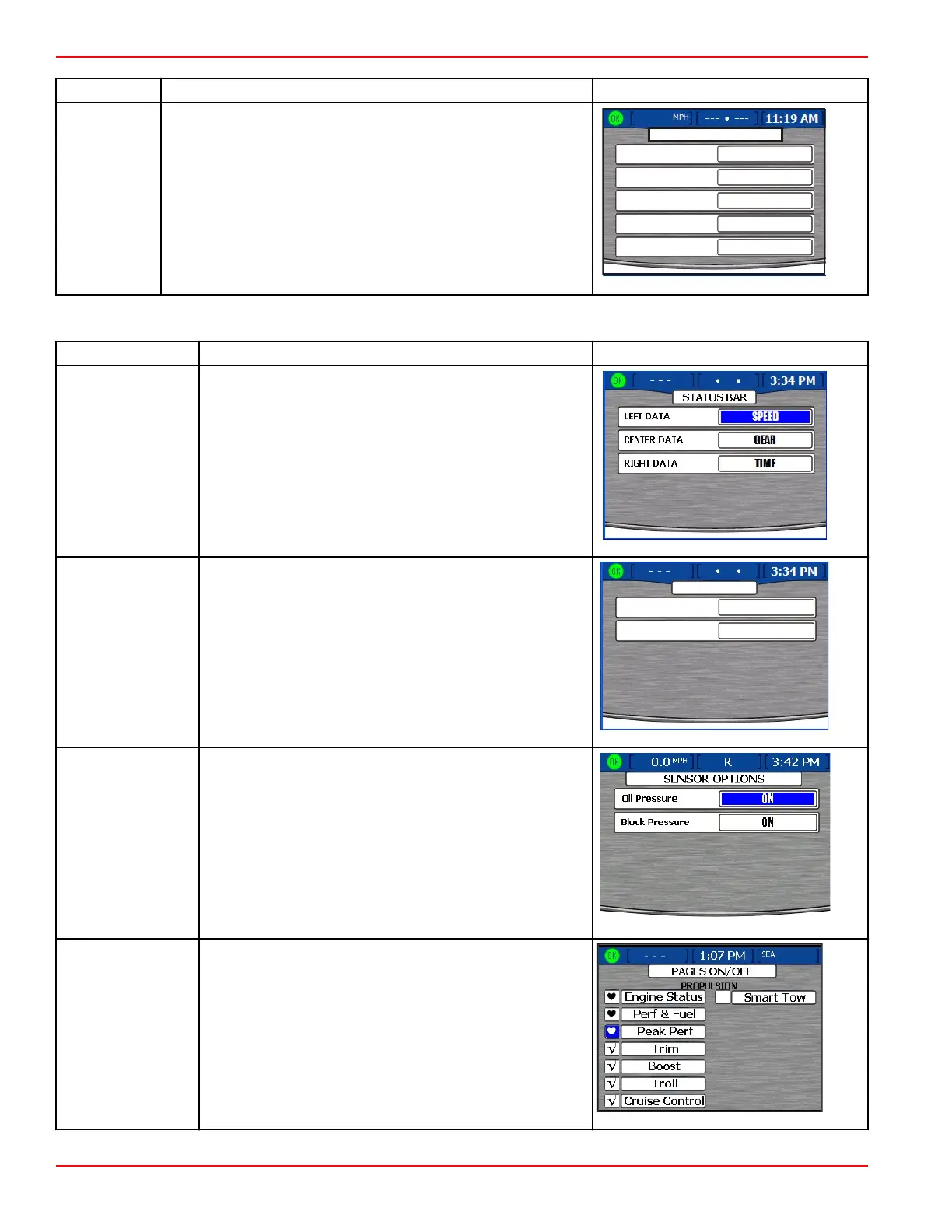Section 3 - Screen Overview and Operation
Page 42 90-8M0070299 eng MAY 2012
Menu Option Description Screen
Load Configs
Loads configuration data through a memory stick.
LOAD CONFIGURATION
TANK CONFIG
TRIM CONFIG
DEPTH CONFIGS
UNITS/APP PREF
STEERING
IMPORT
IMPORT
IMPORT
IMPORT
IMPORT
27234
Settings
Menu Option
Description Screen
Screen Options >
Status Bar
Sets the status bar info at the top of every display screen.
Screen Options >
Steering
Sets the type of data to display at the bottom of the steering
position screen in the vessel menu, and is also used to zero
a rudder sensor angle.
STEERING
LEFT DATA AREA
RIGHT DATA AREA
STEERING OFFSET
0
WATER DEPTH
BOAT SPEED
O
34568
Screen Options >
Engine Status >
Sensor Options
Turns on or off sensor options for specific power packages.
Pages On/Off
Enables the user to specifiy what screens in each of the
three categories are turned on or off and which screens they
want quick access to.