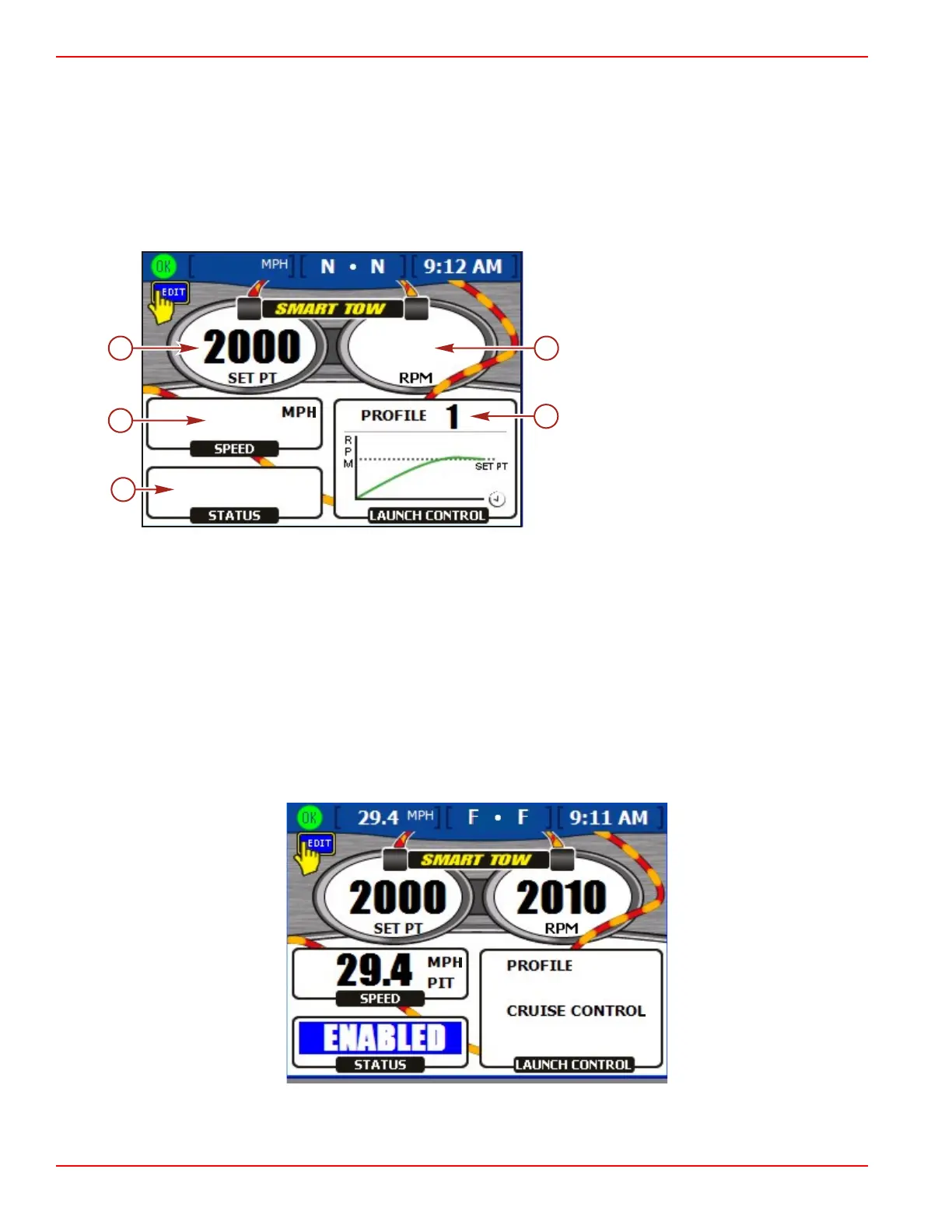Section 5 - Propulsion Menu
Page 84 90-8M0070299 eng MAY 2012
6. Press the check button to exit the edit mode.
7. Move the remote control handle to the WOT position to reach the RPM set point.
NOTE: While cruise control is enabled, adjust the RPM set point using the arrow pad; or by pressing the check button to
activate the RPM set point box and adjusting the RPM set point with the left and right arrow buttons.
Using Smart Tow
The "SMART TOW" screen allows you to automatically accelerate using a preset launch profile, and to set a maximum cruising
RPM for consistent tow sport performance. Five automatic launch profiles are available. Smart Tow is not available on all
vessels.
a - RPM set point
b - Boat speed
c - Smart Tow status box
d - Engine RPM
e - Launch profile
• The RPM set point is the target engine RPM when using Smart Tow for cruise control. The RPM set point also controls the
target cruising engine RPM after launch.
IMPORTANT: Changing the RPM set point does not affect the current launch profile selected.
• RPM "LAUNCH CONTROL" displays which profile is selected and the acceleration over time for that launch profile.
• Status displays whether launch control is enabled or off.
• Speed is displayed using pitot, paddle, or GPS sensor information.
Setting Cruise with Smart Tow
1. From the "SMART TOW" screen, press the check button to activate the RPM set point box.
2. Use the left and right arrow buttons to set a maximum RPM.
3. Press the down arrow to activate the Smart Tow status box.
4. To activate the cruise control, press the left or right arrow button to set the status to "ENABLED."
Smart Tow cruise control screen
LAUNCH
a
b
c
d
e
27258
0
0.0
LAUNCH
a
b
c
d
e
27258