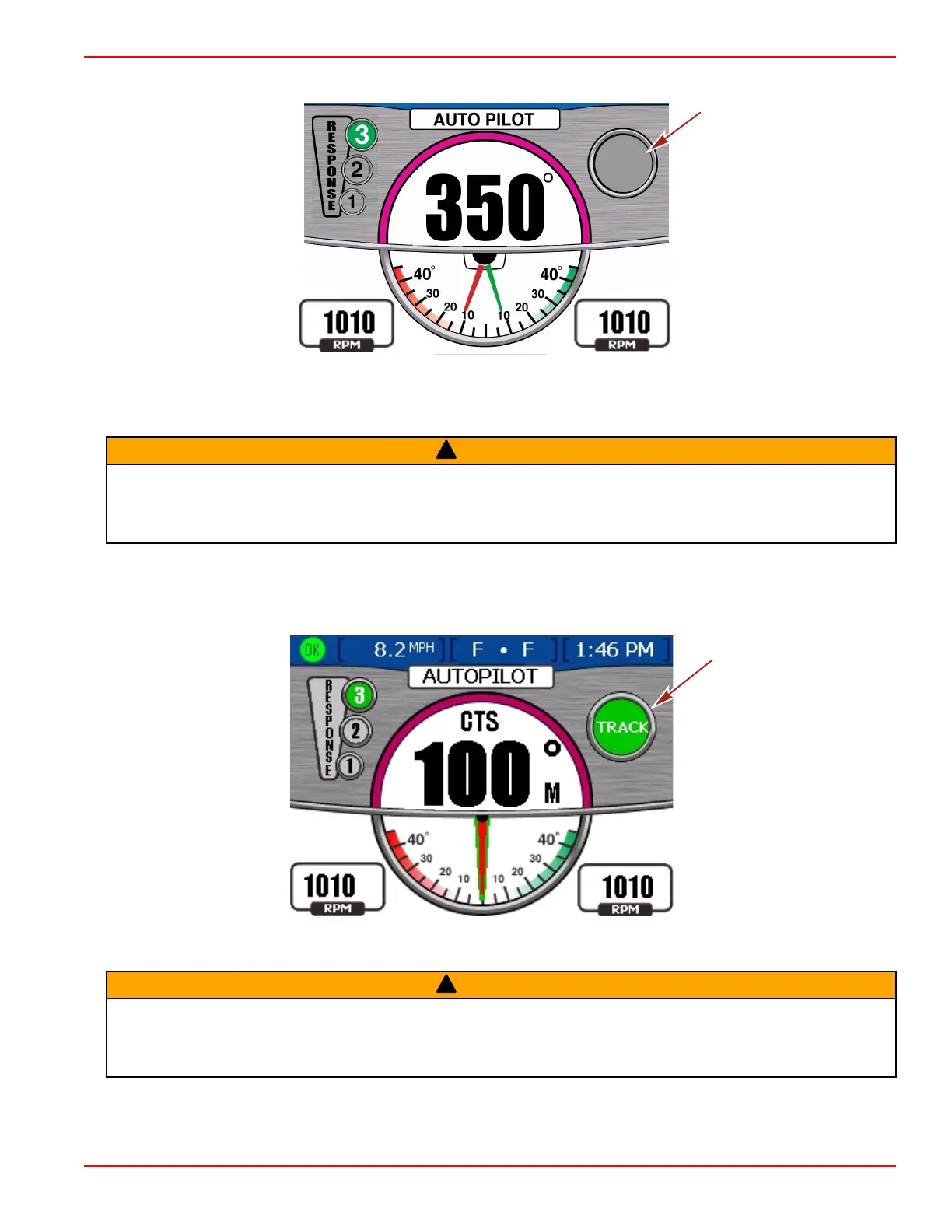Section 7 - Environment and Navigation Menu
90-8M0070299 eng MAY 2012 Page 99
• On the right side of the screen, the "OFF" icon indicates the autopilot is not engaged.
Standby screen on VesselView
Track to Waypoint
!
WARNING
In some Precision Pilot modes—"Auto Heading," "Track Waypoint," and "Waypoint Sequence"—the boat navigates a preset
course. The boat does not automatically respond to hazards such as other watercraft, obstacles, swimmers, or underwater
terrain. Collision with these hazards could cause boat damage, serious injury, or death. The operator must stay at the helm,
ready to evade hazards and warn others of course changes.
Tracking to a waypoint requires the integration of a chart plotter. Press the "TRACK WAYPOINT" button on the keypad, the
"AUTO" icon turns on and a single horn beep sounds indicating track waypoint is engaged. Autopilot tracks to the first waypoint
on the chart plotter course. Two horn beeps sound if track waypoint does not engage.
IMPORTANT: Track waypoint mode does not automatically turn the boat upon arrival at a plotted waypoint.
Waypoint Sequence
!
WARNING
In some Precision Pilot modes—"Auto Heading," "Track Waypoint," and "Waypoint Sequence"—the boat navigates a preset
course. The boat does not automatically respond to hazards such as other watercraft, obstacles, swimmers, or underwater
terrain. Collision with these hazards could cause boat damage, serious injury, or death. The operator must stay at the helm,
ready to evade hazards and warn others of course changes.