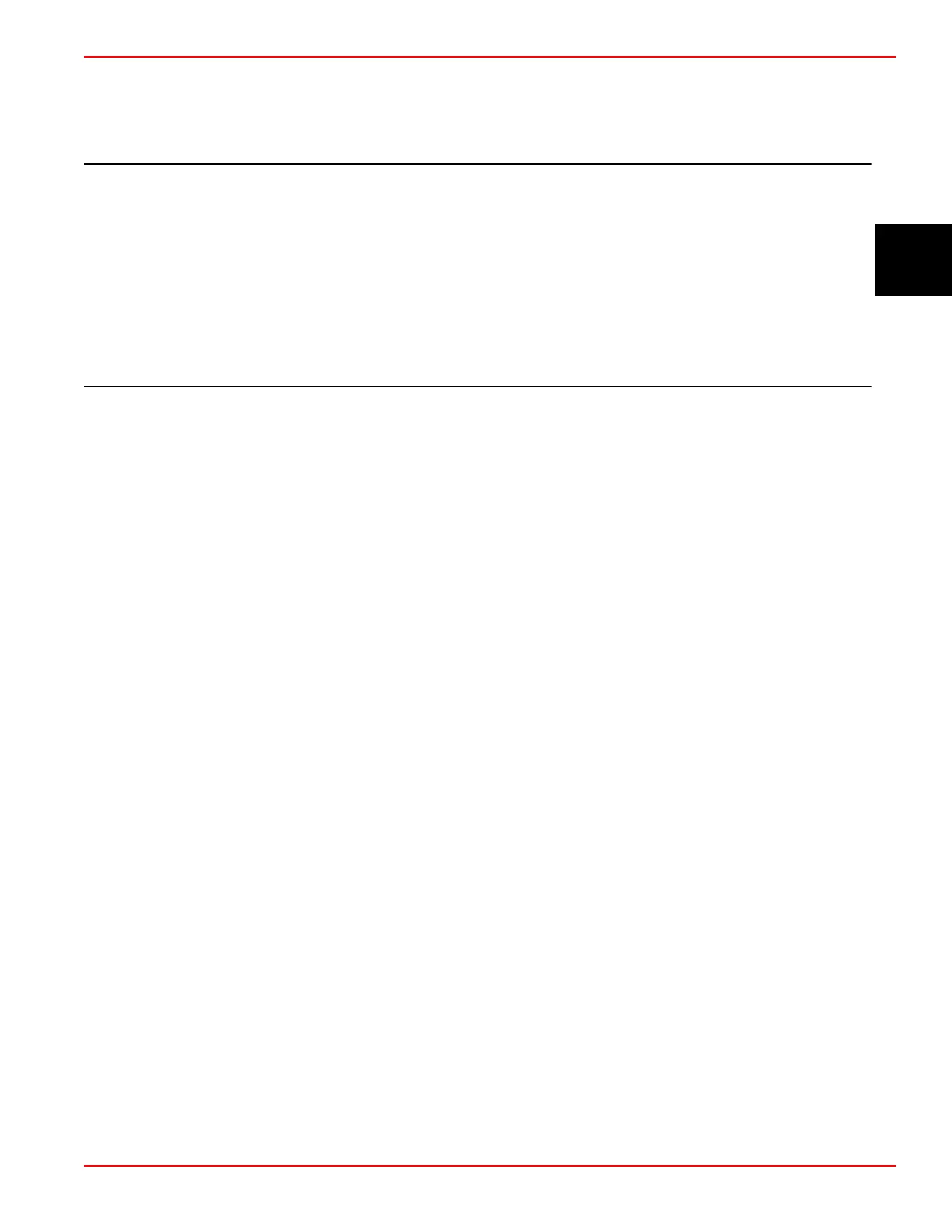Section 3 - Screen Overview and Operation
90-8M0070299 eng MAY 2012 Page 31
Section 3 - Screen Overview and Operation
Table of Contents
Identifying and Using Screen Categories............................. 32
Available VesselView Display Screens ............................... 32
MerCruiser Display Screens ......................................... 33
Outboard and Jet Drive Display Screens ..................... 34
Products with Emissions Control.......................................... 34
Maintenance Option............................................................. 34
VesselView Display Screens................................................ 35
Propulsion ..................................................................... 35
Vessel ........................................................................... 38
Environment and Navigation ........................................ 39
Maintenance ................................................................. 40
VesselView Setup Screens.................................................. 40
Calibrate ....................................................................... 40
Settings ......................................................................... 42
Alarms .......................................................................... 45
System Info ................................................................... 45
Checking Status Using the Status Bar................................. 45
Fault Icons .................................................................... 46
Fuel Alarms .................................................................. 47
Using the Menu Panel.......................................................... 48
Navigating Through the Screens .................................. 50
Using Pop‑Up Windows........................................................ 50
Alarms and Faults ......................................................... 51
Screen Brightness ........................................................ 51
3