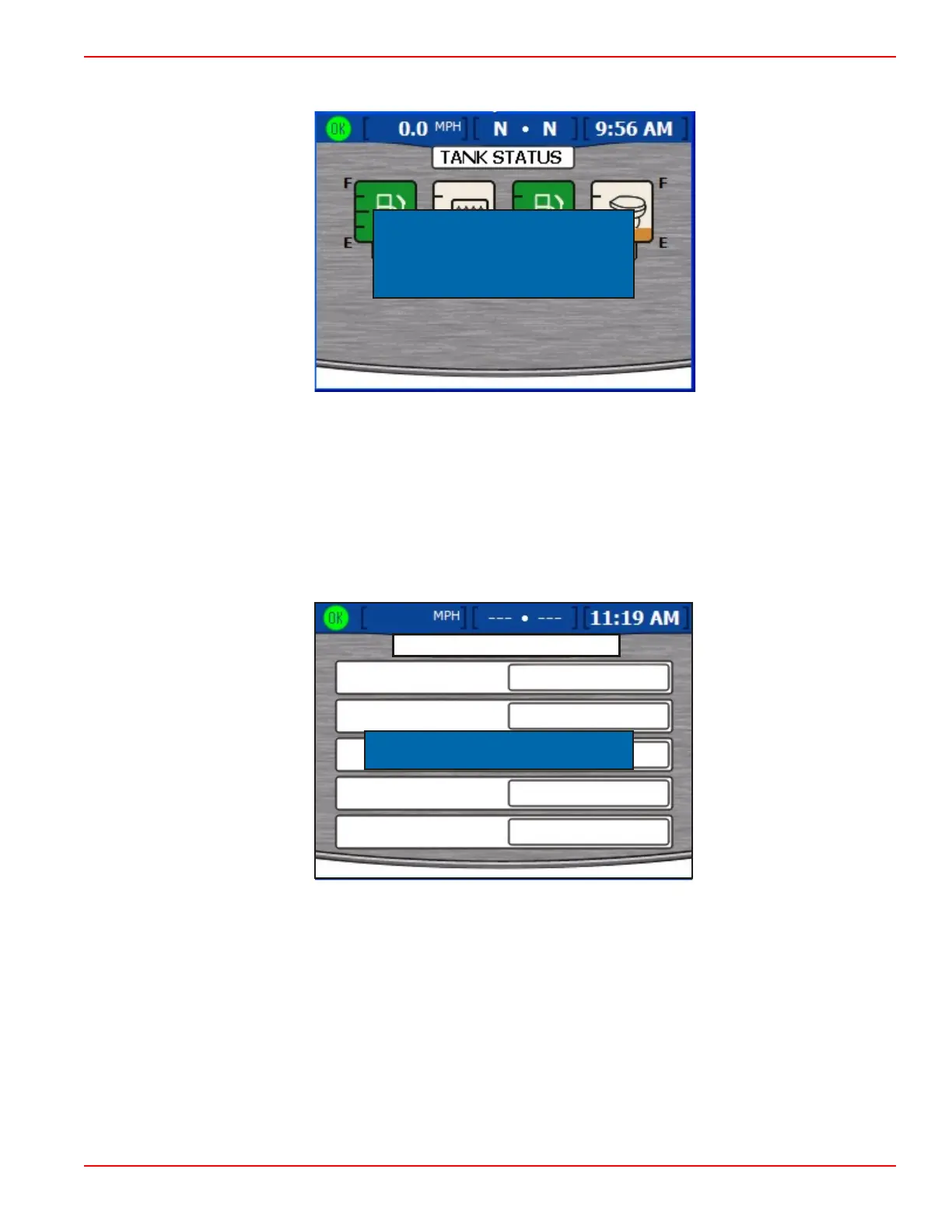Section 2 - Setup and Calibration
90-8M0070299 eng MAY 2012 Page 29
5.
When the export is complete, a blue pop‑up screen displays the words "EXPORT COMPLETE." Press the "X" button to
exit.
EXPORT COMPLETE
PRESS (X) TO CONTINUE
27292
6. It is now safe to remove the USB memory stick.
Load Configuration
The "LOAD CONFIGURATION" menu imports the configuration settings saved to a USB memory stick from another
VesselView unit. To "Load Configs," press the menu button until the "Main" menu appears, then use the down arrow button to
select the "Calibrate" menu. Press the check button to open the "Calibrate" menu, then use the down arrow to select "Load
Configs." Press the check button to open the "Load Configs" screen.
1. Once in the "LOAD CONFIGURATION" screen, a blue pop‑up screen displays the words "PLEASE INSERT USB
MEMORY STICK."
LOAD CONFIGURATION
TANK CONFIG
TRIM CONFIG
DEPTH CONFIGS
UNITS/APP PREF
STEERING
IMPORT
IMPORT
EXPORT
IMPORT
IMPORT
PLEASE INSERT USB MEMORY STICK
27232
2.
Insert a USB memory stick into the USB port on the back of the VesselView. Refer to Setup Wizard—Import
Configuration (Optional) for an illustration showing the USB port.
IMPORTANT: Do not remove the USB memory stick until the import process is complete.
3. When the VesselView detects the memory stick, the blue pop‑up screen will disappear; this may take several seconds.