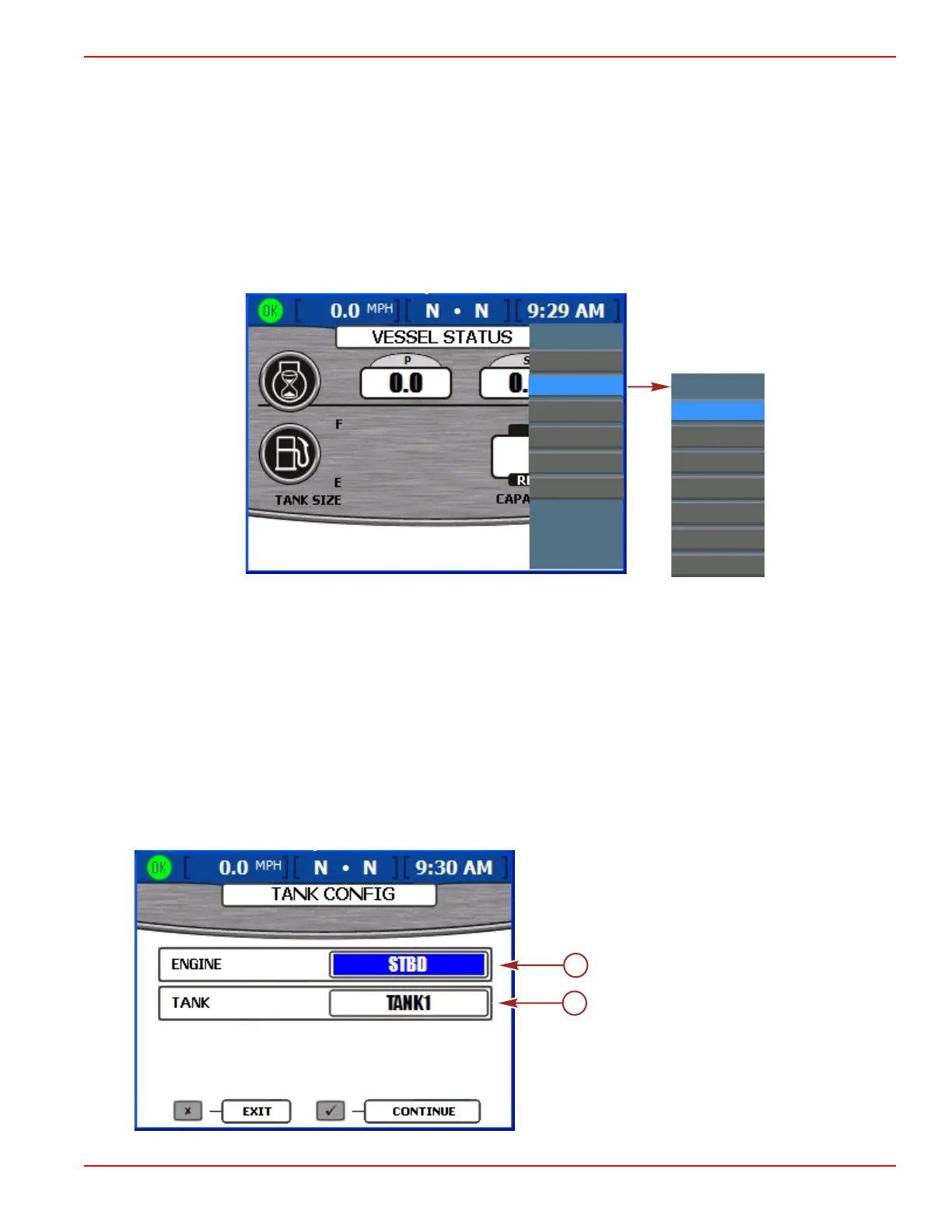Section 2 - Setup and Calibration
90-8M0070299 eng MAY 2012 Page 17
Calibration Menu Options
The "Calibrate" menu will allow you to setup your VesselView to your specific boat. The "Calibrate" menu items include the
following:
• "Tank"
• "Tabs"
• "Trim"
• "Configuration"
• "Factory Reset"
• "Save Configs"
• "Load Configs"
Setup
Calibrate
Settings
Alarms
System Info
Calibrate
Tank
Tabs
Trim
Configuration
Factory Reset
Save Configs
Load Configs
47857
Main
Calibrate
Settings
Alarms
System Info
Favorites
Maintenance
Calibrating the Tanks
Open the "TANK CONFIG" screen by pressing the menu button until the "Main" menu appears. Use the down arrow button to
select the "Calibrate" option. Press the check button to open the "Calibrate" menu, then the check button to select "Tank."
Tank and Location Selection
1. Open the "TANK CONFIG" screen. The engine location box is highlighted.
2. Use the left or right arrow button to choose which engine to configure.
NOTE: You may configure up to two tanks for each engine on the boat if these engines are so equipped. For example, on
a triple‑engine application, six tanks are available.
3. Press the down arrow to proceed to the tank selection box.
4. Use the right arrow button to choose which tank number to configure.
a - Engine location
b - Tank selection
