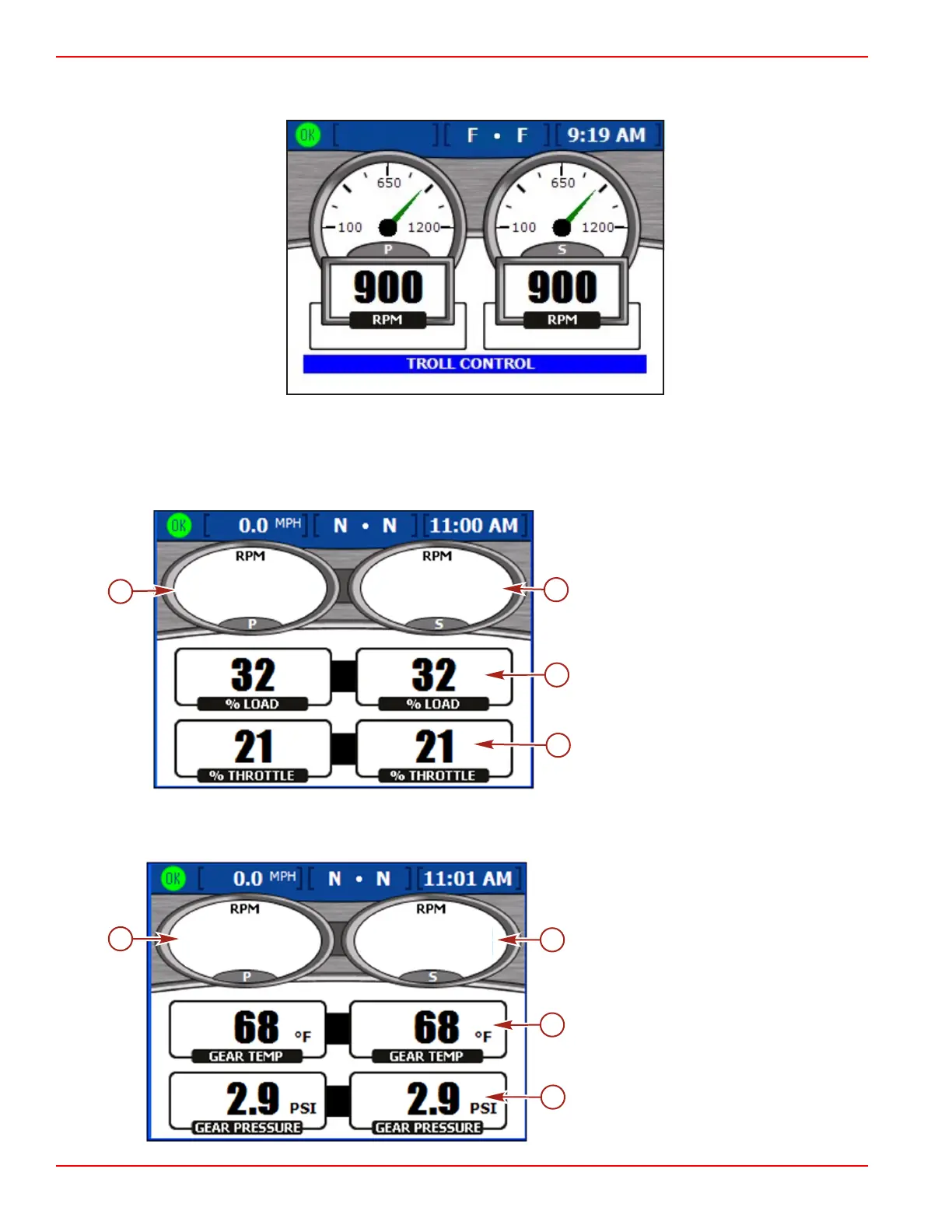Section 5 - Propulsion Menu
Page 82 90-8M0070299 eng MAY 2012
5. To activate the troll control, press the left or right arrow button and the engine will troll at the displayed speed. The display
screen below RPM will change from "AVAILABLE" to "TROLLING."
TROLLING
STBD : Engaged
TROLLING
27743
6. Use the left and right arrow buttons to adjust speed up or down.
Viewing Demand and Load (Diesel only)
The demand and load screen shows current percentage of load and throttle for up to two diesel engine applications.
a - Port engine RPM
b - Starboard engine RPM
c - Percentage of load
d - Percentage of throttle
Viewing Transmission Data (Diesel only)
The transmission screen shows gear temperature and gear pressure for up to two diesel engine applications.
a - Port engine RPM
b - Starboard engine RPM
c - Gear temperature
d - Gear pressure
