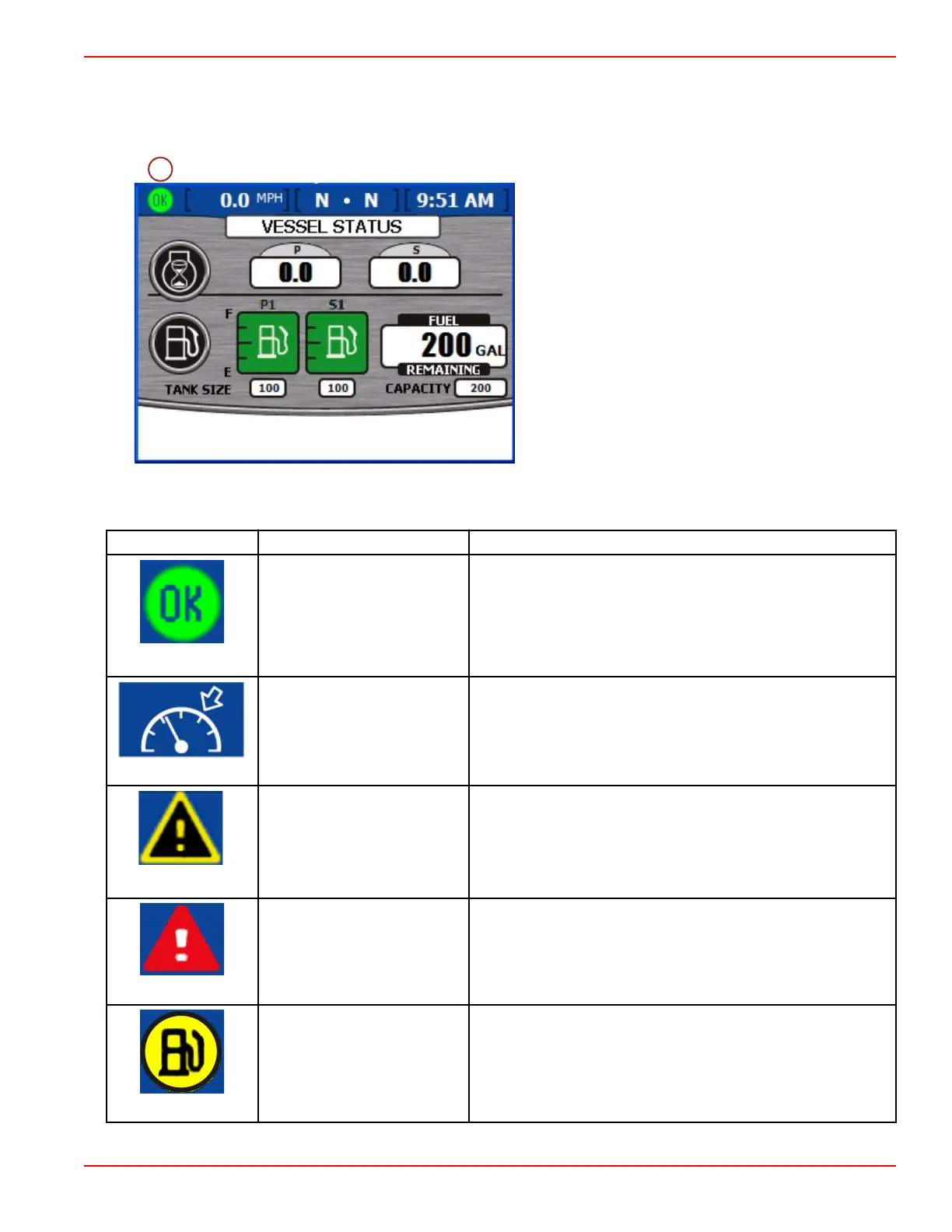Section 4 - Main Menu
90-8M0070299 eng MAY 2012 Page 67
Active Alarms
The fault or warning will appear in the status bar. VesselView alerts the operator of any faults or warnings with an icon on the
left side of the status bar. A description of the fault or warning will appear over the other status bar options. If all systems are
operating normally, a green icon with the word "OK" inside will be displayed.
a - Fault status icon
Fault Icons
Icon or Message
Icon Description Warning Description
Blue "OK" inside a green circle. All systems are operating normally.
A blue background with a white
speedometer and a white
arrow.
Cruise control is engaged.
Yellow "!" on a black
background in a yellow triangle.
Warning ‑ A fault has occurred.
White "!" inside a red triangle. Alarm ‑ A fault has occurred and has activated Engine Guardian.
Black fuel pump on a yellow
background inside a black
circle.
Fuel Level Low
(The warning pop‑up will appear to acknowledge the critical fuel
level. The warning pop‑up can be turned off, but the status bar
icon and message will always appear.)